Canon MP460 Support Question
Find answers below for this question about Canon MP460 - PIXMA Color Inkjet.Need a Canon MP460 manual? We have 3 online manuals for this item!
Question posted by tandapach on May 24th, 2014
Canon Mp460 Won't Scan Mac
The person who posted this question about this Canon product did not include a detailed explanation. Please use the "Request More Information" button to the right if more details would help you to answer this question.
Current Answers
There are currently no answers that have been posted for this question.
Be the first to post an answer! Remember that you can earn up to 1,100 points for every answer you submit. The better the quality of your answer, the better chance it has to be accepted.
Be the first to post an answer! Remember that you can earn up to 1,100 points for every answer you submit. The better the quality of your answer, the better chance it has to be accepted.
Related Canon MP460 Manual Pages
User's Guide - Page 3


... this manual thoroughly in the United
States and other countries. • Macintosh and Mac are trademarks of SD Association. • IrDA Feature Trademark is a trademark of ...Print"). Copyright ©2006 CANON INC. About Consumables Consumables (ink tanks / FINE Cartridges) are subject to your Canon MP460. Bluetooth ID: B02954
1
Disclaimer Canon Inc.
All statements, technical ...
User's Guide - Page 9
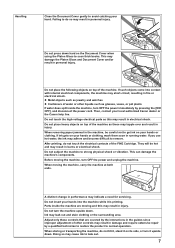
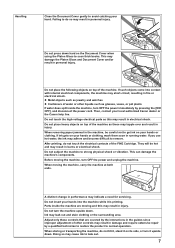
Handling
Close the Document Cover gently to avoid catching your local authorized Canon dealer or the Canon help line. Do not place the following objects on your hands or clothing... such as jewelry and watches z Containers of other controls may result in injury. Ink may cause ink to scan thick books. If you use hot water, the ink may topple over and result in electrical shock. Do ...
User's Guide - Page 13
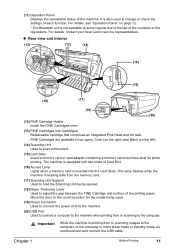
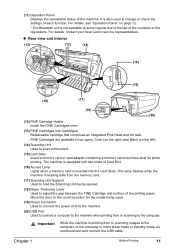
... For details, see "Operation Panel" on the left).
(14) Scanning Unit Used to the computer, or the computer is in two types, Color (on the right) and Black (on page 12.
* The ... For details, contact your local Canon service representatives.
Move the lever to the correct position for photo printing. Important
While the machine is printing from or scanning to adjust the gap between the...
User's Guide - Page 18
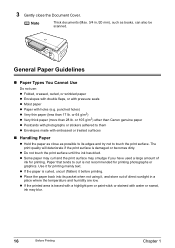
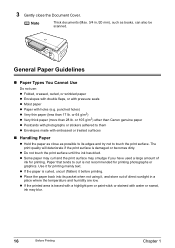
... or sweat, ink may smudge if you have used a large amount of direct sunlight in ./20 mm), such as books, can also be scanned. or 105 g/m2) other than Canon genuine paper z Postcards with photographs or stickers adhered to them z Envelopes made with embossed or treated surfaces
„ Handling Paper
z Hold the...
User's Guide - Page 56
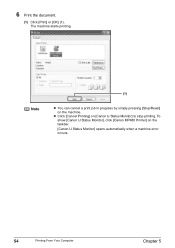
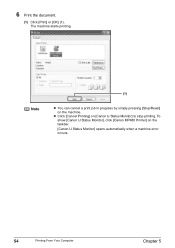
... progress by simply pressing [Stop/Reset] on the taskbar. [Canon IJ Status Monitor] opens automatically when a machine error occurs.
54
Printing From Your Computer
Chapter 5 The machine starts printing. To show [Canon IJ Status Monitor], click [Canon MP460 Printer] on the machine. z Click [Cancel Printing] on [Canon IJ Status Monitor] to stop printing.
6 Print the...
User's Guide - Page 57
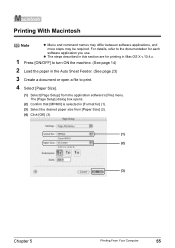
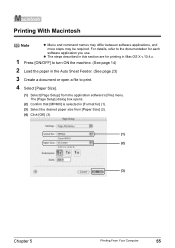
...are for each
software application you use. For details, refer to the documentation for printing in Mac OS X v.10.4.x.
1 Press [ON/OFF] to turn ON the machine. (See page... desired paper size from the application software's [File] menu. The [Page Setup] dialog box opens.
(2) Confirm that [MP460] is selected in the Auto Sheet Feeder. (See page 23)
3 Create a document or open a file to print....
User's Guide - Page 61
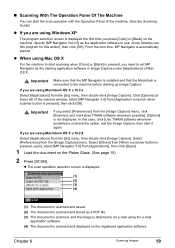
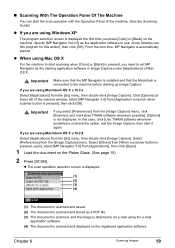
... click [Open].
1 Load the document on the Platen Glass. (See page 15)
2 Press [SCAN]. Click [Options] at lower left of Mac OS X. If you are using Windows XP
The program selection screen is displayed the first time you press [Color] or [Black] on the registered application software. Select [Preferences] from the [Image Capture...
User's Guide - Page 80
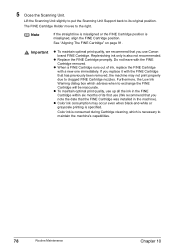
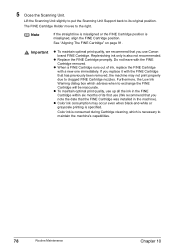
...FINE Cartridge runs out of its original position.
The FINE Cartridge Holder moves to its first use Canon brand FINE Cartridge.
z Color ink consumption may not print properly due to exchange the FINE Cartridge will be inaccurate. See "... clogged FINE Cartridge nozzles. Lift the Scanning Unit slightly to put the Scanning Unit Support back to the right.
Color ink is specified.
User's Guide - Page 92
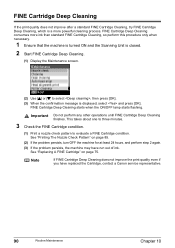
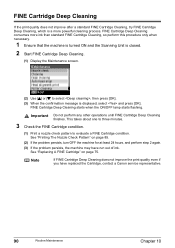
...again. (3) If the problem persists, the machine may have replaced the Cartridge, contact a Canon service representative.
90
Routine Maintenance
Chapter 10
Note
If FINE Cartridge Deep Cleaning does not improve...when necessary.
1 Ensure that the machine is turned ON and the Scanning Unit is closed.
2 Start FINE Cartridge Deep Cleaning.
(1) Display the Maintenance screen.
(2) Use [ ]...
User's Guide - Page 100
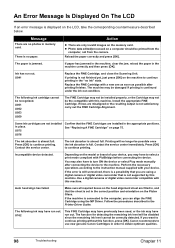
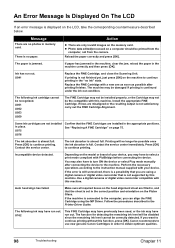
... carry out the FINE Cartridge Alignment. U041
Replace the FINE Cartridge, and close the Scanning Unit. The following ink may be correctly detected. If lines are misaligned or the ...new genuine Canon Cartridges in memory card.
Install the appropriate FINE Cartridge.
Reload the paper correctly and press [OK].
Press [OK] to select a print mode compliant with your device, you ...
User's Guide - Page 101
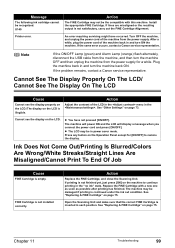
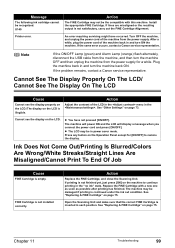
...cord of the machine back in each position. If the same error occurs, contact a Canon service representative.
z You have occurred.
Replace the FINE Cartridge with this machine.
Cannot ...Scanning Unit and make sure that the correct FINE Cartridge is not finished yet, just press [OK] on the Operation Panel except for a while.
Ink Does Not Come Out/Printing Is Blurred/Colors...
User's Guide - Page 103
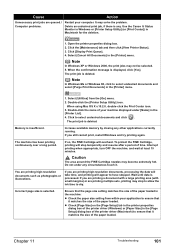
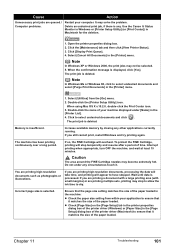
...then click [View Printer Status]. 3.
Double-click the [Printer Setup Utility] icon. When using Mac OS X v.10.2.8, double-click the Print Center icon.
3. Click to select undesired documents ... is processed. It may stop temporarily and resume after a period of the paper loaded.
Use the Canon IJ Status Monitor in Windows or [Printer Setup Utility] (or [Print Center]) in the [Printer]...
User's Guide - Page 108
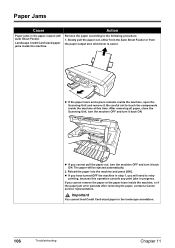
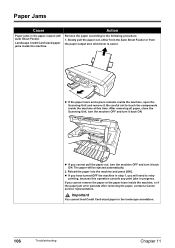
....
Be careful not to retry
printing, because this time. After removing all paper, close the Scanning Unit, turn the machine OFF and turn it back ON. If you will be ejected automatically....jams inside the machine, or if the paper jam error persists after removing the paper, contact a Canon service representative. Reload the paper into the machine and press [OK]. z If you cannot pull ...
User's Guide - Page 110


...-compatible device may need to be connected to the user's manual of the camera. See "When Printing Becomes Faint Or Color Is ... with this machine.
Printing is closed, open
Close the Scanning Unit on page 98. Cannot Print Properly From The Digital...digital still cameras and digital video camcorders are using a non-Canon PictBridge-compatible camera and not sure how to clear the printer...
User's Guide - Page 111
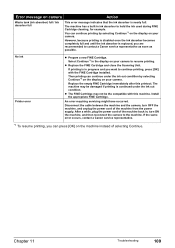
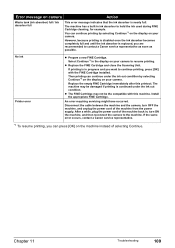
... to resume printing. Install the appropriate FINE Cartridge. If the same error occurs, contact a Canon service representative.
*1 To resume printing, you can press [OK] on camera
Action
Waste tank...continue under the ink out condition.
z Replace the FINE Cartridge and close the Scanning Unit.
Then printing can continue printing by selecting Continue*1 on the display on your...
User's Guide - Page 119


...], select [Settings], and then [Printers].
2. A USB port is selected if either USBnnn (Canon MP460) or MPUSBPRNnn (Canon MP460) (where n is a number) is not correct, change the port setting according to the ... the icon of your machine.
3.
If successful, the problem may be a problem with the device. z There could also be displayed.
Click [Start], and select [All Programs] (or [Programs...
User's Guide - Page 122
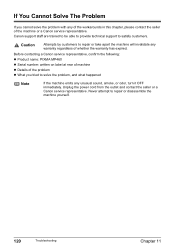
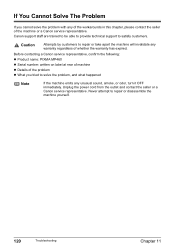
... the machine yourself.
120
Troubleshooting
Chapter 11 Before contacting a Canon service representative, confirm the following: z Product name: PIXMA MP460 z Serial number: written on label at rear of machine ...immediately. Unplug the power cord from the outlet and contact the seller or a Canon service representative.
Never attempt to satisfy customers. If You Cannot Solve The Problem...
User's Guide - Page 126
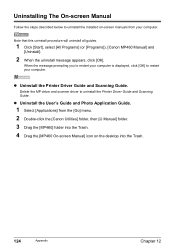
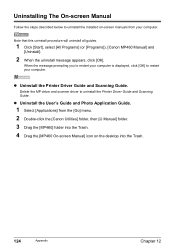
... uninstall procedure will uninstall all guides.
1 Click [Start], select [All Programs] (or [Programs]), [Canon MP460 Manual] and
[Uninstall].
2 When the uninstall message appears, click [OK]. Delete the MP driver and scanner driver to uninstall the Printer Driver Guide and Scanning Guide. z Uninstall the User's Guide and Photo Application Guide.
1 Select [Applications] from the...
User's Guide - Page 129
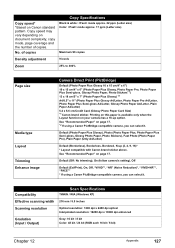
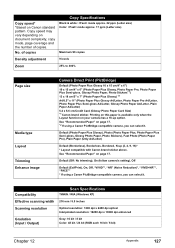
...scanning width Scanning resolution
Gradation (Input / Output)
Scan Specifications
TWAIN / WIA (Windows XP)
216 mm / 8.5 inches
Optical resolution: 1200 dpi x 2400 dpi optical Interpolated resolution: 19200 dpi x 19200 dpi enhanced
Gray: 16 bit / 8 bit Color... x 8.6 cm/Credit Card (Glossy Photo Paper Card Size) *1 Canon-brand sticker.
Default (Off: No trimming), On (follow camera's setting), ...
Easy Setup Instructions - Page 1
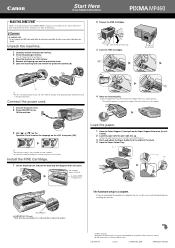
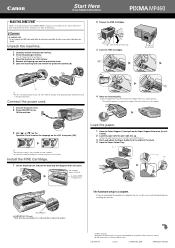
... use , please follow these Easy Setup Instructions before referring to a computer for purchasing the Canon PIXMA MP460.
IMPORTANT (US only) • Write down into place. All products and brand names... a flat surface. 4 Remove all shipping tape and the protective sheet. 5 Open the Scanning Unit and remove the protective material (A).
2 Prepare the FINE Cartridges. IMPORTANT Do not connect...
Similar Questions
How To Scan Documents Into Pdf With Canon Mp460
(Posted by dkiherfoa 9 years ago)
Mac Won't Recognize My Canon Mp460 Printer
(Posted by jpjos 9 years ago)

