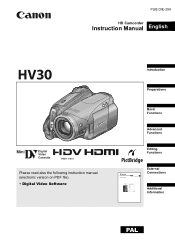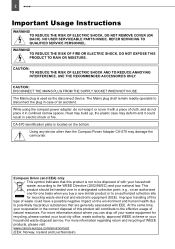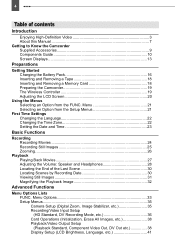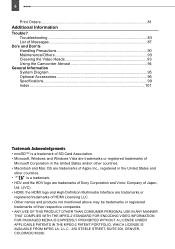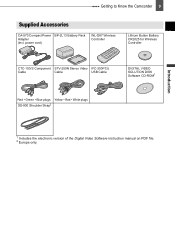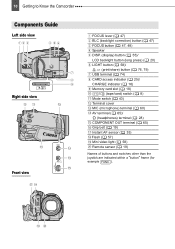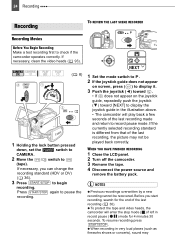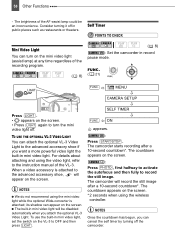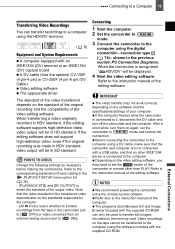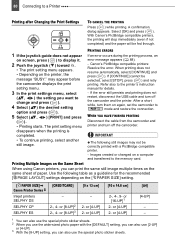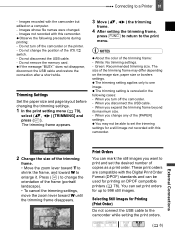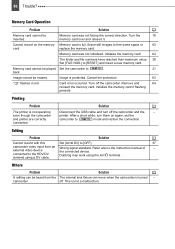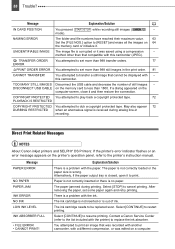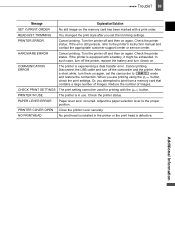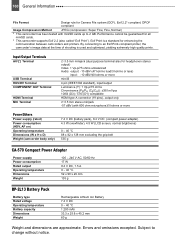Canon HV30E Support Question
Find answers below for this question about Canon HV30E.Need a Canon HV30E manual? We have 1 online manual for this item!
Question posted by wjforwell on July 1st, 2016
Where Can I Buy Interface Usb For Hv30e Camcorder
difficulty finding source for supply of correct cable to fit HV30E camcorder
Current Answers
Answer #1: Posted by waelsaidani1 on July 1st, 2016 5:24 AM
Hello you can buy it here: https://www.amazon.com/Canon-Cable-IFC-400PCU-Cameras-Camcorders/dp/B0002A4M4I
Related Canon HV30E Manual Pages
Similar Questions
Software Drivers For Zr300 Video Camera For Windows 10 Computer
i need software driver disc for ZR300 video camera using on windows 10 computer
i need software driver disc for ZR300 video camera using on windows 10 computer
(Posted by bravi57 1 year ago)
Canon Fs30 Video Camera Has Blank Screen
I have a Canon FS30 video camera (approx. 3 years old). I had never had problems before, but today, ...
I have a Canon FS30 video camera (approx. 3 years old). I had never had problems before, but today, ...
(Posted by amandaboerner 10 years ago)
Can I Use 128 Gb Memory Card For My Canon Fs 300 Video Camera?
(Posted by raj4u4ever 11 years ago)
Video Camera Problem
My Canon HG20 video camera zooms all the way in once I turn it on. IfI remove/replace the battery ...
My Canon HG20 video camera zooms all the way in once I turn it on. IfI remove/replace the battery ...
(Posted by sschmeer 12 years ago)
Video Camera To Laptop
how can i watch recorded video in my laptop? PS...i lost the wire that connects to tv or laptop
how can i watch recorded video in my laptop? PS...i lost the wire that connects to tv or laptop
(Posted by olgabe 12 years ago)