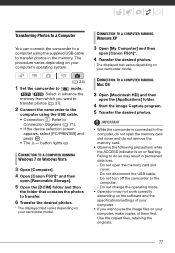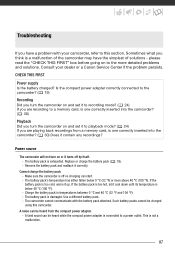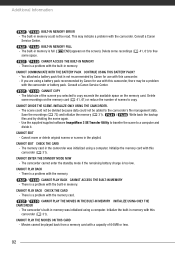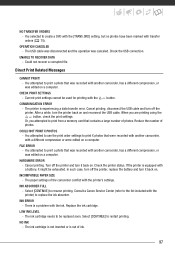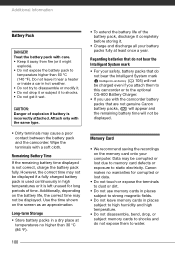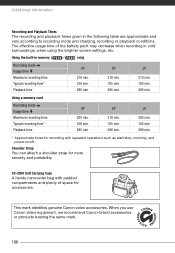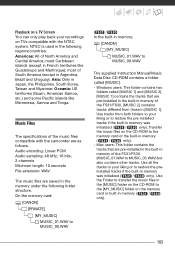Canon FS300 Support Question
Find answers below for this question about Canon FS300.Need a Canon FS300 manual? We have 3 online manuals for this item!
Question posted by raj4u4ever on March 29th, 2013
Can I Use 128 Gb Memory Card For My Canon Fs 300 Video Camera?
Current Answers
Answer #1: Posted by tintinb on April 2nd, 2013 11:02 PM
http://reviews.cnet.com/digital-camcorders/canon-fs300-red/4507-6500_7-34007022.html
If you have more questions, please don't hesitate to ask here at HelpOwl. Experts here are always willing to answer your questions to the best of our knowledge and expertise.
Regards,
Tintin
Related Canon FS300 Manual Pages
Similar Questions
mi laptop no reconoce a la video camara
Will my Optura Xi A (2003}support card by SanDisk: SDHC UHS-1 16 GB Ultra Plus ?second question: wha...
Can I use 12gb SDHC memory card for my Canon FS 300 Camera?
I acquired an FS300 a couple of months ago and have been more than pleased with what I have been abl...