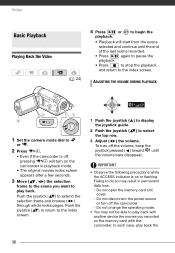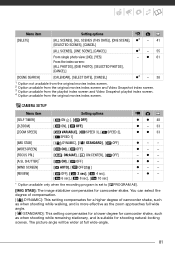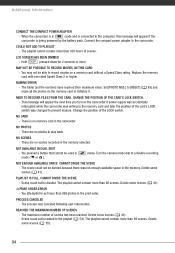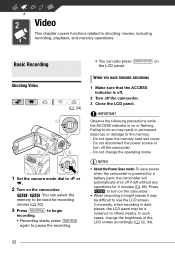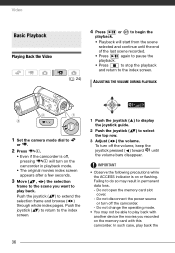Canon FS300 Support Question
Find answers below for this question about Canon FS300.Need a Canon FS300 manual? We have 3 online manuals for this item!
Question posted by dixonhaynes on May 31st, 2011
Mic Circuit Hiss On Fa300
I acquired an FS300 a couple of months ago and have been more than pleased with what I have been able to do. But I recorded a video early on Memorial Day in 40 degree temperatures and with no wind blowing that has what sounds like a mic circuit hiss I have not heard before. I will admit that I have usually been in windy situations where wind noise in the mic would have masked this circuit hiss. But there was no wind this time. I have the wind deflection circuit "on" on the camera. Does it produce a hiss in the absence of any wind? I hav e the audio monitor circuit off. I have taken excellent care of the camera. Do the flash memory devices wear? That is to say, do they produce circuit noise after a few hundred short videos or photos have been deleted? I would appreciate any help you might give me.
Dixon HaynesWilbur, WA
Current Answers
Related Canon FS300 Manual Pages
Similar Questions
Fs300 Blinking Usb On Screen
I have a FS300 Canon. When I plug up the USB cable to the camera, there is a blinking USB symbol on ...
I have a FS300 Canon. When I plug up the USB cable to the camera, there is a blinking USB symbol on ...
(Posted by koneal 10 years ago)
How To Save Videos To Memory Card On A Canon Vixia Hf R20
(Posted by prinris 10 years ago)
Can I Use 128 Gb Memory Card For My Canon Fs 300 Video Camera?
(Posted by raj4u4ever 11 years ago)