Canon FS300 Support Question
Find answers below for this question about Canon FS300.Need a Canon FS300 manual? We have 3 online manuals for this item!
Question posted by cumTyc on August 9th, 2014
How To Connect Canon Fs300 To The Mac
The person who posted this question about this Canon product did not include a detailed explanation. Please use the "Request More Information" button to the right if more details would help you to answer this question.
Current Answers
There are currently no answers that have been posted for this question.
Be the first to post an answer! Remember that you can earn up to 1,100 points for every answer you submit. The better the quality of your answer, the better chance it has to be accepted.
Be the first to post an answer! Remember that you can earn up to 1,100 points for every answer you submit. The better the quality of your answer, the better chance it has to be accepted.
Related Canon FS300 Manual Pages
FS30 / FS31 / FS300 Instruction Manual - Page 2


... laws. WARNING! Digital Video Camcorder, FS31 A/FS30 A/FS300 A systems This device complies with class B limits in Subpart B of Part 15 of the FCC Rules. However, there is connected. • Consult the...comply with the instructions, may cause undesired operation. If this product to radio communications. Canon U.S.A., Inc. TO REDUCE THE RISK OF FIRE OR ELECTRIC SHOCK, DO NOT EXPOSE THIS...
FS30 / FS31 / FS300 Instruction Manual - Page 4


... INSTRUCTIONS
In these safety instructions the word "product" refers
to the Canon Digital Video Camcorder FS31 A/FS30 A/
FS300 A and all its accessories.
1 Read these instructions.
2 Keep ... this manual.
23 Polarization - Unplug this manual.
18 Accessories - Do not use
the camera close to instructions in the operating instructions should be read before cleaning. Do not use accessories...
FS30 / FS31 / FS300 Instruction Manual - Page 11


... card" or "built-in this manual.
Please read this Manual
Thank you for future reference.
To complete some operations, you will be indicated with a still camera.
About this manual carefully before you use the camcorder and retain it for purchasing the...
FS30 / FS31 / FS300 Instruction Manual - Page 12
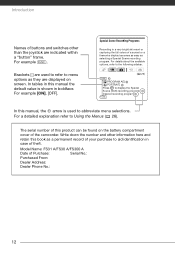
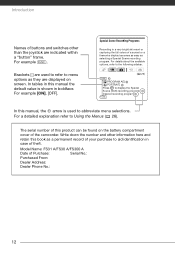
Introduction
Names of Purchase:
Serial No.:
Purchased From:
Dealer Address:
Dealer Phone No.:
12 For example [ON], [OFF]. Model Name: FS31 A/FS30 A/FS300 A
Date of buttons and switches other information here and retain this product can be found on screen. Brackets [ ] are used to abbreviate menu selections. Write ...
FS30 / FS31 / FS300 Instruction Manual - Page 47


... files again. If there is not enough
available space, the video and audio
may not play back correctly.
• If the connection is difficult to predict when to Music Files
( 103) for...Turning on pre-recording - Changing the operating mode - software's instruction manual (PDF
file).
- Mac OS users: Use the Finder to begin recording. Pre-recording Function
The camcorder will be possible. ...
FS30 / FS31 / FS300 Instruction Manual - Page 65


...you want to the memory card.
Refer to Connection Diagrams ( 71).
• If the device selection screen appears, select [PC/PRINTER] and press .
•
/
Select in the "Video" section. • Zoom ( 33) &#... either for shooting video or for taking photos. The way to set the desired number of copies as a print order ( 68). The following functions... Canon printers: SELPHY printers...
FS30 / FS31 / FS300 Instruction Manual - Page 77
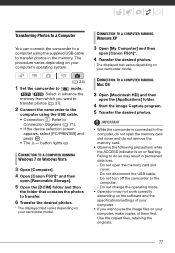
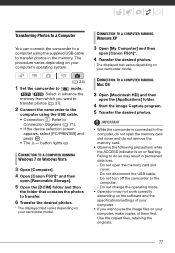
... to use the image files on your computer, make copies of them first. Refer to
mode.
/
Select in the memory. CONNECTION TO A COMPUTER RUNNING MAC OS
3 Open [Macintosh HD] and then
open [Canon FS31]*.
4 Transfer the desired photos.
* The displayed text varies depending on or flashing. Do not disconnect the USB cable. - Use...
FS30 / FS31 / FS300 Instruction Manual - Page 89


...of the memory and CD-ROM.
Mac OS users: Use the Finder ...memory card rated Speed Class 2 or higher. Play back photos taken with music, the video and audio do not play back a music track. -
Turn off the camcorder.
If...61) to normal.
- The memory card is protected. Consult a Canon
Service Center. Deleting scenes takes longer than the size of the music files). Cannot play back ...
FS30 / FS31 / FS300 Instruction Manual - Page 91
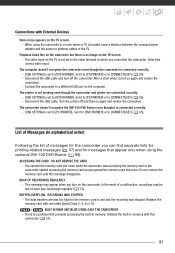
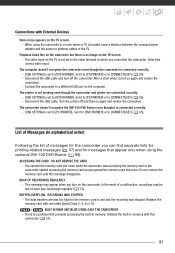
...TV.
The printer is not working even though the camcorder and printer are connected correctly. - [USB SETTING] is set to the video terminal to [DVD BURNER]. Set it on the camcorder but there is ... WAS STOPPED
- The data transfer rate was too high for the camcorder you connected the camcorder. Select the correct video input. List of messages for the memory card in use and the recording was...
FS30 / FS31 / FS300 Instruction Manual - Page 108


... 1 cm (0.39 in flash memory, 16 GB;
Additional Information
Specifications
FS31/FS30/FS300
System
Recording System
Television System Recording Media
Maximum Recording Time (approximate figures)
Image Sensor... Distance White Balance
Movies: Photos:
SD-Video Video compression: MPEG-2 Audio compression: Dolby Digital 2ch (AC-3) DCF (Design rule for camera file system), compatible with Exif1 Ver. ...
FS30 / FS31 / FS300 Instruction Manual - Page 114
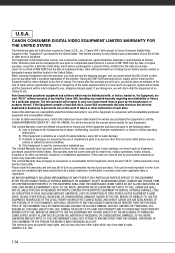
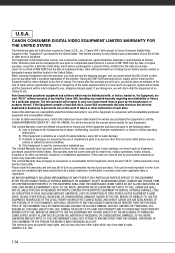
... return-shipped to follow operating instructions; This warranty gives you specific legal rights, and you free of the repair expense before it apply to Canon Consumer Digital Video Equipment (the "Equipment") purchased in conjunction with such sales. If you approve, repairs will be made and the Equipment will be duplicated or backed...
FS30 / FS31 / FS300 Instruction Manual - Page 115
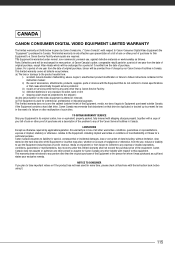
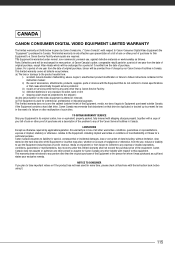
... any express or implied warranties, conditions, guarantees or representations. This limited warranty is warranted under this Equipment to Canon Consumer Digital Video Equipment (the "Equipment") purchased in the event of a failure or other than a Canon Service Facility; The Equipment is only effective upon presentation of a bill of sale or other proof of the...
FS30/FS31/FS300 Instruction Manual - Page 2


...equipment does cause harmful interference to the equipment unless otherwise specified in case of FCC Rules. Canon U.S.A., Inc. WARNING: To reduce the risk of a car under direct sunlight, fire,
...THIS PRODUCT TO RAIN OR MOISTURE.
Digital Video Camcorder, FS31 A/FS30 A/FS300 A systems This device complies with the limits for help. However, there is connected. • Consult the dealer or ...
FS30/FS31/FS300 Instruction Manual - Page 4


... long periods of time.
12 Refer all instructions.
5 Do not use
the camera close to TV transmitters, portable communication devices or other . Regarding other power sources...IMPORTANT SAFETY INSTRUCTIONS
In these safety instructions the word "product" refers
to the Canon Digital Video Camcorder FS31 A/FS30 A/
FS300 A and all its accessories.
1 Read these instructions.
2 Keep these instructions....
FS30/FS31/FS300 Instruction Manual - Page 11


... DVD Burner. To complete some operations, you use the camcorder and retain it for purchasing the Canon FS31/FS30/FS300.
Should your camcorder fail to operate correctly, refer to the
.
11
This will need to ...manual carefully before you will be indicated with a still camera. Unless indicated otherwise, illustrations and menu icons refer to Troubleshooting ( 87). About this manual.
FS30/FS31/FS300 Instruction Manual - Page 77
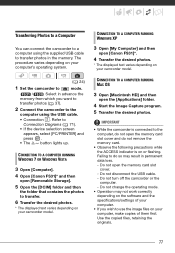
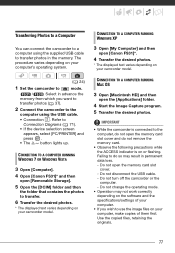
...8226; The
button lights up. Do not open [Canon FS31]*.
4 Transfer the desired photos.
* The displayed text varies depending on or flashing.
CONNECTION TO A COMPUTER RUNNING WINDOWS XP
3 Open [My...- Do not change the operating mode.
• Operation may result in the memory. CONNECTION TO A COMPUTER RUNNING MAC OS
3 Open [Macintosh HD] and then
open the [Applications] folder.
4 Start ...
FS30/FS31/FS300 Instruction Manual - Page 91
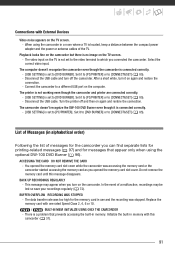
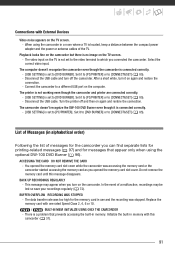
... to [PC/PRINTER] or to [DVD BURNER]. BUFFER OVERFLOW RECORDING WAS STOPPED
- Connections with External Devices
Video noise appears on the TV screen. - Set it on again and restore the connection. The computer doesn't recognize the camcorder even though the camcorder is connected correctly. - [USB SETTING] is located, keep a distance between the compact power...
FS30/FS31/FS300 Instruction Manual - Page 108


...
Specifications
FS31/FS30/FS300
System
Recording System
Television System Recording Media
Maximum Recording Time (approximate figures)
Image Sensor
LCD Screen Microphone Lens
Lens Configuration AF System Minimum Focusing Distance White Balance
Movies: Photos:
SD-Video Video compression: MPEG-2 Audio compression: Dolby Digital 2ch (AC-3) DCF (Design rule for camera file system), compatible...
FS30/FS31/FS300 Instruction Manual - Page 114
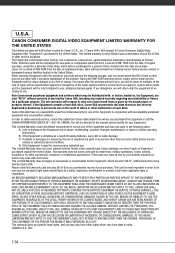
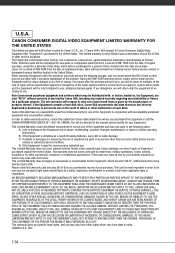
... of ONE YEAR from whom you free of the repair expense before it apply to Canon Consumer Digital Video Equipment (the "Equipment") purchased in order to you purchased the Equipment or call the CANON INFORMATION CENTER AT 1-800-OK-CANON). Canon USA shall have other rights which may be distributed with, or factory loaded on...
FS30/FS31/FS300 Instruction Manual - Page 115
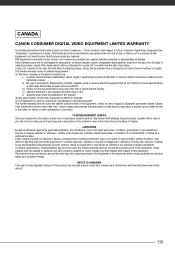
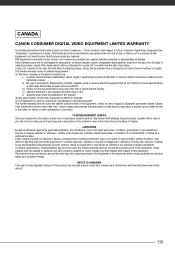
... enjoyment) or from failure to conform to any other person to Equipment purchased outside Canada. v) shipping (claim must be exchanged for a particular purpose. CANADA
CANON CONSUMER DIGITAL VIDEO EQUIPMENT LIMITED WARRANTY
The limited warranty set forth below is in lieu of all defects except where: (a) The loss or damage to the product...
Similar Questions
Software Drivers For Zr300 Video Camera For Windows 10 Computer
i need software driver disc for ZR300 video camera using on windows 10 computer
i need software driver disc for ZR300 video camera using on windows 10 computer
(Posted by bravi57 1 year ago)
Fs300 Blinking Usb On Screen
I have a FS300 Canon. When I plug up the USB cable to the camera, there is a blinking USB symbol on ...
I have a FS300 Canon. When I plug up the USB cable to the camera, there is a blinking USB symbol on ...
(Posted by koneal 10 years ago)
Canon Fs30 Video Camera Has Blank Screen
I have a Canon FS30 video camera (approx. 3 years old). I had never had problems before, but today, ...
I have a Canon FS30 video camera (approx. 3 years old). I had never had problems before, but today, ...
(Posted by amandaboerner 10 years ago)
Can I Use 128 Gb Memory Card For My Canon Fs 300 Video Camera?
(Posted by raj4u4ever 11 years ago)

