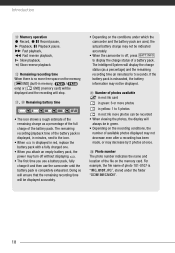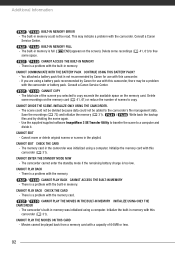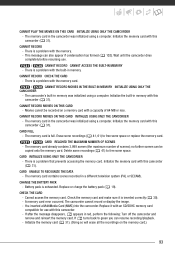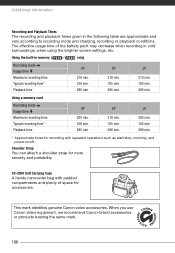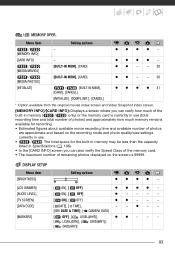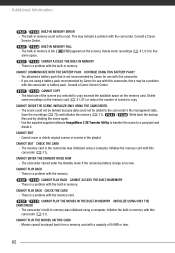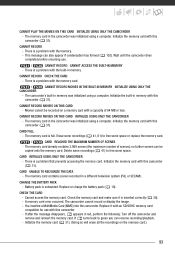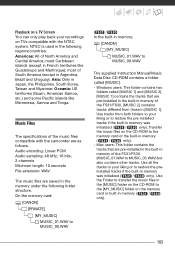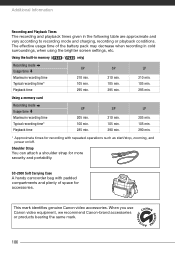Canon FS300 Support Question
Find answers below for this question about Canon FS300.Need a Canon FS300 manual? We have 3 online manuals for this item!
Question posted by raj4u4ever on March 29th, 2013
Memory Card Capacity
Current Answers
Answer #1: Posted by ARSiq on March 29th, 2013 3:47 AM
I would recommend to buy one 32 GB, test it and buy more of same type.
You can try bigger card, but i would not buy it, borrow it of you can for testing.
Related Canon FS300 Manual Pages
Similar Questions
i need software driver disc for ZR300 video camera using on windows 10 computer
I have a FS300 Canon. When I plug up the USB cable to the camera, there is a blinking USB symbol on ...
I have a Canon FS30 video camera (approx. 3 years old). I had never had problems before, but today, ...