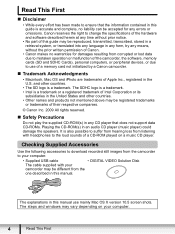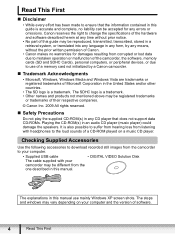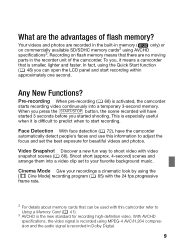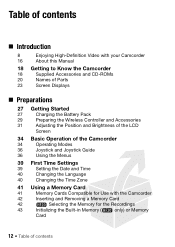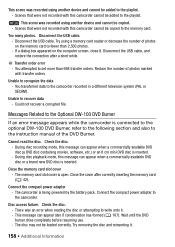Canon VIXIA HF200 Support Question
Find answers below for this question about Canon VIXIA HF200.Need a Canon VIXIA HF200 manual? We have 5 online manuals for this item!
Question posted by Davilil on February 17th, 2014
Can A Canon Vixia Hf200 Use A Sdxc Memory Card?
The person who posted this question about this Canon product did not include a detailed explanation. Please use the "Request More Information" button to the right if more details would help you to answer this question.
Current Answers
Related Canon VIXIA HF200 Manual Pages
Similar Questions
Why Does Canon Vixia Hfr300 Say Memory Card Is Write-protected
(Posted by Jezigwi 10 years ago)
How To Use A Memory Card In Canon Vixia Hfr20 Camera To Record
(Posted by choicmovin 10 years ago)
Vixia Hd R300 Rejects Brand New 64gb Sdxc Memory Card (class10).
I don't find any info in the manual indicating this card should NOT work, it is compatible according...
I don't find any info in the manual indicating this card should NOT work, it is compatible according...
(Posted by esundet 11 years ago)
My Vixia Hf200 Is Saying No Memory On My Mem Card
My camera is saying there is no memory left on my disk when I know the disk is empty. How do I fix t...
My camera is saying there is no memory left on my disk when I know the disk is empty. How do I fix t...
(Posted by gssigman 11 years ago)