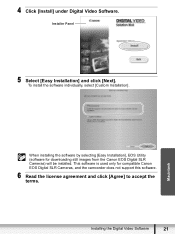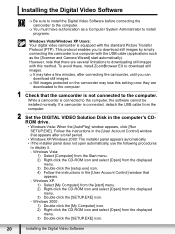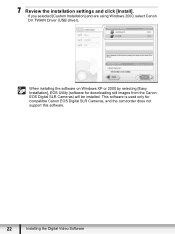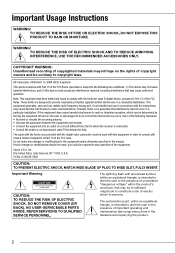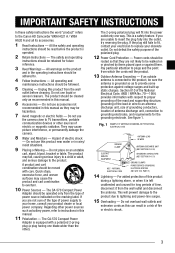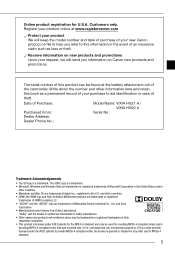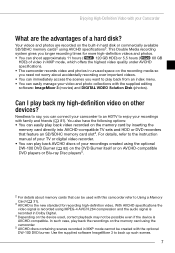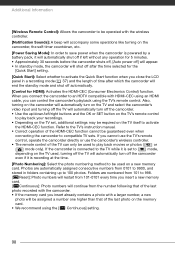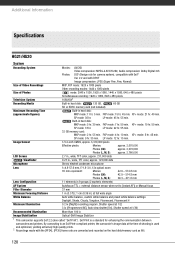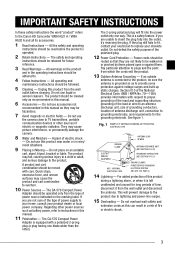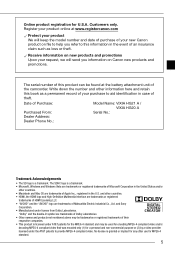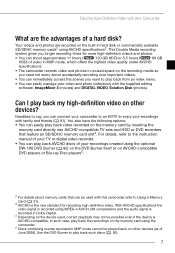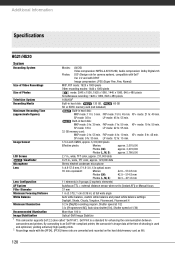Canon HG20 Support Question
Find answers below for this question about Canon HG20 - VIXIA Camcorder - 1080p.Need a Canon HG20 manual? We have 5 online manuals for this item!
Question posted by ststarone on March 1st, 2013
I Nead Motherboard
Current Answers
Answer #1: Posted by tintinb on March 1st, 2013 8:08 PM
http://www.amazon.com/s/ref=nb_sb_noss?url=search-alias%3Daps&field-keywords=Canon+HG20
If you have more questions, please don't hesitate to ask here at HelpOwl. Experts here are always willing to answer your questions to the best of our knowledge and expertise.
Regards,
Tintin
Related Canon HG20 Manual Pages
Similar Questions
i need software driver disc for ZR300 video camera using on windows 10 computer
my sd card
I have a Canon FS30 video camera (approx. 3 years old). I had never had problems before, but today, ...
My Canon HG20 video camera zooms all the way in once I turn it on. IfI remove/replace the battery ...