Brother International MFC-J6710DW Support Question
Find answers below for this question about Brother International MFC-J6710DW.Need a Brother International MFC-J6710DW manual? We have 10 online manuals for this item!
Question posted by diojrvgl on October 9th, 2014
How To Cancel A Document On My Brother J6710dw Printer
The person who posted this question about this Brother International product did not include a detailed explanation. Please use the "Request More Information" button to the right if more details would help you to answer this question.
Current Answers
There are currently no answers that have been posted for this question.
Be the first to post an answer! Remember that you can earn up to 1,100 points for every answer you submit. The better the quality of your answer, the better chance it has to be accepted.
Be the first to post an answer! Remember that you can earn up to 1,100 points for every answer you submit. The better the quality of your answer, the better chance it has to be accepted.
Related Brother International MFC-J6710DW Manual Pages
Network Users Manual - English - Page 52


... or BRAdmin Professional 3. With this function enabled, the machine will be printed. The document you are unsure of any of the destination Internet fax machines as sending a normal ...) (For more information, see the Quick Setup Guide.
• You can cancel the send operation by the mail server. (For your Brother machine to send an Internet fax 7
Sending an Internet fax is approximately 1...
Network Users Manual - English - Page 66


... Cancel All Documents in the print queue of above, however the Brother machine does not print/scan. The Brother machine is still in the Printer menu:
(Windows® 2000)
Start, Settings and then Printers.
(Windows® XP)
Start and Printers and Faxes.
(Windows Vista®)
, Control Panel, Hardware and Sound and then Printers. (Windows® 7)
, Control Panel, Devices and Printers...
Quick Setup Guide - English - Page 16


...NOT cancel any ...accessing the Brother Solutions Center at http://solutions.brother.com/. Always use the XML Paper Specification documents.
Note Internet...Brother/MFC-JXXX (where MFC-JXXX is now complete. USB
Windows®
d Gently close the scanner cover using the machine or its software.
Finish The installation is your machine as the Default printer, uncheck Set as Default Printer...
Quick Setup Guide - English - Page 18
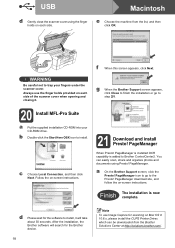
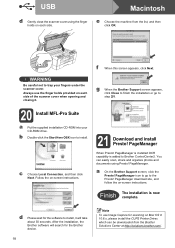
... CUPS Printer Driver, which can easily scan, share and organize photos and documents using the finger holds on each side.
c Choose Local Connection, and then click Next. g When the Brother Support screen...to the Presto!
a On the Brother Support screen, click the Presto! Finish The installation is added to install, it will search for the Brother device.
18
Note
To use the ...
Quick Setup Guide - English - Page 21
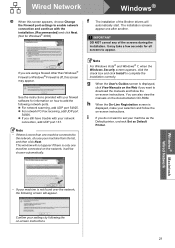
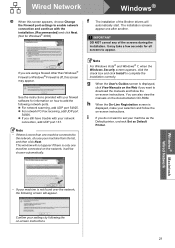
IMPORTANT
DO NOT cancel any of the Brother drivers will appear.
g When the User's Guides ...the list, and then click Next. Note • If there is only one machine connected on the documentation CD-ROM.
h When the On-Line Registration screen is not found over the network, the following network... is displayed, make your machine as the
Default printer, uncheck Set as Default...
Quick Setup Guide - English - Page 22
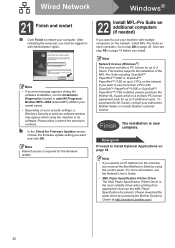
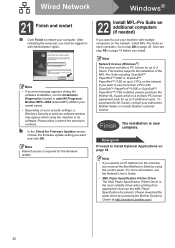
...run the Installation Diagnostics located in start/All Programs/ Brother/MFC-JXXX (where MFC-JXXX is your model name). • Depending ...computer, you want to use the XML Paper Specification documents.
Wired Network
Windows®
21 Finish and restart...User's Guide. • XML Paper Specification Printer Driver The XML Paper Specification Printer Driver is now complete.
Note • If...
Quick Setup Guide - English - Page 26


...Wired computer connected to accept the change. To use the machine from other electronic devices can affect the data transfer speed of the machine you must configure the wireless network... at a time. For Macintosh: 2 Double-click Documentation, and follow the on -screen instructions. 26 Although the Brother MFC-J6510DW and MFC-J6710DW can be the best method of your machine to communicate...
Quick Setup Guide - English - Page 34
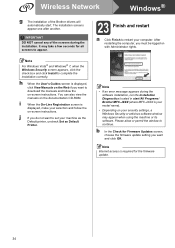
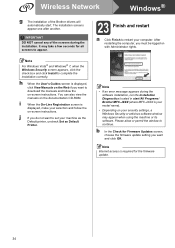
...OK.
IMPORTANT DO NOT cancel any of the Brother drivers will automatically start /All Programs/ Brother/MFC-JXXX (where MFC-JXXX is your model ...you want to set your machine as the
Default printer, uncheck Set as Default
Printer. i
When the On-Line Registration screen is
...to continue. You can also view the manuals on the documentation CD-ROM. Please allow or permit the window to complete...
Software Users Manual - English - Page 6


...the memory ...115 Status Monitor ...116 Using the Brother printer driver...118 Choosing page setup options ...118 Duplex ... for Presto! PageManager...149 Features ...149 System requirements for MFC-J6510DW 123 Advanced settings ...124 Color Settings ...127 Advanced ...to 10.6.x Addresses panel 134
9 Scanning
136
Scanning a document using the TWAIN driver 136 Accessing the TWAIN driver...136 ...
Software Users Manual - English - Page 42
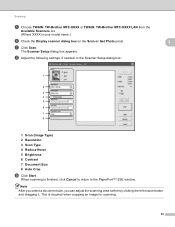
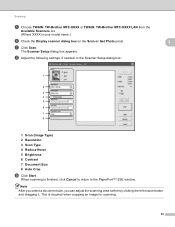
... After you select a document size, you can adjust the scanning area further by clicking the left mouse button and dragging it. The Scanner Setup dialog box appears.
Scanning
e Choose TWAIN: TW-Brother MFC-XXXX or TWAIN: TW-Brother MFC-XXXX LAN from the
Available Scanners list.
(Where XXXX is finished, click Cancel to return to the...
Software Users Manual - English - Page 68


... can scan a page on the machine and print copies using any of the features of the ControlCenter4 supported Brother machine's printer driver. Attaching the scanned data to E-mail 3
The Send E-mail button lets you scan a document to your graphics application for image editing. c Click Scan. d Confirm and edit (if necessary) the scanned the...
Software Users Manual - English - Page 95
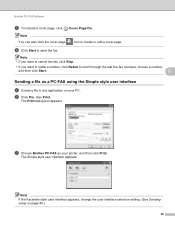
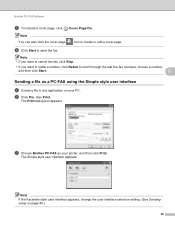
...,
and then click Start.
5
Sending a file as your PC. Note • If you want to cancel the fax, click Stop.
• If you want to redial a number, click Redial to create or ...style user interface appears, change the user interface selection setting. (See Sending setup on your printer, and then click Print. Brother PC-FAX Software
e To include a cover page, click Cover Page On. f Click ...
Software Users Manual - English - Page 143


...-down list of choosing the default driver or scanning a document may vary depending on loading the documents, see Using the ADF and Using the scanner glass in Macintosh HD/Library/Printers/Brother/Utilities/DeviceSelector or from a machine on a network, choose the networked machine in the Device Selector application located in the Basic User's Guide. Note...
Software Users Manual - English - Page 150
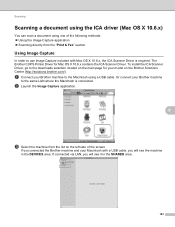
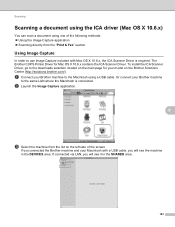
... document using the ICA driver (Mac OS X 10.6.x) 9
You can scan a document using a USB cable. a Connect your Brother ...Brother machine to the downloads selection located on the Brother Solutions Center (http://solutions.brother.com/). If you will see it in the DEVICES area.
To install the ICA Scanner Driver, go to the Macintosh using one of the screen.
The Brother CUPS Printer...
Software Users Manual - English - Page 178


...be downloaded automatically to the machine. Note The RemoteSetup application icon is in Macintosh HD/Library/Printers/Brother/Utilities.
11
OK Lets you can upload them directly to your Macintosh screen. If...until it is displayed, enter the correct data again and then click OK.
Cancel Lets you exit the Remote Setup application without uploading data to the machine.
...
Software Users Manual - English - Page 191


...Panel, then Scanners and Cameras.
(Windows® XP) Click the Start button, Control Panel, Printers and Other Hardware, then Scanners and Cameras (or Control Panel, Scanners and Cameras).
(Windows ...and Sound, then Scanners and Cameras.
(Windows® 7)
Click the
button, All Programs, Brother, MFC-XXXX, Scanner Settings, then
Scanners and Cameras.
13
b Do one that was originally registered ...
Advanced Users Manual - English - Page 85


...History report 38 Setting up your area code 29
Canceling
Fax Forwarding 22, 24
Fax Storage 22 jobs awaiting redial...24
Cleaning paper feed roller 69 paper pick-up roller 70 printer platen 69
Connecting two-line external TAD or telephone ......30
ControlCenter...using ADF 44 Watermark 46 using a media card 47 using a paper document 47 using a template 46 using a USB Flash memory drive ...... 47...
Users Manual - English - Page 9


..., Network User's Guide and Network Glossary 2 Viewing Documentation 2
Accessing Brother Support (Windows 4 Accessing Brother Support (Macintosh 5 Control panel overview 6
LCD screen...9 Basic Operations 10
2 Loading paper
11
Loading paper and other print media 11 Loading paper in paper tray #1 11 Loading paper in paper tray #2 (MFC-J6710DW only 14 Loading paper in the manual feed...
Users Manual - English - Page 12


... 71 Checking the print alignment 72
B Troubleshooting
73
Error and Maintenance messages 73 Error animation 81 Transferring your faxes or Fax Journal report 81 Document jam 82 Printer jam or paper jam 83
Troubleshooting 90 If you are having difficulty with your machine 90 Dial Tone ...100 Telephone line interference / VoIP 100...
Users Manual - English - Page 71
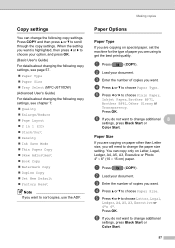
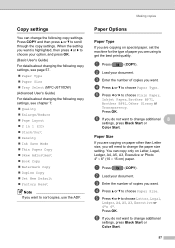
... If you want.
Press COPY and then press a or b to choose Plain Paper,
Inkjet Paper, Brother BP71, Brother BP61, Other Glossy or Transparency. When the setting you want is highlighted, then press d or c ... Tray Select (MFC-J6710DW) (Advanced User's Guide) For details about changing the following copy settings.
b Load your document.
e Press d or c to choose Paper Size.
Similar Questions
How Many Faxes Can I Send Out On My Brother J6710dw Printer
(Posted by blsemite 9 years ago)
How To Clean Jets On Brother J6710dw
(Posted by roncfather 9 years ago)
How To Install Brother Wireless Printer Without Cd Mfc-j6710dw
(Posted by wbjennlu 9 years ago)
How To Install Brother Wireless Printer Without Cd. Mfc-j430w
(Posted by roict 10 years ago)
How To Hook Up Brother Wireless Printer With Ipad Mfc-j435w
(Posted by kshOmar20 10 years ago)

