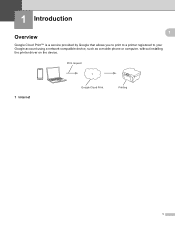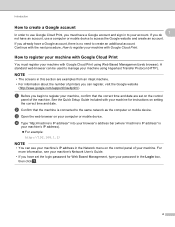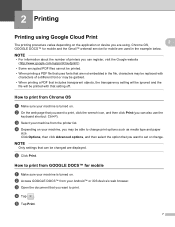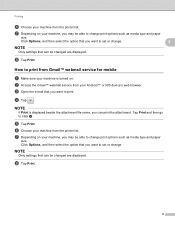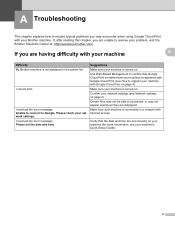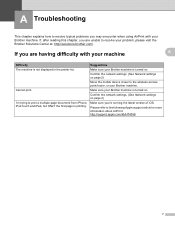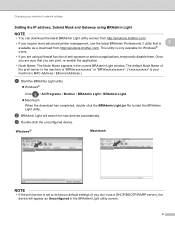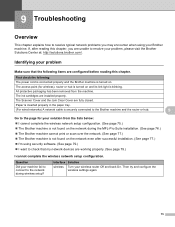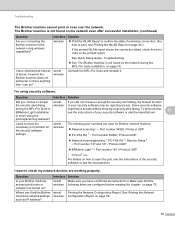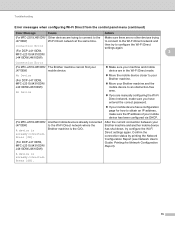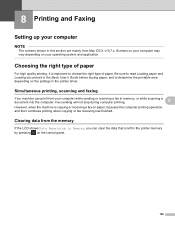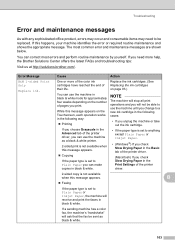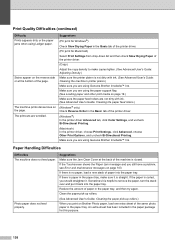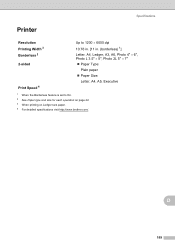Brother International MFC-J4710DW Support Question
Find answers below for this question about Brother International MFC-J4710DW.Need a Brother International MFC-J4710DW manual? We have 20 online manuals for this item!
Question posted by dkokkeler on February 8th, 2022
Printer Works Fine But Is Printing Really Light
Current Answers
Answer #1: Posted by SonuKumar on February 9th, 2022 8:34 AM
- If the print quality is still faint, light, faded, or blank, a second manual drum cleaning may be needed. ... The issue is likely caused by a foreign object or material getting inside the machine, or use of improper print materials damaging the drum. The drum unit (DR630) should be replaced to resolve this issue.
How do I make my Brother printer print darker?
How do I make the pages I print on my Brother machine darker or...
Press the FAX mode key if it is not illuminated in blue.
Press MENU, 2 (Fax), 1 (Setup Receive), 6 (Print Density).
Do one of the following: - Press the RIGHT ARROW key to make the print darker. ...
Press OK.
Press STOP/EXIT.
Why is my printer printing faded text?
A common cause of faded, faint printouts from your inkjet printer is dried ink particles causing a blockage in your printer. The printheads on an ink cartridge can be become blocked if the printer is not used for a period of time, so it is recommended to print a few pages each month to maintain the print quality.
https://www.manualslib.com/manual/488678/Brother-Mfc-J4710dw.html
Please respond to my effort to provide you with the best possible solution by using the "Acceptable Solution" and/or the "Helpful" buttons when the answer has proven to be helpful.
Regards,
Sonu
Your search handyman for all e-support needs!!
Related Brother International MFC-J4710DW Manual Pages
Similar Questions
The Brother DCP-J125 printer does not print blue color or all its shade , instead it prints light re...
The LCD indicates the following message: Self-diagnostic. The printer will automatically restart wit...
is brother printer mfc 7360N compatable with a new macbook air 10.7.2 ?