Brother International MFC-8480DN Support Question
Find answers below for this question about Brother International MFC-8480DN - B/W Laser - All-in-One.Need a Brother International MFC-8480DN manual? We have 4 online manuals for this item!
Question posted by sdowning123 on September 11th, 2014
Printing Too Light
why is y 8480 printing so light
Current Answers
There are currently no answers that have been posted for this question.
Be the first to post an answer! Remember that you can earn up to 1,100 points for every answer you submit. The better the quality of your answer, the better chance it has to be accepted.
Be the first to post an answer! Remember that you can earn up to 1,100 points for every answer you submit. The better the quality of your answer, the better chance it has to be accepted.
Related Brother International MFC-8480DN Manual Pages
Network Users Manual - English - Page 6


...Step by step chart...14 Setting the IP address and subnet mask 15 Using the BRAdmin Light utility to configure your machine as a network printer 15 Using the control panel to ...DCP-8085DN and DCP-8080DN 20 Using other methods to change print server settings 20
3 Configuring your machine for a wireless network (For MFC-8890DW)
21
Overview...21 Wireless network terms and concepts ...22
...
Network Users Manual - English - Page 11


...Printing
r
BRAdmin Light
r
BRAdmin Professional 3 2
r
Web BRAdmin 2
r
BRPrint Auditor 3
r
Web Based Management
r
(web browser)
Internet Printing...MFC-8890DW has IEEE 802.11b/802.11g wireless Ethernet (TCP/IP) available. 2 BRAdmin Professional 3 and Web BRAdmin are available as a download from http://solutions.brother.com/. 3 Available when using the internal network print... devices that...
Network Users Manual - English - Page 12


...Light, visit us at http://solutions.brother.com/.
2 Network PC Fax (Not available for DCP-8080DN and DCP-8085DN) 1
You can also PC Fax receive (See PC-FAX receiving in the Software User's Guide for initial setup of Brother network connected devices. Fax to Server (For MFC-8880DN and MFC... features.
1
1
Network printing 1
The print server provides printing services for Macintosh in the Software...
Network Users Manual - English - Page 13


... locally connected printers, install the Print Auditor Client software on the network running IIS 1, administrators can configure network
and device settings along with the device itself. Unlike BRAdmin Professional 3, ... network management applications this information to collect usage and status information from a MFC or DCP connected via the USB or parallel interface from an easy to ...
Network Users Manual - English - Page 25


... http://solutions.brother.com/.
• If you are using the BRAdmin Light utility
2
Note • Please use the latest version of the Brother network connected devices. How to configure your machine's MAC Address / Ethernet Address.)
• The default password for Brother print servers is available for Windows® users.
• If you are...
Network Users Manual - English - Page 26
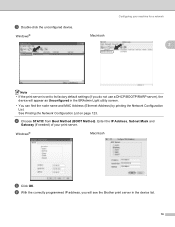
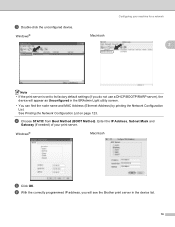
... correctly programmed IP address, you do not use a DHCP/BOOTP/RARP server), the
device will see the Brother print server in the BRAdmin Light utility screen.
• You can find the node name and MAC Address (Ethernet Address) by printing the Network Configuration List.
Enter the IP Address, Subnet Mask and
Gateway (if needed...
Network Users Manual - English - Page 28


...Brother / Utilities / BRAdmin Light.jar file. e You can print, configure the software settings following the instructions. • Node name: The Node name for each Brother device on page 31.
Note ...for a network
Changing the print server settings 2
Note
(MFC-8890DW only) For wireless network users, you need to configure the wireless settings to change
the print server settings.
2
See ...
Network Users Manual - English - Page 31


... everyday document printing, place the Brother machine as close
to your documents. Large objects and walls between the two devices as well as interference from other electronic devices can easily ... this chapter for the fastest throughput speed.
• Although the Brother MFC-8890DW can be used in Network
printing from the machine's control panel Network menu. If you
can affect the...
Network Users Manual - English - Page 55
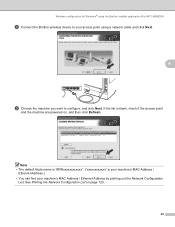
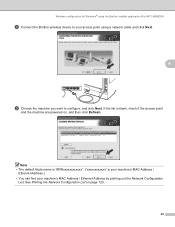
... your machine's MAC Address /
Ethernet Address.) • You can find your access point using the Brother installer application (For MFC-8890DW)
h Connect the Brother wireless device to configure, and click Next. See Printing the Network Configuration List on , and then click Refresh. Wireless configuration for Windows® using a network cable and click Next...
Network Users Manual - English - Page 103


..., WINS Server, DNS Server, APIPA and IPv6. Note
If you do not want your print server configured via DHCP, BOOTP or RARP, you wish to configure the correct TCP/IP ...8080DN, DCP-8085DN, MFC-8480DN, MFC-8680DN and MFC-8880DN) Go to step d. (MFC-8890DW) Go to choose Network. d Press a or b to a wireless Ethernet network, use the machine's control panel, BRAdmin Light utility, Remote Setup ...
Network Users Manual - English - Page 201


...„ Network print software installation problems „ Printing problems „ Scanning and PC Fax problems „ Protocol-specific troubleshooting „ Wireless network specific troubleshooting (For MFC-8890DW)
General...to the machine/print server. c Click the General tab. My machine/print server does not appear in the root directory of Remote Setup, BRAdmin Light or
BRAdmin ...
Network Users Manual - English - Page 208
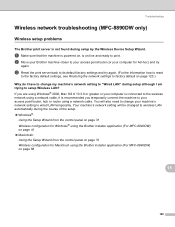
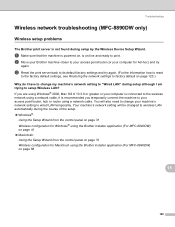
... back to its default factory settings and try
again. Troubleshooting
Wireless network troubleshooting (MFC-8890DW only) 15
Wireless setup problems 15
The Brother print server is not found during setup by the Wireless Device Setup Wizard.
15
a Make sure that the machine is powered on, is recommended you are using Windows® 2000...
Network Users Manual - English - Page 217


...is properly configured to pass data between the two devices.
h Choose your CD-ROM drive and then ... mask on page 15. • Verify the host computer and print server are either on the same subnet, or that the router... address on your language folder. a Click the button and then choose Network.
Brother MFC-XXXX (model name) [XXXXXX] (MAC Address / Ethernet Address).
Click OK.
1...
Network Users Manual - English - Page 219
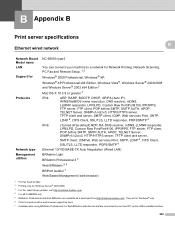
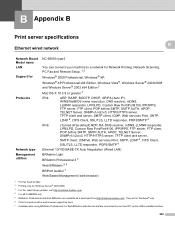
... Web BRAdmin with devices that are available as a download from http://solutions.brother.com/. B Appendix B
B
Print server specifications B... For MFC-8880DN only 5 BRAdmin Professional and Web BRAdmin are connected to a network for Network Printing, Network ...Light
BRAdmin Professional 3 5
Web BRAdmin 5 6
BRPrint Auditor 7
Web Based Management (web browser)
1 PC Fax Send for Mac 2 Printing...
Software Users Manual - English - Page 14


...emulation interpreter. PostScript® Language Reference, 3rd edition. Setting the Emulation mode
1
a For MFC models, press Menu, 4, 1. When the machine receives data from those applications. „... BR-Script interpreter of laser printer. c Press Stop/Exit. Addison-Wesley Professional, 1999. Different operating systems 1
and applications will receive print commands in a printer job...
Software Users Manual - English - Page 17


You can check the device status at anytime by condition.
„ A yellow icon indicates a warning.
„ A red icon indicates a printing error has occurred. Monitoring the machine's status 1
The Status ...clicking the icon in the tasktray or by choosing Status Monitor located in Start/All Programs/Brother/MFC-XXXX (or DCP-XXXX) on the machine status. „ A green icon indicates the ...
Software Users Manual - English - Page 136


... setting with those types of laser printer. For technical information about PostScript® commands, see the following emulation modes. PostScript® Language Program Design. Addison-Wesley Professional, 1985. Setting the Emulation mode
8
a For MFC models, press Menu, 4, 1. Different operating systems and applications will send the print commands in a printer job language...
Users Manual - English - Page 6


... and/or packaging);
3 Damage caused by another device or software used (including but not limited to... this warranty. Brother reserves the right to print heads, toner, drums, ink cartridges, print cartridges, cordless handset battery, refill ribbons, ... number). The decision as Paper Feeding Kit, Fuser and Laser Units. Brother® One-Year Limited Warranty and Replacement Service...
Users Manual - English - Page 8


...severe damage to the Laser MFC/Fax machine and will repair or replace ...print head resulting from packing the Inkjet MFC/Fax machine without limitation, ink cartridges, print cartridges, print rolls, thermal paper rolls, toner cartridges, drum units, OPC belts, fixing units, print... which vary from Province to Province. BROTHER MULTIFUNCTION CENTER / FAX MACHINE
LIMITED WARRANTY
(Canada only)...
Users Manual - English - Page 11
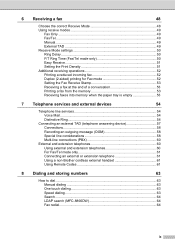
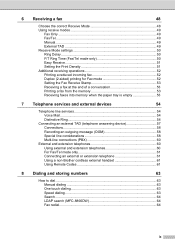
...Stamp 53 Receiving a fax at the end of a conversation 53 Printing a fax from the memory 53 Receiving faxes into memory when the paper tray is empty 53
7 Telephone services and external devices
54
Telephone line services 54 Voice Mail ...54 Distinctive Ring 54... dial ...63 Manual dialing 63 One touch dialing 63 Speed dialing 63 Search ...64 LDAP search (MFC-8890DW 64 Fax redial...64
ix
Similar Questions
How Much Is Laser Fuser For Mfc 8480dn
(Posted by someja 9 years ago)
How To Reset A Laser Life On Mfc-8480dn
(Posted by heMaro 10 years ago)
How To Replace Laser Unit Brother Mfc-8680dn
(Posted by ComAn 10 years ago)
What Is The Part Number For Fuser And Laser Units For Mfc 8480 Dn
(Posted by ropino 10 years ago)
How To Install Laser Unit On Mfc 8480dn
(Posted by AlicRRizz 10 years ago)

