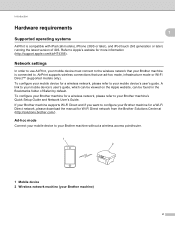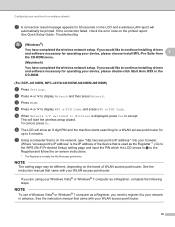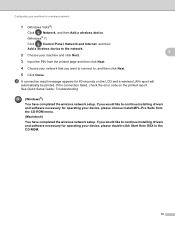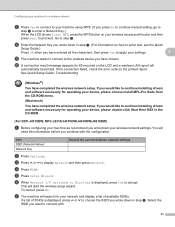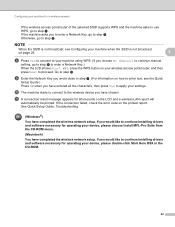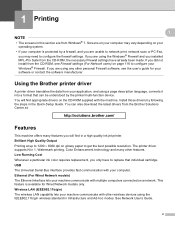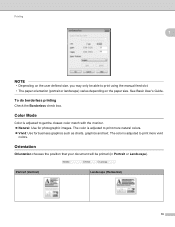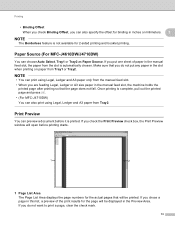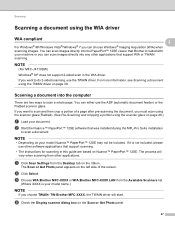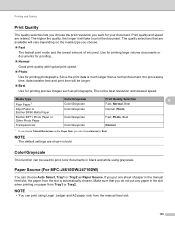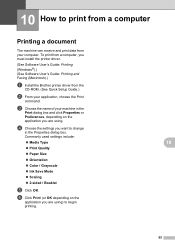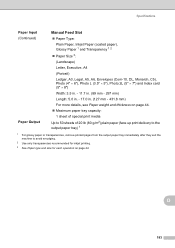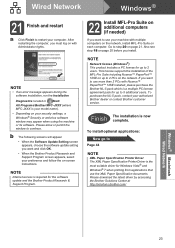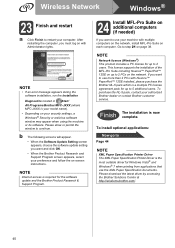Brother International MFC-J4710DW Support and Manuals
Get Help and Manuals for this Brother International item

View All Support Options Below
Free Brother International MFC-J4710DW manuals!
Problems with Brother International MFC-J4710DW?
Ask a Question
Free Brother International MFC-J4710DW manuals!
Problems with Brother International MFC-J4710DW?
Ask a Question
Most Recent Brother International MFC-J4710DW Questions
Printer Works Fine But Is Printing Really Light
Printer seems to work fine but even with all new color heads it will not print clear, prints real li...
Printer seems to work fine but even with all new color heads it will not print clear, prints real li...
(Posted by dkokkeler 2 years ago)
Scanner Saying Check Connection
(Posted by dorkyboy114 9 years ago)
Reset Button?
I have removed a paper jam, but it still states I have a paper jam in the rear. I have opened that, ...
I have removed a paper jam, but it still states I have a paper jam in the rear. I have opened that, ...
(Posted by susansensabaugh 10 years ago)
Regerstration For Brother Mfc-j4710dw
I have a netgear g54/n150 wireless router where is the conection in the b ?rother mfc-j4710dw with t...
I have a netgear g54/n150 wireless router where is the conection in the b ?rother mfc-j4710dw with t...
(Posted by niblet1953 10 years ago)
Brother International MFC-J4710DW Videos
Popular Brother International MFC-J4710DW Manual Pages
Brother International MFC-J4710DW Reviews
We have not received any reviews for Brother International yet.