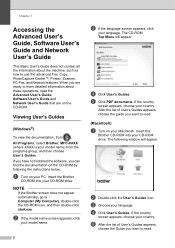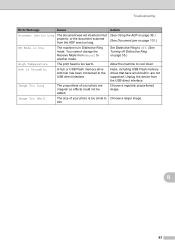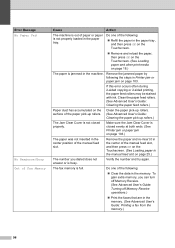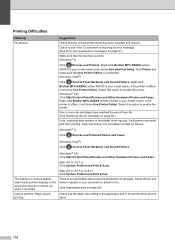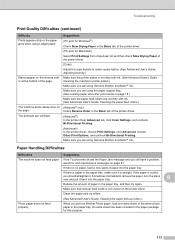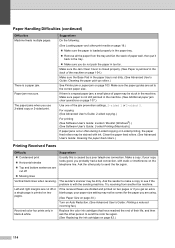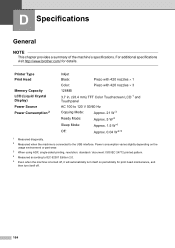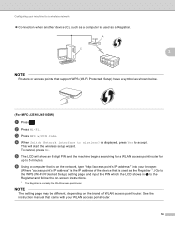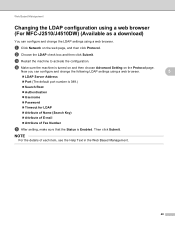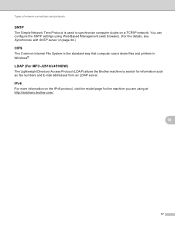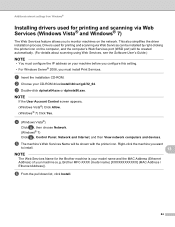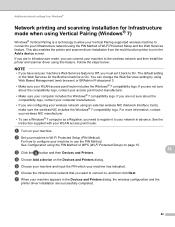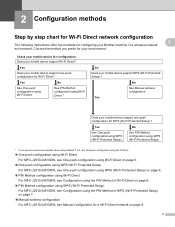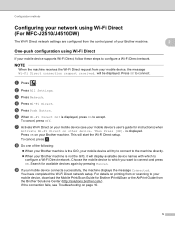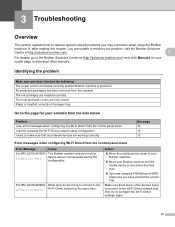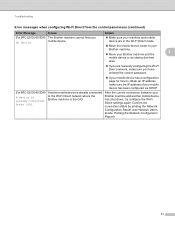Brother International MFC-J4510DW Support Question
Find answers below for this question about Brother International MFC-J4510DW.Need a Brother International MFC-J4510DW manual? We have 6 online manuals for this item!
Question posted by JJTurner2 on March 24th, 2016
Printer Won't Turn On.
My printer won't turn on. It was working fine, but I shut it down because my electric was shut off for kitchen renovations. Now electric is back on but my printer won't come on. Any suggestions?Jeanette
Current Answers
Answer #1: Posted by TechSupport101 on March 24th, 2016 10:59 AM
Hi. Refer to the 'Power' troubleshooting' guide here http://www.brother-usa.com/FAQs/Solution.aspx?FAQID=200000028040&ProductID=HL2230&Keyword=#.VvQqwnp3XIU
Related Brother International MFC-J4510DW Manual Pages
Similar Questions
Printer Works Fine But Is Printing Really Light
Printer seems to work fine but even with all new color heads it will not print clear, prints real li...
Printer seems to work fine but even with all new color heads it will not print clear, prints real li...
(Posted by dkokkeler 2 years ago)
My Brother International Mfc-j4510dw. Will Not Turn On.
My Brother International MFC-J4510DW. will not turn on.
My Brother International MFC-J4510DW. will not turn on.
(Posted by nile012 8 years ago)
Brother Printer Mfc-8690dw Wireless Password Will Not Work
(Posted by 123mmarcn 9 years ago)
Cannot Get A 1'' Left Border When Printing On My Mfc J4510 Printer.
I have created a custom size with the margins I like to obtain, but it does not work. My left margin...
I have created a custom size with the margins I like to obtain, but it does not work. My left margin...
(Posted by Roband41 10 years ago)
What Driver Can I Install For The Brother Printer Model Mfc-j6510dw
What driver can i install for the Brother printer model MFC-J6510DW on my Mac laptop 10.8.2 version ...
What driver can i install for the Brother printer model MFC-J6510DW on my Mac laptop 10.8.2 version ...
(Posted by aimeeskelton 11 years ago)