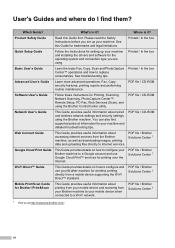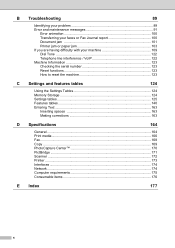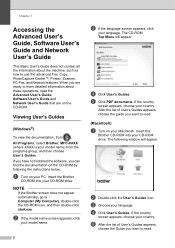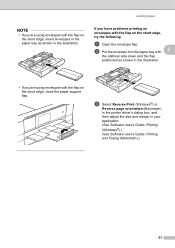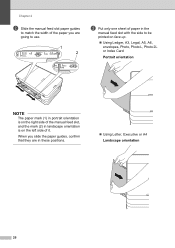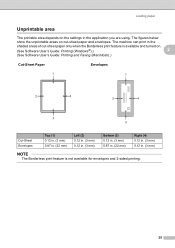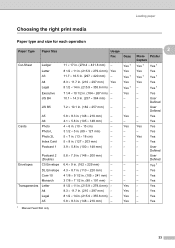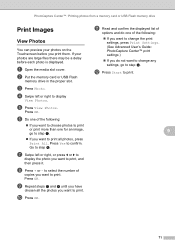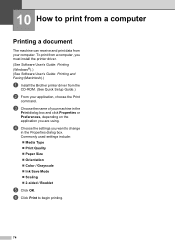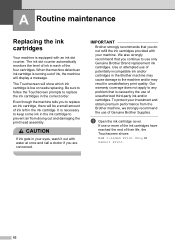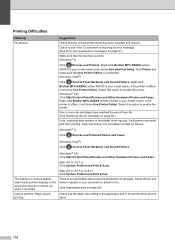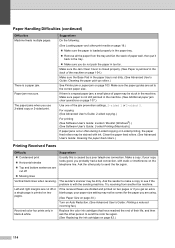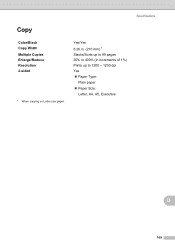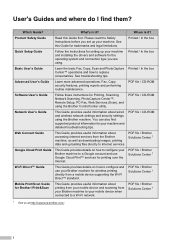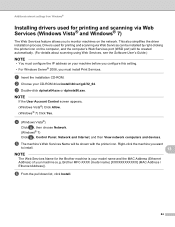Brother International MFC-J4510DW Support Question
Find answers below for this question about Brother International MFC-J4510DW.Need a Brother International MFC-J4510DW manual? We have 6 online manuals for this item!
Question posted by Roband41 on March 29th, 2014
Cannot Get A 1'' Left Border When Printing On My Mfc J4510 Printer.
I have created a custom size with the margins I like to obtain, but it does not work. My left margin seems to be stuck at 1/4 '' What am I doing wrong? Help!!!
Current Answers
Related Brother International MFC-J4510DW Manual Pages
Similar Questions
Machine Won't Turn On.
after unplugging the Mfc j4510 it comes on and immediately shuts down and will not reboot for severa...
after unplugging the Mfc j4510 it comes on and immediately shuts down and will not reboot for severa...
(Posted by ddukekelly 8 years ago)
Does Brother Mfc-j430w Do Custom Size Printing
(Posted by alaheaf 9 years ago)
Brother Mfc-j4510dw Jam Problem Then Won't Print Showing Text
Hi There I had a paper jam with mybrother mfc-j4510dw; managed to free this by removing torn paper...
Hi There I had a paper jam with mybrother mfc-j4510dw; managed to free this by removing torn paper...
(Posted by raypalmer3 10 years ago)
What Driver Can I Install For The Brother Printer Model Mfc-j6510dw
What driver can i install for the Brother printer model MFC-J6510DW on my Mac laptop 10.8.2 version ...
What driver can i install for the Brother printer model MFC-J6510DW on my Mac laptop 10.8.2 version ...
(Posted by aimeeskelton 11 years ago)
Can I Print A Document Custom Size 8.5x15 ( Extra Legal) ?
can i print a document custom size 8.5x15 ( Extra Legal) ? using j220 model. tnx.
can i print a document custom size 8.5x15 ( Extra Legal) ? using j220 model. tnx.
(Posted by projectpilipinas 11 years ago)