Brother International MFC-J220 Support Question
Find answers below for this question about Brother International MFC-J220.Need a Brother International MFC-J220 manual? We have 8 online manuals for this item!
Question posted by projectpilipinas on July 19th, 2012
Can I Print A Document Custom Size 8.5x15 ( Extra Legal) ?
can i print a document custom size 8.5x15 ( Extra Legal) ? using j220 model. tnx.
Current Answers
There are currently no answers that have been posted for this question.
Be the first to post an answer! Remember that you can earn up to 1,100 points for every answer you submit. The better the quality of your answer, the better chance it has to be accepted.
Be the first to post an answer! Remember that you can earn up to 1,100 points for every answer you submit. The better the quality of your answer, the better chance it has to be accepted.
Related Brother International MFC-J220 Manual Pages
Software Users Manual - English - Page 14


....
Fast Normal Better print quality than Fast mode and faster print speed than a normal document, the processing time, data transfer time and print time will be selected in the driver. Use for printing large volume documents or documents for printing photographs. The machine 1
changes the way it will take to print the document. As print quality and speed are shown in...
Software Users Manual - English - Page 15


... want for photographic images. Specify the Width and Height values, and enter any name you want , you
are using.
To do borderless printing 1
From the Paper Size pull down list, choose the Paper Size you can create a
1
custom size ranging from 3.5 5 in . (215.9 355.6 mm). The color is adjusted to improve the quality of...
Software Users Manual - English - Page 40
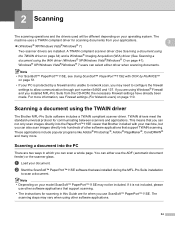
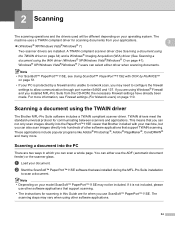
...used will be different depending on your model ScanSoft™ PaperPort™11SE may not be included. You can select either use ScanSoft™ PaperPort™11SE.
Note • Depending on your PC is protected by a firewall and is not included, please
use...For Network users) on page 110. Scanning a document using other software applications that was installed during the MFL...
Software Users Manual - English - Page 47
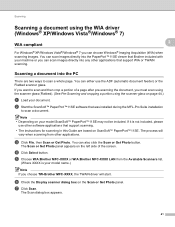
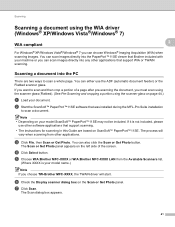
...MFC-XXXX, the TWAIN driver will
vary when scanning from the Available Scanners list.
(Where XXXX is not included, please
use the ADF (automatic document feeder) or the Flatbed scanner glass.
Scanning
Scanning a document using...document.
g Click Scan.
e Choose WIA:Brother MFC-XXXX or WIA:Brother MFC-XXXX LAN from other software applications that Brother included with your model ...
Software Users Manual - English - Page 82


... gives you must install the FaceFilter Studio application supplied on the CD-ROM with your preferred settings for photo printing by REALLUSION on page 27. Note To use the FaceFilter Studio button, you an easy-to-use borderless photo printing function.
For more information on FaceFilter Studio, see Using FaceFilter Studio for file copying.
76
Software Users Manual - English - Page 131
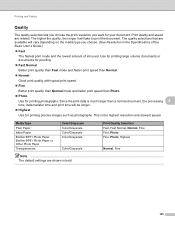
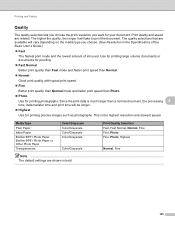
..., Photo, Highest
Normal, Fine
125
Use for printing large volume documents or documents for proofing. Fast Normal Better print quality than Fast mode and faster print speed than Normal. Normal Good print quality with typical print speed. Fine Better print quality than Normal mode and faster print speed than a normal document, the processing 8
time, data transfer...
Software Users Manual - English - Page 136
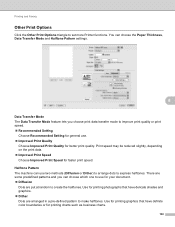
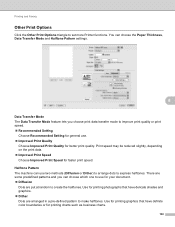
... speed. Recommended Setting
Choose Recommended Setting for general use. Improved Print Quality
Choose Improved Print Quality for printing charts such as business charts.
130 Print speed may be reduced slightly, depending on the print data. Improved Print Speed Choose Improved Print Speed for your document. Diffusion
Dots are arranged in a pre-defined pattern...
Software Users Manual - English - Page 145
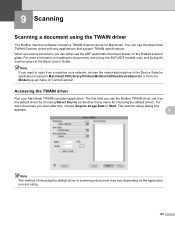
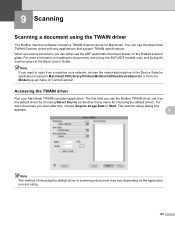
... more information on loading the documents, see Using the ADF (ADF models only) and Using the scanner glass in Macintosh HD/Library/Printers/Brother/Utilities/DeviceSelector or from the Model pop-up menu of choosing the default driver or scanning a document may vary depending on a network, choose the networked machine in the Device Selector application located in...
Software Users Manual - English - Page 149


...
Letter 8.5 x 11 in.
Legal 8.5 x 14 in.
(Available on ADF models)
A5 148 x 210 mm
Executive 7.25 x 10.5 in.
Business Card
To scan business cards, choose the Business Card size, and then put the business card face down at the top left of the custom size.
143 Click and hold the...
Software Users Manual - English - Page 160
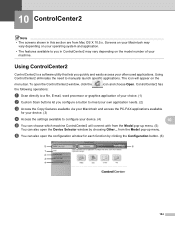
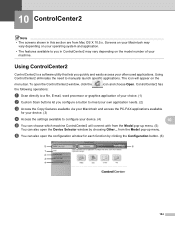
...
e You can choose which machine ControlCenter2 will connect with from the Model pop-up menu. (5)
You can also open the configuration window for your device. (3)
d Access the settings available to manually launch specific applications.
Using ControlCenter2 10
ControlCenter2 is a software utility that lets you in this section are from Mac OS X 10.5.x. To...
Advanced Users Manual - English - Page 14


Press OK.
It automatically chooses the suitable
contrast for your document is very light or very dark, you use most
documents the factory setting Auto can save some of these settings: resolution, contrast, scan size etc.
Press OK. Press OK.
Choose Light when sending a light document.
c Press a or b to choose Contrast.
These settings will send the...
Advanced Users Manual - English - Page 31


... as the new default on page 5.)
To change the copy settings temporarily for ordinary printouts.
Use to save some of quality. e Press a or b to choose Quality. Note
You can save time printing documents to be proof-read, large documents or many copies.
Normal
Normal is Normal.
Fast
Fast copy speed and lowest...
Basic Users Manual - English - Page 34


... the
width of a book or one page at a time. Document Sizes Supported 3
Length: Width: Weight:
Up to 11.7 in. (297 mm) Up to 4.4 lb (2 kg)
20 Using the ADF (MFC-J410W only)
3
The ADF can use cardboard, newspaper or fabric. a Unfold the ADF Document Output
Support Flap (1). Use standard 20 lb (80 g/m2) paper and always fan...
Basic Users Manual - English - Page 36


... is full it will be up to Letter or A4 size.
• To send color faxes with multiple pages use the ADF. (MFC-J410W only)
• Since you can use the ADF if you are sending a multiple page document. (MFC-J410W only)
c Set the scanner glass size, fax
resolution or contrast if you want to send a fax...
Basic Users Manual - English - Page 55
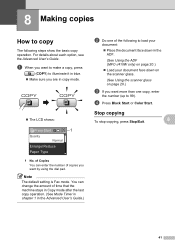
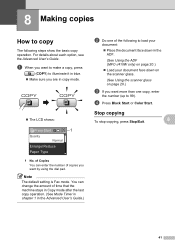
... blue. Make sure you are in the ADF.
(See Using the ADF (MFC-J410W only) on page 20.)
Load your
document:
Place the document face down on the scanner glass.
(See Using the scanner glass on page 20.)
c If you want by using the dial pad. You can enter the number of the...
Basic Users Manual - English - Page 78
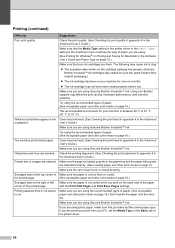
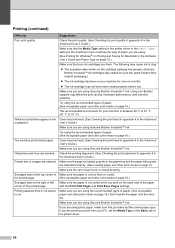
... for over six months.
The ink cartridge may not have set the Media Type in your machine for your ink cartridges are using.
(See Printing for Windows® or Printing and Faxing for up to two years if kept in their original packaging.)
The ink cartridge has been in the Basic...
Basic Users Manual - English - Page 86


... your machine in the Device Selector application located in Macintosh HD/Library/Printers/Brother/Utilities/DeviceSelector or from the model list in ControlCenter2. For...printed in Ready mode.
Network Difficulties (MFC-J265W and MFC-J410W only)
Difficulty
Suggestions
Cannot print over the network. Press Menu key, choose Network and then press OK. Press Menu key, choose Print...
Basic Users Manual - English - Page 113


D
99
Specifications
Printer D
Resolution Printing Width Borderless
Up to 1200 6000 dpi
8.26 in. [8.5 in. (borderless) 1] 3
Letter, A4, A6, Photo 4" 6", Index Card 5" 8", Photo 2L 5" 7", Postcard 1 3.9" 5.8" 2
1 When the Borderless feature is set to On. 2 See Paper type and size for each operation on page 18. 3 When printing on letter size paper.
Basic Users Manual - English - Page 118
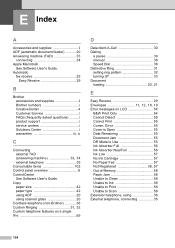
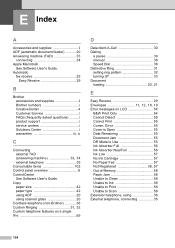
... Copy
paper size 42 paper type 42 using ADF 20 using 36 External telephone, connecting 35
104 Error 55 Cover is Open 55 Data Remaining 55 Document Jam 55 DR Mode in Use 55 Ink...58 Unable to Init 58 Unable to Print 58 Unable to Scan 58 Extension telephone, using scanner glass 20 Cordless telephone (non-Brother 36
Custom Ringing 31, 32
Custom telephone features on a single line ...
Quick Setup Guide - English - Page 8


... for receiving faxes? Will you be using your Brother machine on a dedicated fax line?
Do you be using this service such as Custom Ringing, RingMaster, Personalized Ring, Teen ...'s Guide for instructions on setting up and using a Telephone Answering Device on the same telephone line as the Brother machine. Voice messages are printed. See the instructions below .
c Press ...
Similar Questions
Mfc 7860dw Won't Print On Custom Size Paper
(Posted by dadonjua 9 years ago)
How To Scan A Legal Size Paper In Brother Mfc-j220?
(Posted by mariahjocson 10 years ago)
How To Print Photo
we would like to know how we can upload photo andf print it
we would like to know how we can upload photo andf print it
(Posted by Anonymous-98689 11 years ago)
How Do I Change The Paper Size From Letter To Legal For Copies?
How do I change the paper size from letter to legal for copies?
How do I change the paper size from letter to legal for copies?
(Posted by pam24120 11 years ago)

