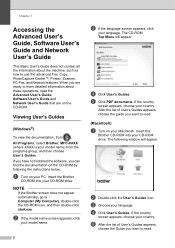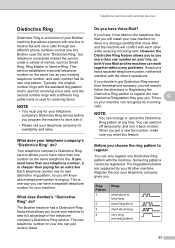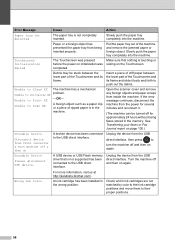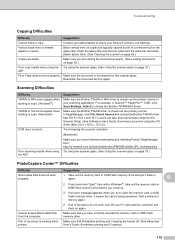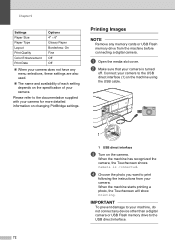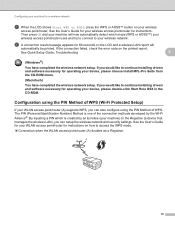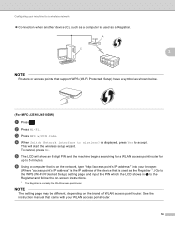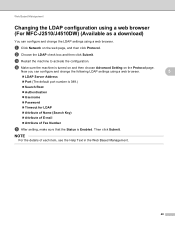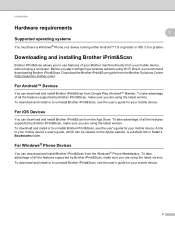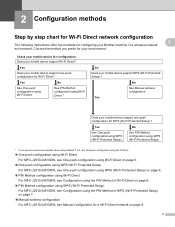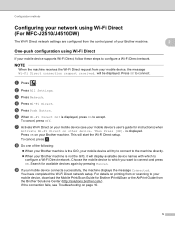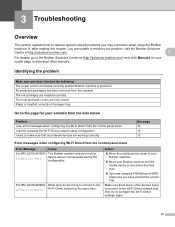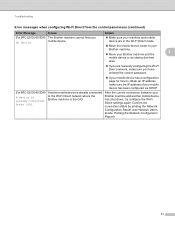Brother International MFC-J4510DW Support Question
Find answers below for this question about Brother International MFC-J4510DW.Need a Brother International MFC-J4510DW manual? We have 6 online manuals for this item!
Question posted by ddukekelly on September 23rd, 2015
Machine Won't Turn On.
after unplugging the Mfc j4510 it comes on and immediately shuts down and will not reboot for several minutes.Dwight
Current Answers
Answer #1: Posted by TommyKervz on September 23rd, 2015 12:02 PM
Please follow the instructions on the link belowhttp://www.brother-usa.com/FAQs/Solution.aspx?FAQID=200000037367&ProductID=MFCJ4510DW&Keyword=#.VgN0_pDn9dg
Related Brother International MFC-J4510DW Manual Pages
Similar Questions
Says 'offline,' Now Won't Turn On
The machine kept saying it was "offline" when trying to print. I tried turning it off and unplugging...
The machine kept saying it was "offline" when trying to print. I tried turning it off and unplugging...
(Posted by hbaird 8 years ago)
My Brother International Mfc-j4510dw. Will Not Turn On.
My Brother International MFC-J4510DW. will not turn on.
My Brother International MFC-J4510DW. will not turn on.
(Posted by nile012 8 years ago)
Cannot Get A 1'' Left Border When Printing On My Mfc J4510 Printer.
I have created a custom size with the margins I like to obtain, but it does not work. My left margin...
I have created a custom size with the margins I like to obtain, but it does not work. My left margin...
(Posted by Roband41 10 years ago)
How To Turn Off The Mfc-7860 Toner Low Message
(Posted by 96musch 10 years ago)
How To Turn Off Brother Mfc-7360n Printer Deep Sleep
(Posted by Ducoo 10 years ago)