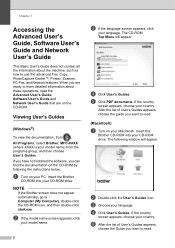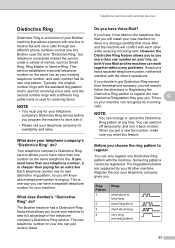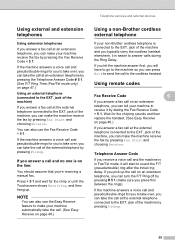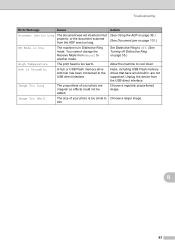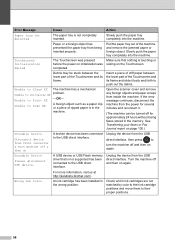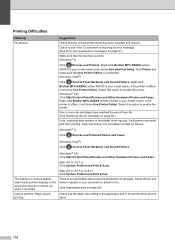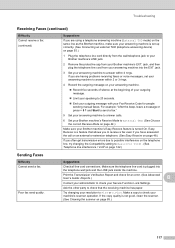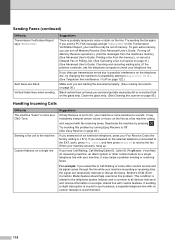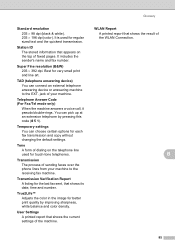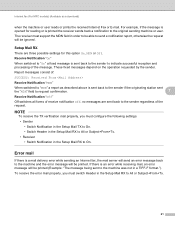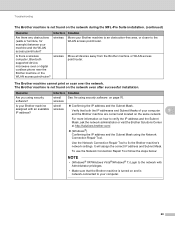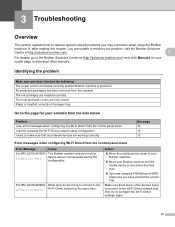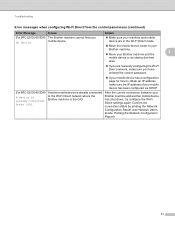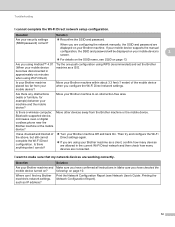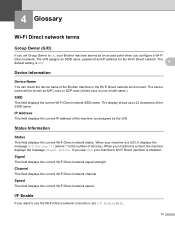Brother International MFC-J4510DW Support Question
Find answers below for this question about Brother International MFC-J4510DW.Need a Brother International MFC-J4510DW manual? We have 6 online manuals for this item!
Question posted by hbaird on February 4th, 2016
Says 'offline,' Now Won't Turn On
The machine kept saying it was "offline" when trying to print. I tried turning it off and unplugging it, now it won't turn on.
Current Answers
Related Brother International MFC-J4510DW Manual Pages
Similar Questions
Printer Won't Turn On.
My printer won't turn on. It was working fine, but I shut it down because my electric was shut off f...
My printer won't turn on. It was working fine, but I shut it down because my electric was shut off f...
(Posted by JJTurner2 8 years ago)
My Brother International Mfc-j4510dw. Will Not Turn On.
My Brother International MFC-J4510DW. will not turn on.
My Brother International MFC-J4510DW. will not turn on.
(Posted by nile012 8 years ago)
My Brother Mfc 440 Cn Keeps Saying'unable To Print 50'...it Won't Print Or Turn
My brother MFC 440 CN keeps saying"unable to print 50"...it won't print or turn off.
My brother MFC 440 CN keeps saying"unable to print 50"...it won't print or turn off.
(Posted by diamondgold455 10 years ago)
Brother Mfc-j4510dw Jam Problem Then Won't Print Showing Text
Hi There I had a paper jam with mybrother mfc-j4510dw; managed to free this by removing torn paper...
Hi There I had a paper jam with mybrother mfc-j4510dw; managed to free this by removing torn paper...
(Posted by raypalmer3 10 years ago)
Brother Multifunction Printer Mfc-465cn Service Manual
(Posted by rafa52 12 years ago)