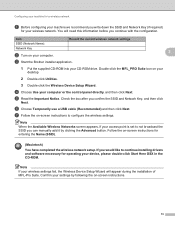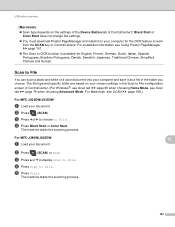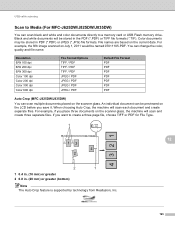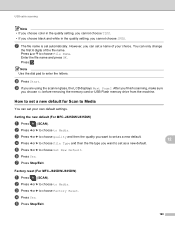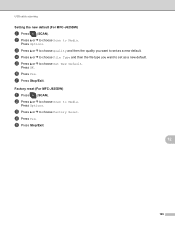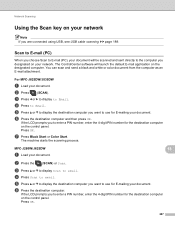Brother International MFC-J435W Support Question
Find answers below for this question about Brother International MFC-J435W.Need a Brother International MFC-J435W manual? We have 14 online manuals for this item!
Question posted by 32Cgree on March 19th, 2014
Do You Need Usb Cable For Mfc-j435w
The person who posted this question about this Brother International product did not include a detailed explanation. Please use the "Request More Information" button to the right if more details would help you to answer this question.
Current Answers
Related Brother International MFC-J435W Manual Pages
Similar Questions
What Kind Of Usb Cable Do I Need For My Brother Mfc-j435w Inject Multi Function
center
center
(Posted by lizme 9 years ago)
What Usb Cable Do I Need To Hook Up My Brother Mfc-j625dw Printer
(Posted by Kc5jbongo 9 years ago)
How To Install Mfc-j435w Using Usb Cable
(Posted by jayiMo 10 years ago)
Brother Printer Mfc-j435w Will Not Connect To Pc With Usb Cable
(Posted by cuthAl 10 years ago)
Mfc-7360n Will It Work With A 25 Ft Usb Cable? I Need 23 Ft Minimum To Connect I
also are the ends of cable called A (male ) to B (male) as im not sure what to order for the ends of...
also are the ends of cable called A (male ) to B (male) as im not sure what to order for the ends of...
(Posted by dresopenko 11 years ago)