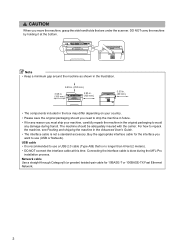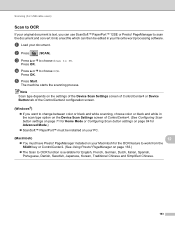Brother International MFC-7360N Support Question
Find answers below for this question about Brother International MFC-7360N.Need a Brother International MFC-7360N manual? We have 6 online manuals for this item!
Question posted by dresopenko on December 24th, 2012
Mfc-7360n Will It Work With A 25 Ft Usb Cable? I Need 23 Ft Minimum To Connect I
also are the ends of cable called A (male ) to B (male) as im not sure what to order for the ends of the usb cable
Current Answers
Related Brother International MFC-7360N Manual Pages
Similar Questions
Brother Mfc 7360n Can I Print Without Cable?
(Posted by jinoleiva 9 years ago)
How To Set Brother Mfc- 7360n Printer Without Using Usb Code
(Posted by Spjer 10 years ago)
Brother Mfc-7360n Work With Lion 10.7.5?
brother mfc-7360n work with lion 10.7.5?
brother mfc-7360n work with lion 10.7.5?
(Posted by satorres 10 years ago)
Password Need For Wireless Network Connection For Mfc6490cw
(Posted by rvrnala 11 years ago)
Can The Brother Mfc-7360n Work With The New Mac Lion Os And How?
Can this printer work with the new MAC Lion OS?
Can this printer work with the new MAC Lion OS?
(Posted by evinmartinez 12 years ago)