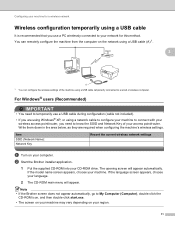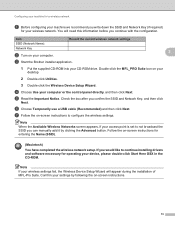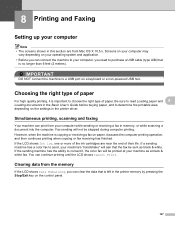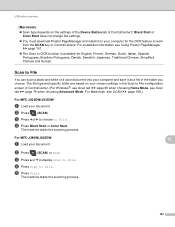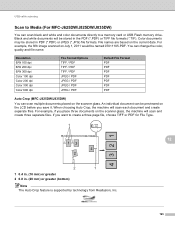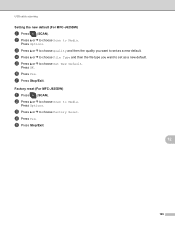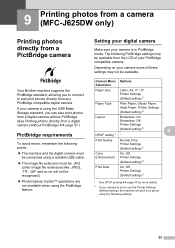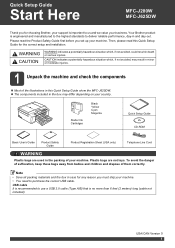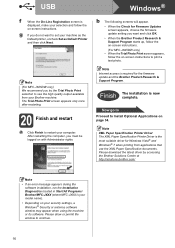Brother International MFC-J625DW Support Question
Find answers below for this question about Brother International MFC-J625DW.Need a Brother International MFC-J625DW manual? We have 14 online manuals for this item!
Question posted by Kc5jbongo on August 31st, 2014
What Usb Cable Do I Need To Hook Up My Brother Mfc-j625dw Printer
The person who posted this question about this Brother International product did not include a detailed explanation. Please use the "Request More Information" button to the right if more details would help you to answer this question.
Current Answers
Related Brother International MFC-J625DW Manual Pages
Similar Questions
Where Is The Usb Port On A Brother Mfc J435 Printer
(Posted by vergbsmi 9 years ago)
Can't Find The Usb Plug On The Brother Mfc-j435w Printer
(Posted by NGriMaxt3r 9 years ago)
How To Download Pcfax Driver For Brother
Mfc-j625dw?
(Posted by bshk 10 years ago)
Brother Mfc-j625dw.
Why can I not, set the Brother MFC-J625DW to daylight save time / off?
Why can I not, set the Brother MFC-J625DW to daylight save time / off?
(Posted by mercygod 11 years ago)
I Just Bought A Brother Mfc-j625dw. I Hve Problem Downloading The Driver
i hve problem downloading the brother mfc-j625dw printer driver. pls tell me how to do it. when i go...
i hve problem downloading the brother mfc-j625dw printer driver. pls tell me how to do it. when i go...
(Posted by jshomez 12 years ago)