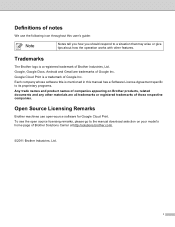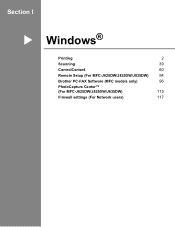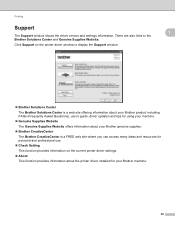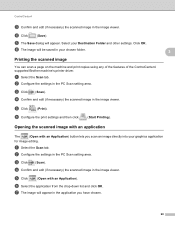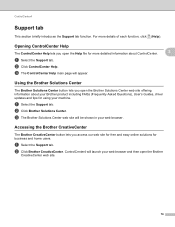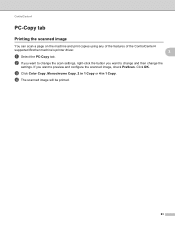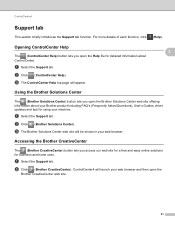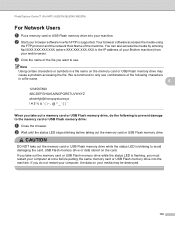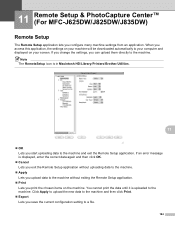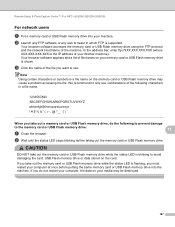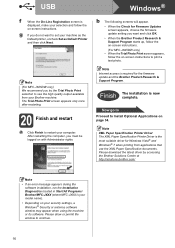Brother International MFC-J625DW Support Question
Find answers below for this question about Brother International MFC-J625DW.Need a Brother International MFC-J625DW manual? We have 14 online manuals for this item!
Question posted by jshomez on February 2nd, 2012
I Just Bought A Brother Mfc-j625dw. I Hve Problem Downloading The Driver
i hve problem downloading the brother mfc-j625dw printer driver. pls tell me how to do it. when i go google search, it only has driver updates.
Current Answers
Related Brother International MFC-J625DW Manual Pages
Similar Questions
What Usb Cable Do I Need To Hook Up My Brother Mfc-j625dw Printer
(Posted by Kc5jbongo 9 years ago)
Brother Mfc-5895cw Scanner Problem
My brother MFC-5895cw will print and fax but won't scan. It used to scan but now it doesn't. The mes...
My brother MFC-5895cw will print and fax but won't scan. It used to scan but now it doesn't. The mes...
(Posted by mdbeng 9 years ago)
Does The Brother Mfc-j6710dw Printer Require The Free Download To Create Jpeg?
We have a new Brother MFC-J6710DW Printer here at Century High School in Pocatello, Idaho. We can no...
We have a new Brother MFC-J6710DW Printer here at Century High School in Pocatello, Idaho. We can no...
(Posted by evolvedenlightened 10 years ago)
'bought Mfc-j625dw Printer On Linux Ubuntu. Which Driver?
(Posted by hannykad 11 years ago)
Brother Mfc-j625dw.
Why can I not, set the Brother MFC-J625DW to daylight save time / off?
Why can I not, set the Brother MFC-J625DW to daylight save time / off?
(Posted by mercygod 11 years ago)