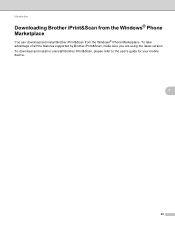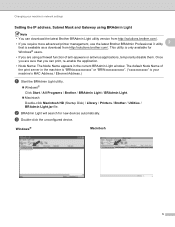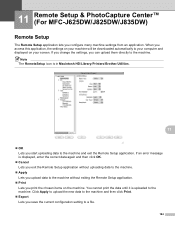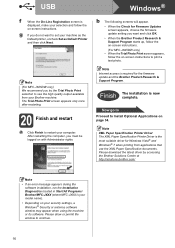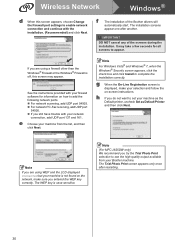Brother International MFC-J625DW Support Question
Find answers below for this question about Brother International MFC-J625DW.Need a Brother International MFC-J625DW manual? We have 14 online manuals for this item!
Question posted by bshk on September 13th, 2013
How To Download Pcfax Driver For Brother Mfc-j625dw?
The person who posted this question about this Brother International product did not include a detailed explanation. Please use the "Request More Information" button to the right if more details would help you to answer this question.
Current Answers
Answer #1: Posted by bernadette2013 on September 13th, 2013 12:08 PM
Here are the drivers for Borth MFCJ625DW: http://welcome.solutions.brother.com/bsc/public/eu/eu_ot/en/dlf/download_top.html?reg=eu&c=eu_ot&lang=en&prod=mfcj625dw_all
Hope this solution helps.
If you find the answer helpful, kindly accept it as a Solution.
Related Brother International MFC-J625DW Manual Pages
Similar Questions
How To Enable Air Print On Brother Mfc-j625dw
(Posted by wksconway 9 years ago)
How To Activate Pcl Driver Brother Mfc-7360n
(Posted by BLKeTRA 10 years ago)
Can I Print Without Loading Software Driver Brother Mfc J435w
(Posted by thomeylillie 10 years ago)
Brother Mfc-j625dw.
Why can I not, set the Brother MFC-J625DW to daylight save time / off?
Why can I not, set the Brother MFC-J625DW to daylight save time / off?
(Posted by mercygod 11 years ago)
I Just Bought A Brother Mfc-j625dw. I Hve Problem Downloading The Driver
i hve problem downloading the brother mfc-j625dw printer driver. pls tell me how to do it. when i go...
i hve problem downloading the brother mfc-j625dw printer driver. pls tell me how to do it. when i go...
(Posted by jshomez 12 years ago)