Brother International MFC-J625DW Support Question
Find answers below for this question about Brother International MFC-J625DW.Need a Brother International MFC-J625DW manual? We have 14 online manuals for this item!
Question posted by mercygod on August 10th, 2012
Brother Mfc-j625dw.
Why can I not, set the Brother MFC-J625DW to daylight save time / off?
Current Answers
There are currently no answers that have been posted for this question.
Be the first to post an answer! Remember that you can earn up to 1,100 points for every answer you submit. The better the quality of your answer, the better chance it has to be accepted.
Be the first to post an answer! Remember that you can earn up to 1,100 points for every answer you submit. The better the quality of your answer, the better chance it has to be accepted.
Related Brother International MFC-J625DW Manual Pages
Mobile Print/Scan Guide - English - Page 6


...: Printing
Even if your machine is installed on your mobile device, scanned images can be attached to the memory card of your mobile device and opened with your Brother machine can be saved directly to outgoing E-mail messages and sent using your mobile device. (See Scanning uu page 15.)
Note • For a list of...
Mobile Print/Scan Guide - English - Page 7


...)
3 To configure your Brother machine for a Wi-Fi connection, please refer to your Brother machine is not supported. Brother iPrint&Scan supports wireless connections that your mobile device's user's guide. ad-hoc mode is connected to use infrastructure mode; Note
Certain features of Brother iPrint&Scan may not be supported by your device.
1
1
1
Network settings 1
In order...
Mobile Print/Scan Guide - English - Page 26
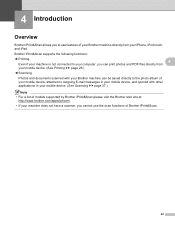
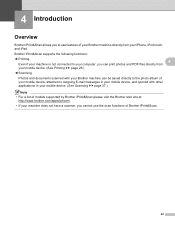
... directly from your machine does not have a scanner, you can be saved directly to the photo album of your mobile device, attached to use the scan functions of models supported by Brother iPrint&Scan please visit the Brother web site at
http://www.brother.com/apps/iphone/.
• If your iPhone, iPod touch, and iPad...
Mobile Print/Scan Guide - English - Page 27


... touch (iOS 3.0 or greater) iPad (iOS 3.2 or greater)
Note Certain features of Brother iPrint&Scan may not be found in the Bookmarks folder of Safari by your device.
4 4
4
Network settings 4
In order to use Brother iPrint&Scan, your mobile device must connect using Wi-Fi to the network that use infrastructure mode or ad...
Mobile Print/Scan Guide - English - Page 56


... machine is not connected to your computer, you can print photos directly from your mobile device. (See Printing uu page 56.)
Scanning
Photos and documents scanned with your Brother machine can be saved directly to use features of your Brother machine directly from your machine does not have a scanner, you to your mobile...
Network Users Manual - English - Page 53
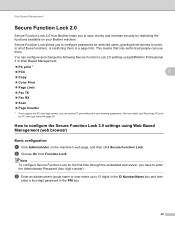
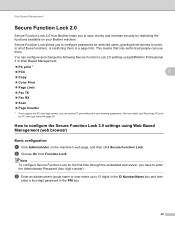
...web page, and then click Secure Function Lock. b Choose On from Brother helps you to save money and increase security by PC user login name uu page 50.... Secure Function Lock allows you to configure passwords for the first time through the embedded web server, you can use them to configure the Secure Function Lock 2.0 settings...
Product Safety Guide - English - Page 11


... Class B digital device, pursuant to Part 15 of the FCC Rules.
If this device must not be used in conjunction with the limits for a Class B digital device.
11 IMPORTANT
•...
Brother International Corporation 100 Somerset Corporate Boulevard Bridgewater, NJ 08807-0911 USA TEL: (908) 704-1700
declares, that the products
Product Name: MFC-J280W/MFC-J430W/MFC-J625DW/MFC-J825DW/MFC-...
Software Users Manual - English - Page 5


... and printing received PC-FAX data (For MFC-J625DW/J825DW/J835DW 87
Device Settings tab...88 Configuring Remote Setup ...88 Accessing Quick Dial...88 Configuring Scan button settings...89 Launching the BRAdmin utility...90
Support tab ...91 Opening ControlCenter Help ...91 Using the Brother Solutions Center 91 Accessing the Brother CreativeCenter 91
Custom tab ...92 Creating a Custom...
Software Users Manual - English - Page 8


......178
COPY / PC-FAX (PC-FAX for MFC models only 179 DEVICE SETTINGS ...181
Remote Setup...182 Quick-Dial ...183 Ink Level ...183
11 Remote Setup & PhotoCapture Center™
(For MFC-J625DW/J825DW/J835DW)
184
Remote Setup...184 PhotoCapture Center&#... 214 Using Web Services for scanning on your network from the Brother machine (Windows Vista® SP2 or later and Windows® 7 216
vii
Software Users Manual - English - Page 71


Device Settings (See Device Settings tab uu page 73.)
See Configuring Remote Setup uu page 73.
See Accessing Quick Dial uu page 73.
See Configuring the Scan button settings uu ...data (For MFC-J625DW/J825DW/J835DW) uu page 72. Support (See Support tab uu page 76.)
See Opening ControlCenter Help uu page 76.
See Using the Brother Solutions Center uu...
Software Users Manual - English - Page 87


...See Viewing and printing received PC-FAX data (For MFC-J625DW/J825DW/J835DW) uu page 87. Custom (See ...Brother CreativeCenter uu page 91.
PC-FAX (See PC-FAX tab (For MFC models) uu page 86.)
See Sending an image file from PCC folder uu page 85.
See Copying files to E-mail uu page 81.
See Saving the scanned image uu page 82. Device Settings (See Device Settings...
Software Users Manual - English - Page 118


...you must be sent to your computer. For more information. Brother PC-FAX Software (MFC models only)
PC-FAX receiving (For MFC-J625DW/J825DW/J835DW)
5
The Brother PC-FAX Receive Software lets you view and store faxes ...• Refer to the guide and the web site noted below for more information, see Firewall settings (For Network users) uu page 117.
109 To enable the PC-FAX Receive Software, do ...
Software Users Manual - English - Page 119


Brother PC-FAX Software (MFC models only)
Enabling the PC-FAX Receiving software on your computer name if connected on a network.
d Press a ...
g Press Backup Print:On or Backup Print:Off. When you will print a copy of the fax before it is switched off. For MFC-J625DW 5
a Press Menu.
c Press a or b to choose Setup Receive.
f Press a or b to your machine's memory when they ...
Software Users Manual - English - Page 125
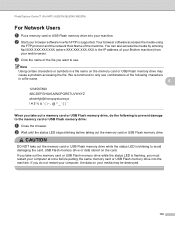
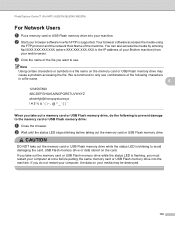
... protocol and the network Host Name of your Brother machine) from your computer at once before taking out the memory card or USB Flash memory drive. Note
Using certain characters or symbols in which FTP is blinking to see. PhotoCapture Center™ (For MFC-J625DW/J825DW/J835DW)
For Network Users 6
a Put a memory card...
Software Users Manual - English - Page 173
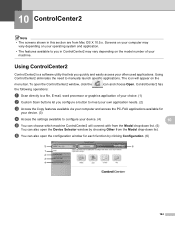
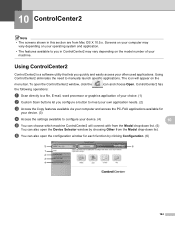
... that lets you in this section are from the Model drop-down list. (5)
You can also open the configuration window for
your device. (3)
d Access the settings available to configure your device. (4)
10
e You can choose which machine ControlCenter2 will appear on your operating system and application.
• The features available to manually launch...
Software Users Manual - English - Page 193
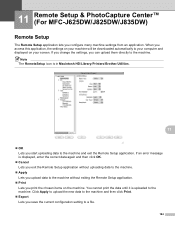
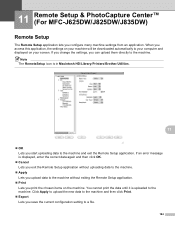
... Setup & PhotoCapture Center™ (For MFC-J625DW/J825DW/J835DW) 11
Remote Setup 11
The Remote Setup application lets you save the current configuration setting to a file.
184 Note The RemoteSetup...print the data until it is in Macintosh HD/Library/Printers/Brother/Utilities.
11
OK Lets you access this application, the settings on the machine. If an error message is displayed, ...
Software Users Manual - English - Page 198


...MFC-J625DW/J825DW/J835DW). b Press
(SCAN).
The machine starts scanning the document, creates a file attachment, and launches your choice using the
(SCAN) key or
Scan uses the configuration of the Device Scan Settings screen of ControlCenter4 or Device... You can use the
(SCAN) key or Scan, you must install the Brother MFL-Pro software suite and
connect the machine to E-mail 12
You can ...
Advanced Users Manual - English - Page 3


...General setup
1
IMPORTANT NOTE 1 Memory storage...1 Volume Settings...1
Ring Volume ...1 Beeper Volume 2 Speaker Volume 2 Automatic Daylight Saving Time 3 Sleep Mode ...3 LCD screen...4 LCD Contrast 4 Setting the backlight brightness 4 Setting the Dim Timer for the backlight 5 Mode Timer...5
2 Security features
6
TX Lock ...6 Setting and changing the TX Lock password 6 Turning TX Lock...
Advanced Users Manual - English - Page 19
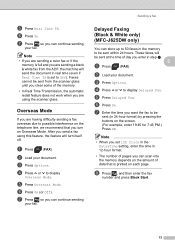
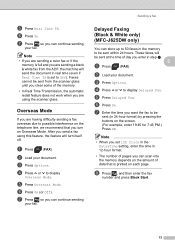
... recommend that is set 12h Clock in the Date&Time setting, enter the time in step g.
3
a Press
(FAX). b Load your document.
Sending a fax
Delayed Faxing (Black & White only) (MFC-J625DW only)
3
You...faxes will turn on each page. e Press Delayed Fax. f Press On.
g Press so you set to display
Overseas Mode.
Note
• When you can continue sending
your fax. g Press so you...
Quick Setup Guide - English - Page 11


.../Exit.
14 Automatic Daylight Savings Time
You can skip this step. d Press Auto Daylight. e Press On (or Off). a Press Menu. c Press Initial Setup. c Press Initial Setup. b Press General Setup.
11 Fax Transmission Report
Your Brother machine is equipped with a Transmission Verification Report that can be used as confirmation that you can set for Tone dialing service...
Similar Questions
Can't Find Scan Setup Screen On Brother Mfc-j625dw?
(Posted by sabotagAl 10 years ago)
Brother Mfc-9970cdw Wont Save Scan Profile
(Posted by supeDuc 10 years ago)
How To Download Pcfax Driver For Brother
Mfc-j625dw?
(Posted by bshk 10 years ago)
I Just Bought A Brother Mfc-j625dw. I Hve Problem Downloading The Driver
i hve problem downloading the brother mfc-j625dw printer driver. pls tell me how to do it. when i go...
i hve problem downloading the brother mfc-j625dw printer driver. pls tell me how to do it. when i go...
(Posted by jshomez 12 years ago)
How Do I Set The Brother Mfc-7360 To Real Time Transmission Off
(Posted by lifestylefurniture 12 years ago)

