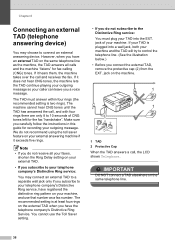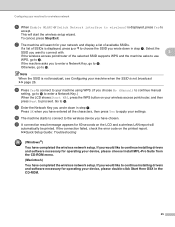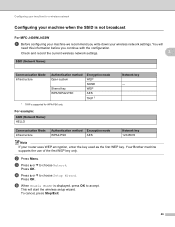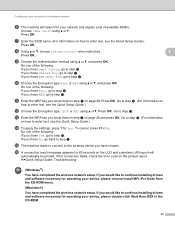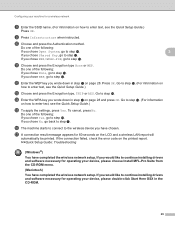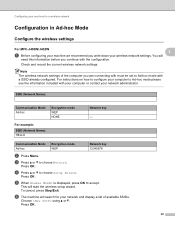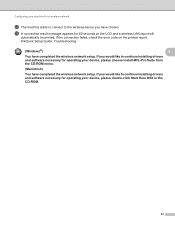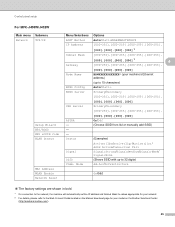Brother International MFC-J430w Support Question
Find answers below for this question about Brother International MFC-J430w.Need a Brother International MFC-J430w manual? We have 14 online manuals for this item!
Question posted by midrgr on January 9th, 2014
Mfc-j430w Check Connection When Trying To Scan
The person who posted this question about this Brother International product did not include a detailed explanation. Please use the "Request More Information" button to the right if more details would help you to answer this question.
Current Answers
Related Brother International MFC-J430w Manual Pages
Similar Questions
Brother Mfc-7860dw Check Connection Error Won't Scan
(Posted by boursan 9 years ago)
Mfc 7860 Error Check Connections When Scanning
(Posted by embni 9 years ago)
Brother Mfc J430w Check Connection When Trying To Scan
(Posted by kapadshubh 10 years ago)
Brother Mfc-j430w When I Press Scan It Say S Check Connection
(Posted by wayndo 10 years ago)
Check Connections For Scanning
When I try to scan a document i keep on getting the message to check connections....how do I go abou...
When I try to scan a document i keep on getting the message to check connections....how do I go abou...
(Posted by lori80735 12 years ago)