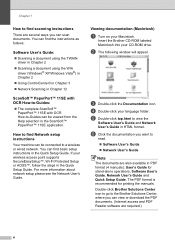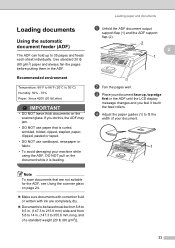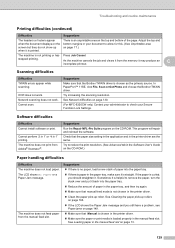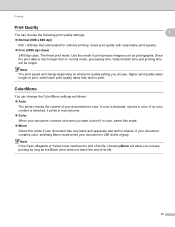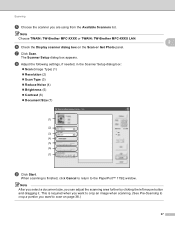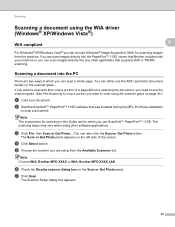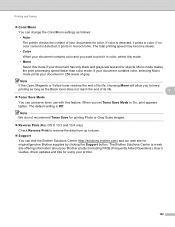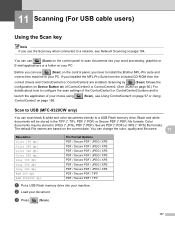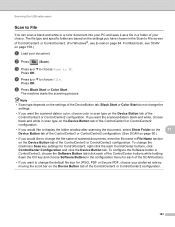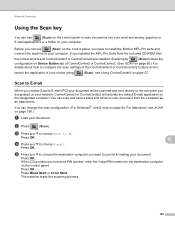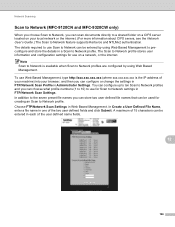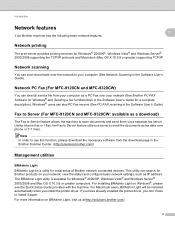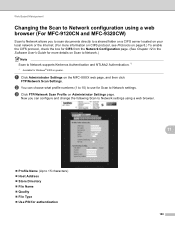Brother International MFC-9320CW Support Question
Find answers below for this question about Brother International MFC-9320CW - Color LED - All-in-One.Need a Brother International MFC-9320CW manual? We have 4 online manuals for this item!
Question posted by lori80735 on March 4th, 2012
Check Connections For Scanning
When I try to scan a document i keep on getting the message to check connections....how do I go about doing that?
Current Answers
Related Brother International MFC-9320CW Manual Pages
Similar Questions
If One Color Drum On Brother Mfc-9320cw Is Empty Do You Have To Replace All
three
three
(Posted by kencba 9 years ago)
Keep Formatting When Using Ocr Scan
When I scan documents using OCR it takes out all the formatting. I want it to keep the formatting ...
When I scan documents using OCR it takes out all the formatting. I want it to keep the formatting ...
(Posted by ejohnsonmblaw 10 years ago)
Scan Document In Word On Windows 8
Scanned documents are automatically written in PDF. Would like to scan in word
Scanned documents are automatically written in PDF. Would like to scan in word
(Posted by tvermeulen 10 years ago)
How Do I Scan Documents In Pdf Format?
How do I scan documents in PDF format so that I dont have to convert
How do I scan documents in PDF format so that I dont have to convert
(Posted by susan40257 11 years ago)
Scanning Documents
I need the steps for scanning a document using a Brother MFC8690DW. Cannot figure out how to enter...
I need the steps for scanning a document using a Brother MFC8690DW. Cannot figure out how to enter...
(Posted by djenkinskrom 11 years ago)