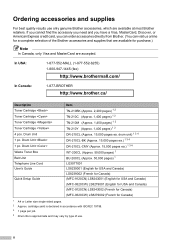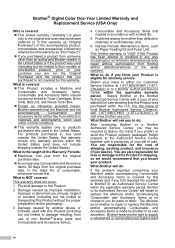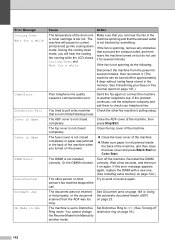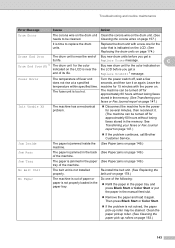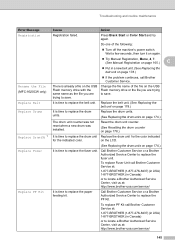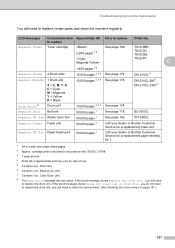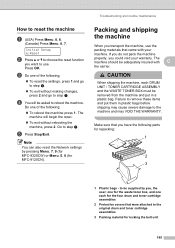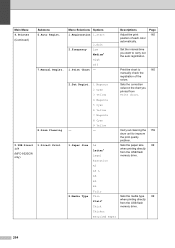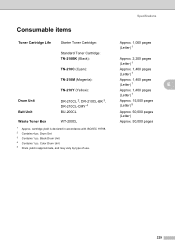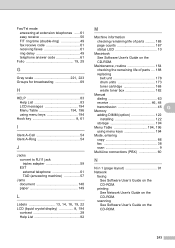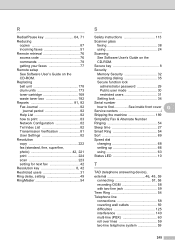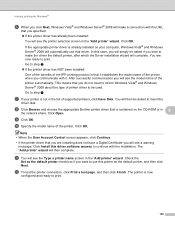Brother International MFC-9320CW - Color LED - All-in-One Support and Manuals
Get Help and Manuals for this Brother International item

View All Support Options Below
Free Brother International MFC-9320CW manuals!
Problems with Brother International MFC-9320CW?
Ask a Question
Free Brother International MFC-9320CW manuals!
Problems with Brother International MFC-9320CW?
Ask a Question
Most Recent Brother International MFC-9320CW Questions
Recycling Toner Cartridge
Can't find the info in the manual on recycling the toner cartridge. Help!
Can't find the info in the manual on recycling the toner cartridge. Help!
(Posted by caroli1 7 years ago)
The Machine Will Sew But Not Reverse Sew. Getting E4 Message.
I can sew straight stitches but when I press the reverse button I get an error message E4. It does n...
I can sew straight stitches but when I press the reverse button I get an error message E4. It does n...
(Posted by info80057 8 years ago)
Brother 9320cw Won't Connect Over Wifi
(Posted by ldonaali 9 years ago)
Brother International MFC-9320CW Videos
Popular Brother International MFC-9320CW Manual Pages
Brother International MFC-9320CW Reviews
We have not received any reviews for Brother International yet.