Brother International MFC-9320CW Support Question
Find answers below for this question about Brother International MFC-9320CW - Color LED - All-in-One.Need a Brother International MFC-9320CW manual? We have 4 online manuals for this item!
Question posted by djenkinskrom on March 12th, 2013
Scanning Documents
I need the steps for scanning a document using a Brother MFC8690DW. Cannot figure out how to enter an email address
Current Answers
There are currently no answers that have been posted for this question.
Be the first to post an answer! Remember that you can earn up to 1,100 points for every answer you submit. The better the quality of your answer, the better chance it has to be accepted.
Be the first to post an answer! Remember that you can earn up to 1,100 points for every answer you submit. The better the quality of your answer, the better chance it has to be accepted.
Related Brother International MFC-9320CW Manual Pages
Users Manual - English - Page 8
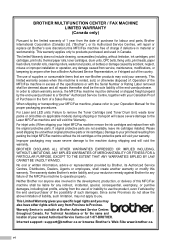
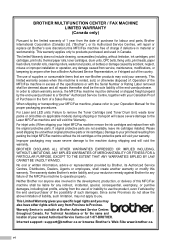
... the use of or inability to obtain warranty service, the MFC/Fax machine must be the sole liability of the country. Internet support: support@brother.ca or browse Brother's Web Site www.brother.ca.
BROTHER MULTIFUNCTION CENTER ... BE VALIDLY WAIVED. For Laser and LED units: Failure to the Laser MFC/Fax machine and will void the warranty.
vi The use the product, even if advised by ...
Users Manual - English - Page 119
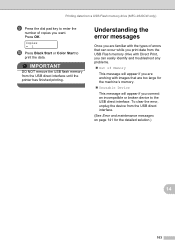
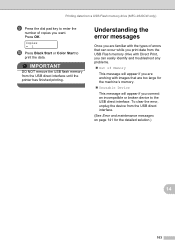
... a USB Flash memory drive (MFC-9320CW only)
i Press the dial pad key to enter the
number of errors that are working with the types of copies you print data from the USB direct interface.
(See Error and maintenance messages on page 141 for the machine's memory.
„ Unusable Device
This message will appear if...
Users Manual - English - Page 144


... Settings and then Printers. Copies are loading the document properly. (See Using the automatic document feeder (ADF) on page 23 or Using the scanner glass on page 86.)
is online:... (See Entering copy mode
„ (For MFC-9320CW only) Contact your administrator to work with your application to make a copy.
Right-click
Brother MFC-XXXX Printer. Make sure that Use Printer Offline...
Users Manual - English - Page 160


...the machine off for 30 minutes to send or copy the scanned pages.
„ Press Stop/Exit and wait until the ...Toner Out of Memory
Print Unable XX
Print Unable 1A Protected Device (MFC-9320CW only)
Cause
Action
The number you dialed does not Verify ... call Brother Customer Service.
Fax sending or copy operation in progress
Do one of the following :
„ Press Black Start or Color Start ...
Users Manual - English - Page 162


...147.)
„ If the problem continues, call Brother Customer Service. See Transferring your faxes or Fax Journal... job and the paper size being used requires the back cover to replace the waste ...color that is near the end of its life. Error Message Replace Toner Replace WT Box Scan Unable XX
Short paper
Size mismatch Small paper
Toner Low Too Many Files (MFC-9320CW only) Unusable Device (MFC-9320CW...
Users Manual - English - Page 243
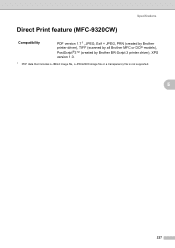
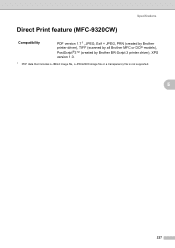
Specifications
Direct Print feature (MFC-9320CW) E
Compatibility
PDF version 1.7 1, JPEG, Exif + JPEG, PRN (created by Brother printer driver), TIFF (scanned by all Brother MFC or DCP models), PostScript®3™ (created by Brother BR-Script 3 printer driver), XPS version 1.0.
1 PDF data that includes a JBIG2 image file, a JPEG2000 image file or a transparency file is not supported.
E...
Software Users Manual - English - Page 4


... E-mail ...64 File ...65
CUSTOM SCAN ...66 File type ...67 Customizing a user-defined button...68
COPY ...73 PC-FAX (MFC-9120CN and MFC-9320CW only 75
Send ...76 Receive/View Received...76 Address Book ...77 Setup ...77 DEVICE SETTING...78 Remote Setup (MFC-9120CN and MFC-9320CW only 79 Quick-Dial (MFC-9120CN and MFC-9320CW only 80 Status Monitor ...80 User...
Software Users Manual - English - Page 51
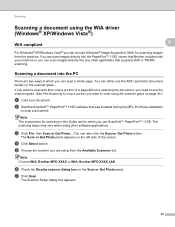
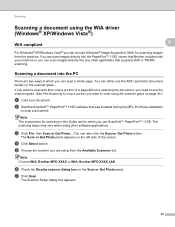
... TWAIN scanning.
Note Choose WIA: Brother MFC-XXXX or WIA: Brother MFC-XXXX LAN.
Note The instructions for when you can also click the Scan or Get Photo button.
The Scan or Get Photo panel appears on the Scan or Get Photo panel. e Choose the scanner you are for scanning in which you use ScanSoft™ PaperPort™ 11SE. Scanning
Scanning a document using other...
Software Users Manual - English - Page 88
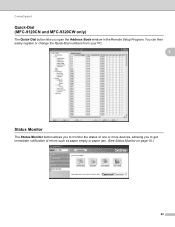
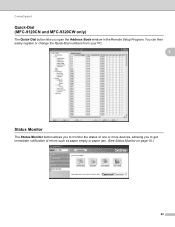
ControlCenter3
Quick-Dial (MFC-9120CN and MFC-9320CW only)
3
The Quick-Dial button lets you to monitor the status of one or more devices, allowing you open the Address Book window in the Remote Setup Program. You can then easily register or change the Quick-Dial numbers from your PC.
3
Status Monitor 3
The Status ...
Software Users Manual - English - Page 185
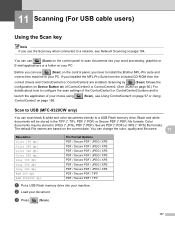
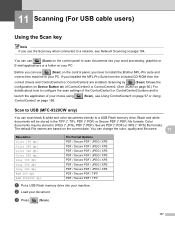
c Press
(Scan).
177 You can use the Scan key when connected to a network, see Using ControlCenter3 on page 57 or Using
Scan to USB (MFC-9320CW only) 11
You can scan black & white and color documents directly to a USB Flash memory drive. Before you can change the color, quality and file name.
11
Resolution Color 100 dpi Color 200 dpi Color 300 dpi Color 600 dpi Gray...
Software Users Manual - English - Page 197
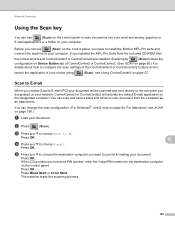
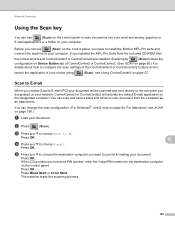
..., enter the 4-digit PIN number for E-mailing your document.
Before you can use
(Scan) on the control panel, you want to use
(Scan) on the control panel to scan documents into your word processing, graphics or
E-mail applications or a folder on your choice using
(Scan), see Using ControlCenter3 on the control panel.
You can scan and send a black and white or color document...
Network Users Manual - English - Page 10


... (For MFC-9320CW 195
Wireless setup problems ...195 Wireless connection problem ...196 Protocol-specific troubleshooting...197 Windows® 2000/XP, Windows Vista® and Windows Server® 2003/2008 IPP troubleshooting.......197 Web Based Management (web browser) troubleshooting (TCP/IP 197
A Appendix A
198
Using services ...198 Other ways to set the IP address (for...
Network Users Manual - English - Page 12
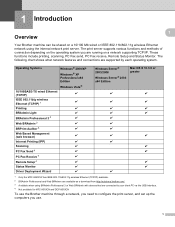
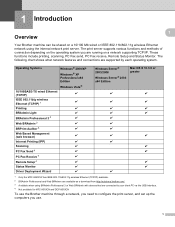
... OS X 10.3.9 or greater
r
r
r
r
r
r
r
r
r
r
r
r
r
r r r
r r r
1 Only the MFC-9320CW has IEEE 802.11b/802.11g wireless Ethernet (TCP/IP) available. 2 BRAdmin Professional and Web BRAdmin are available as a download from http://solutions.brother.com/. 3 Available when using the internal network print server.
These functions include printing, scanning, PC Fax send, PC Fax receive...
Network Users Manual - English - Page 45
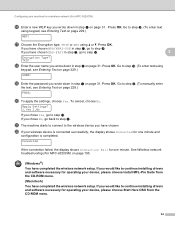
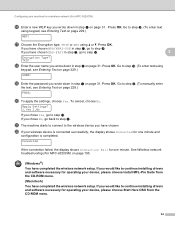
... and software necessary for operating your machine for a wireless network (For MFC-9320CW)
p Enter a new WEP key you wrote down in step a on page 31. Go to step u.
Press OK. u The machine starts to connect to the wireless device you chose No, go to step t. (To enter text
using a or b. If you have completed the wireless network setup. Press...
Network Users Manual - English - Page 49
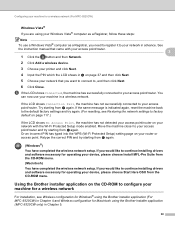
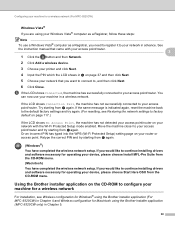
...Network.
2 Click Add a wireless device.
3 Choose your printer and click...need to register it to your access point/router and try again. (For resetting, see Wireless configuration for Windows® using the Brother installer application (For MFC-9320CW) in Chapter 4 and Wireless configuration for Macintosh using your Windows Vista® computer as a Registrar, follow these steps:
Note To use...
Network Users Manual - English - Page 163


...messages to and from the download page in the
Brother Solution Center. (http://solutions.brother.com/)
• Internet Fax is available in...address, mailbox name and password for your network and mail server. 12 Internet fax and Scan to E-mail (E-mail server) (For MFC-9120CN and MFC-9320CW) 12
Internet fax overview 12
Internet faxing (IFAX) allows you to send and receive fax documents using...
Network Users Manual - English - Page 164
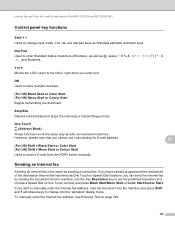
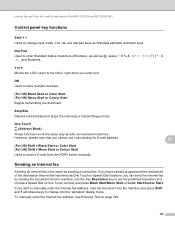
... Entering Text on page 229.
153
However, please note that you can use dial pad keys as with conventional machine's. Internet fax and Scan to E-mail (E-mail server) (For MFC-9120CN and MFC-9320CW)
Control panel key functions 12
Shift + 1
12
Used to change into the machine, use chain dialing for E-mail address.
(For US) Shift + Black Start or Color...
Network Users Manual - English - Page 167


... that will broadcast the document to the conventional fax machine.
After the trusted domain is an example of how to enter the E-mail address and phone number.
Internet fax and Scan to E-mail (E-mail server) (For MFC-9120CN and MFC-9320CW)
Relay broadcast from a machine
12
FAX@brother.com
UKFAX@brother.co.uk
123456789
Internet
UKFAX@brother.co.uk(fax...
Network Users Manual - English - Page 171
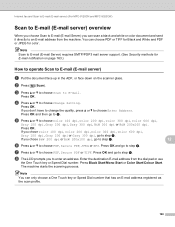
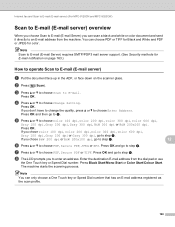
... MFC-9120CN and MFC-9320CW)
Scan to E-mail (E-mail server) overview 12
When you choose Scan to E-mail (E-mail Server) you can scan a black and white or color document and send it directly to an E-mail address from the dial pad or use
the One Touch key or Speed Dial number.
If you to enter an address.
Press OK and go to step...
Network Users Manual - English - Page 172


... the file type. d (For US) Press Black Start or Color Start.
(For UK) Press Mono Start or Colour Start. Internet fax and Scan to E-mail (E-mail server) (For MFC-9120CN and MFC-9320CW)
Using One Touch or Speed Dial number 12
You can also scan a document directly to an address you registered in the ADF, or face down on...
Similar Questions
How To Scan To Pdf Using Brother Mfc-9320cw
(Posted by salyr 10 years ago)
How To Scan A Document Using Brother Mfc-7340
(Posted by davijose 10 years ago)
How To Scan A Document On Brother Mfc 9320
(Posted by nazakhema 10 years ago)
How To Scan A Document Using Brother Mfc 8890dw
(Posted by justfluffy 10 years ago)
How To Scan Photos From Brother Mfc-9320cw Printer To Usb
(Posted by Anonymous-39799 12 years ago)

