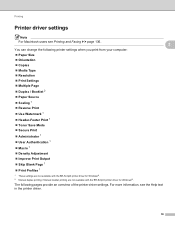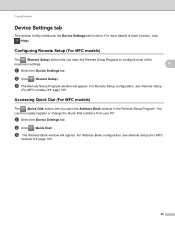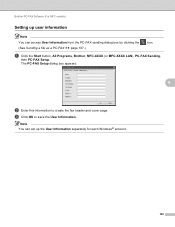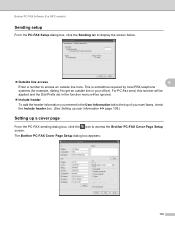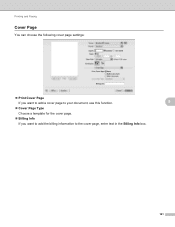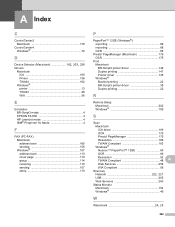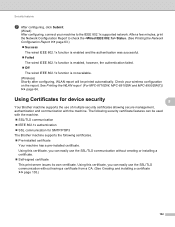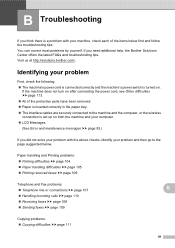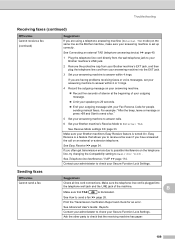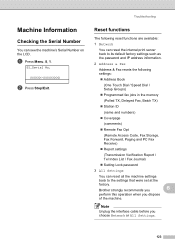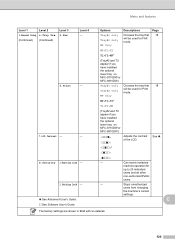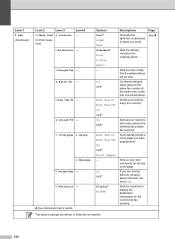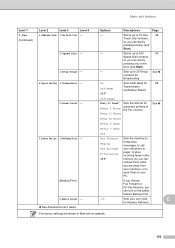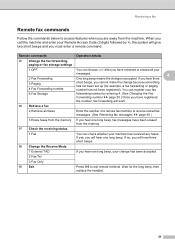Brother International MFC-8710DW Support Question
Find answers below for this question about Brother International MFC-8710DW.Need a Brother International MFC-8710DW manual? We have 9 online manuals for this item!
Question posted by alexcalalahan on October 22nd, 2012
How Do You Fax Mutiple Pages W/o If Stalling After Every Page
The person who posted this question about this Brother International product did not include a detailed explanation. Please use the "Request More Information" button to the right if more details would help you to answer this question.
Current Answers
Related Brother International MFC-8710DW Manual Pages
Similar Questions
Printing A Fax Transmission History
How do I print a history of fax transmissions from a Brother MFC 8710DW?
How do I print a history of fax transmissions from a Brother MFC 8710DW?
(Posted by mdavidson91811 9 years ago)
How To Clear Memory So I Can Fax
i tried to fax some papers and only two pages went coz the memory is full
i tried to fax some papers and only two pages went coz the memory is full
(Posted by edlauckern 9 years ago)
How To Get A Fax Confirmation Page From A Brother Mfc8480dn
(Posted by carjod 9 years ago)
How Do I Setup Conformation Page For The Fax.?
(Posted by sburks7777 10 years ago)
Hoe Do I Set Up A Fax Cover Page On My Brothers Mfc9460-cdn
how do i create a fax cover page on the brothers mfc9460-cdn
how do i create a fax cover page on the brothers mfc9460-cdn
(Posted by jms007 12 years ago)