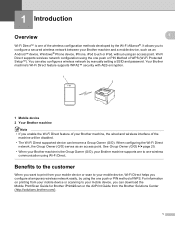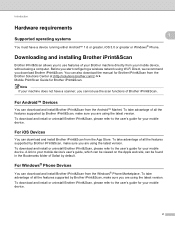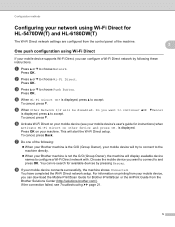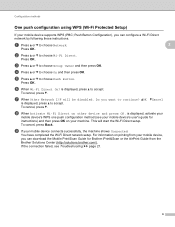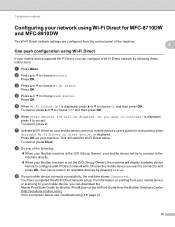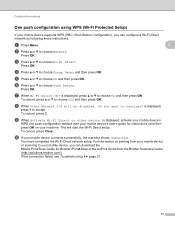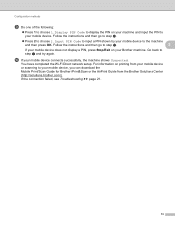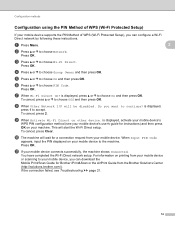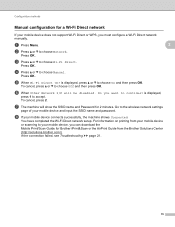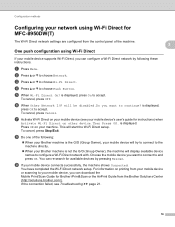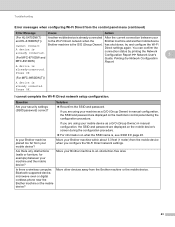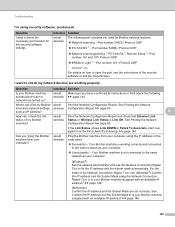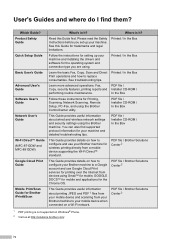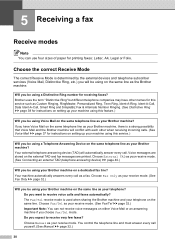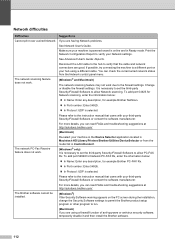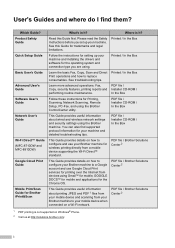Brother International MFC-8710DW Support Question
Find answers below for this question about Brother International MFC-8710DW.Need a Brother International MFC-8710DW manual? We have 9 online manuals for this item!
Question posted by mdavidson91811 on October 1st, 2014
Printing A Fax Transmission History
How do I print a history of fax transmissions from a Brother MFC 8710DW?
Current Answers
Answer #1: Posted by TechSupport101 on October 1st, 2014 6:54 PM
Hi. Try and lookup "Printing Fax Logs" off the Basic User Guide here.
Related Brother International MFC-8710DW Manual Pages
Similar Questions
How To Setup Wireless Fax Machine Mfc 8710dw
(Posted by wchinFire 9 years ago)
How Do You Clean The Print Head On A Brother Mfc 440cn
(Posted by cdavMamaHa 9 years ago)
Where Do I Find The Print Menu User Settings For Brother Mfc-8710dw In Web Mgmt
(Posted by FAITcath 9 years ago)
How To Print The 200 Fax Log Brother Mfc 8480
(Posted by Skibhusam 10 years ago)