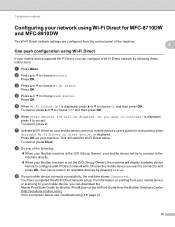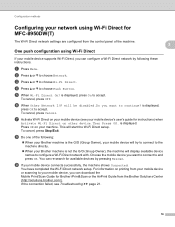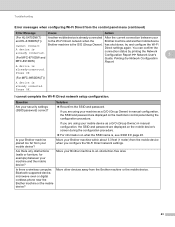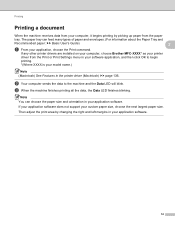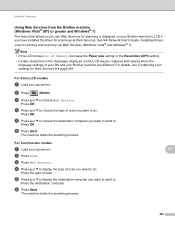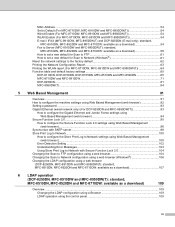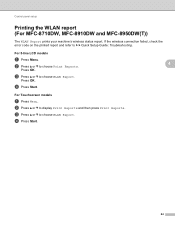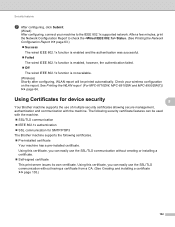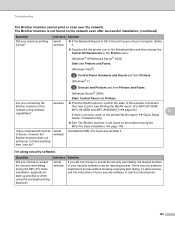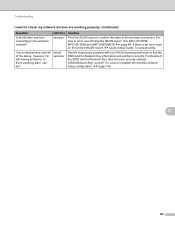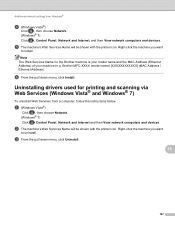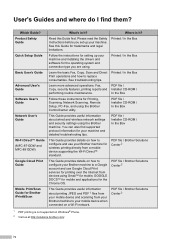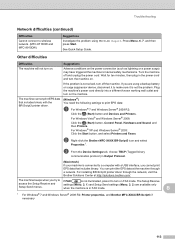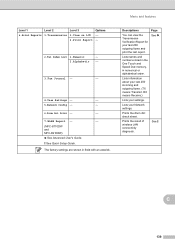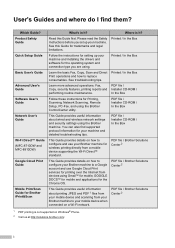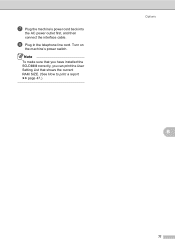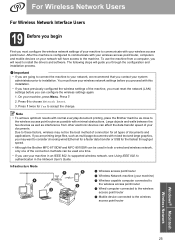Brother International MFC-8710DW Support Question
Find answers below for this question about Brother International MFC-8710DW.Need a Brother International MFC-8710DW manual? We have 9 online manuals for this item!
Question posted by FAITcath on July 15th, 2014
Where Do I Find The Print Menu User Settings For Brother Mfc-8710dw In Web Mgmt
The person who posted this question about this Brother International product did not include a detailed explanation. Please use the "Request More Information" button to the right if more details would help you to answer this question.
Current Answers
Related Brother International MFC-8710DW Manual Pages
Similar Questions
Brother Mfc-8710dw Takes Forever To Copy Pages.
Any suggestion would help. I assume the quality needs to be lowed. I have searched in the manual for...
Any suggestion would help. I assume the quality needs to be lowed. I have searched in the manual for...
(Posted by rachelwilliams2938 8 years ago)
How Do You Clean The Print Head On A Brother Mfc 440cn
(Posted by cdavMamaHa 9 years ago)
How To Print Cd Labels On Brother Mfc-j835dw
(Posted by mlhesstan 9 years ago)
How Do You Scan To Pdf On A Brother Mfc-8710dw
(Posted by niihagod 10 years ago)
Brother Mfc-8710dw Cool Down Frequency
Why is my MFC-8710DW pausing so often to "cool down"?
Why is my MFC-8710DW pausing so often to "cool down"?
(Posted by hart7000 11 years ago)