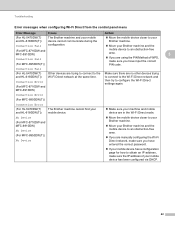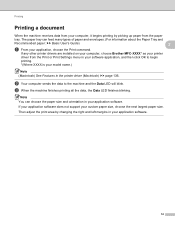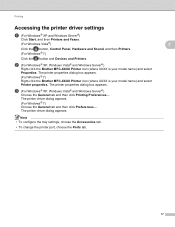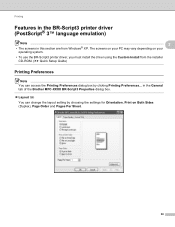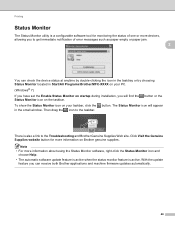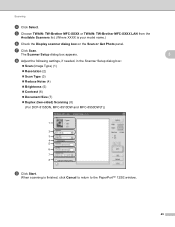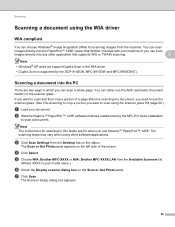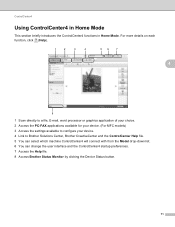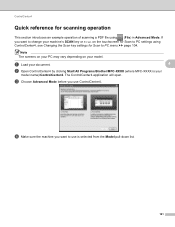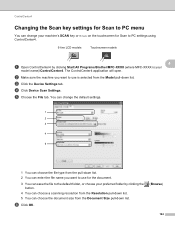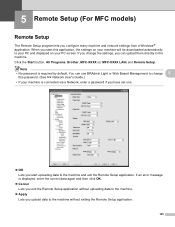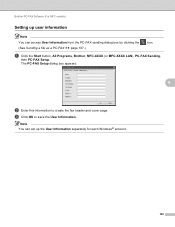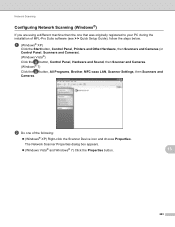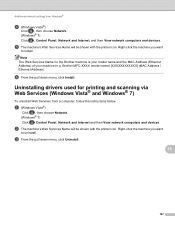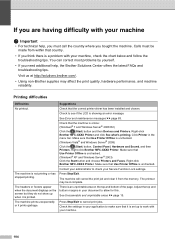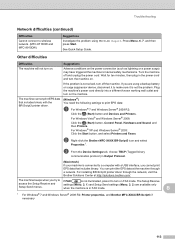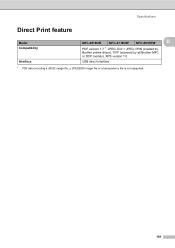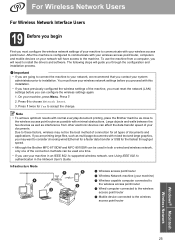Brother International MFC-8710DW Support Question
Find answers below for this question about Brother International MFC-8710DW.Need a Brother International MFC-8710DW manual? We have 9 online manuals for this item!
Question posted by hart7000 on April 22nd, 2013
Brother Mfc-8710dw Cool Down Frequency
Current Answers
Answer #1: Posted by tintinb on April 22nd, 2013 3:18 PM
If you have more questions, please don't hesitate to ask here at HelpOwl. Experts here are always willing to answer your questions to the best of our knowledge and expertise.
Regards,
Tintin
Related Brother International MFC-8710DW Manual Pages
Similar Questions
We had a power surge this AM and this printer will not come back on. changed power cords, outlet...u...
how can i do a double sided scan with a brother mfc-7360n?
I bought a Brother MFC 7460 dn printer all in one and the drivers do not download. Where can I get t...