Brother International MFC-8710DW Support Question
Find answers below for this question about Brother International MFC-8710DW.Need a Brother International MFC-8710DW manual? We have 9 online manuals for this item!
Question posted by niihagod on April 2nd, 2014
How Do You Scan To Pdf On A Brother Mfc-8710dw
The person who posted this question about this Brother International product did not include a detailed explanation. Please use the "Request More Information" button to the right if more details would help you to answer this question.
Current Answers
There are currently no answers that have been posted for this question.
Be the first to post an answer! Remember that you can earn up to 1,100 points for every answer you submit. The better the quality of your answer, the better chance it has to be accepted.
Be the first to post an answer! Remember that you can earn up to 1,100 points for every answer you submit. The better the quality of your answer, the better chance it has to be accepted.
Related Brother International MFC-8710DW Manual Pages
Software User's Guide - English - Page 25
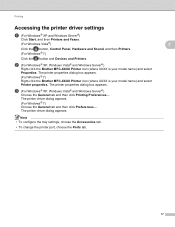
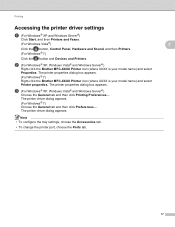
...printer properties dialog box appears. (For Windows® 7) Right-click the Brother MFC-XXXX Printer icon (where XXXX is your model name) and select Printer...then Printers. (For Windows® 7) Click the button and Devices and Printers. b (For Windows® XP, Windows Vista® and Windows Server®)
Right-click the Brother MFC-XXXX Printer icon (where XXXX is your model name) and select...
Software User's Guide - English - Page 54
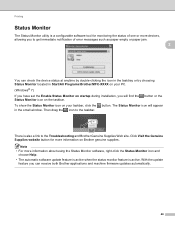
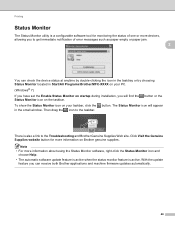
... jam.
2
You can receive both Brother applications and machine firmware updates automatically.
46 With the update
feature you can check the device status at anytime by double-clicking the...set the Enable Status Monitor on startup during installation, you will appear in Start/All Programs/Brother/MFC-XXXX on your taskbar, click the button.
Note • For more information about using the...
Software User's Guide - English - Page 57
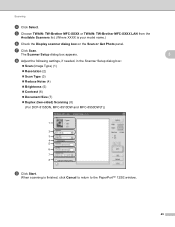
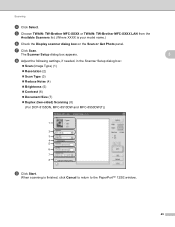
... Reduce Noise (4) Brightness (5) Contrast (6) Document Size (7) Duplex (two-sided) Scanning (8)
(For DCP-8155DN, MFC-8910DW and MFC-8950DW(T))
i Click Start.
g Click Scan.
e Choose TWAIN: TW-Brother MFC-XXXX or TWAIN: TW-Brother MFC-XXXX LAN from the
Available Scanners list. (Where XXXX is finished, click Cancel to return to the PaperPort™...
Software User's Guide - English - Page 64
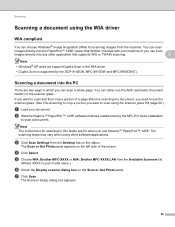
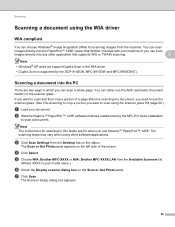
... scanner glass uu page 59.)
a Load your document. d Click Select. e Choose WIA: Brother MFC-XXXX or WIA: Brother MFC-XXXX LAN from the Desktop tab on the left side of a page after pre-scanning the document, you need to use the scanner glass. (See Pre-Scanning to scan and then crop a portion of the screen. You can...
Software User's Guide - English - Page 69


... Settings/Scanner Utility. Make sure that you are trying to change the setting. Note
If you scan the document at a resolution greater than 1200 dpi and for the size of your PC for ...the utility
You can run the utility by choosing the Scanner Utility located in Start/All Programs/Brother/MFC-XXXX (where XXXX is used for configuring the WIA scanner driver for resolutions greater than 1200 dpi...
Software User's Guide - English - Page 109
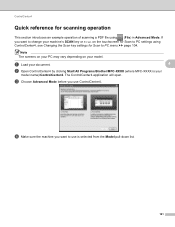
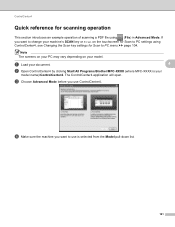
... 4
This section introduces an example operation of scanning a PDF file using (File) in Advanced Mode. ControlCenter4
Quick reference for Scan to use ControlCenter4. d Make sure the machine you use is your model.
a Load your document.
4
b Open ControlCenter4 by clicking Start/All Programs/Brother/MFC-XXXX (where MFC-XXXX is selected from the Model pull-down list...
Software User's Guide - English - Page 112
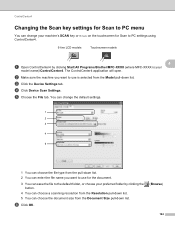
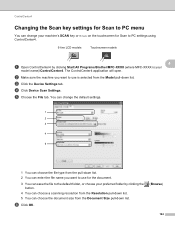
...or choose your preferred folder by clicking Start/All Programs/Brother/MFC-XXXX (where MFC-XXXX is your machine's SCAN key or Scan on the touchscreen for Scan to PC menu 4
You can change the default settings....e Choose the File tab. c Click the Device Settings tab. f Click OK.
(Browse)
104 d Click Device Scan Settings. The ControlCenter4 application will open.
You can change your...
Software User's Guide - English - Page 145
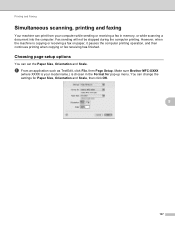
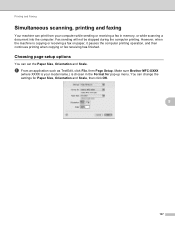
... can print from your model name.) is chosen in memory, or while scanning a document into the computer. Fax sending will not be stopped during the computer printing.
a From an application such as TextEdit, click File, then Page Setup. Make sure Brother MFC-XXXX
(where XXXX is copying or receiving a fax on paper, it...
Software User's Guide - English - Page 231
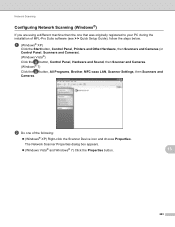
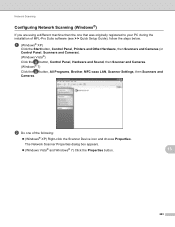
...Vista® and Windows® 7) Click the Properties button.
13
223 Network Scanning
Configuring Network Scanning (Windows®) 13
If you are using a different machine than the one ... Hardware and Sound, then Scanner and Cameras. (Windows® 7) Click the button, All Programs, Brother, MFC-xxxx LAN, Scanner Settings, then Scanners and Cameras. b Do one that was originally registered to your...
Software User's Guide - English - Page 269
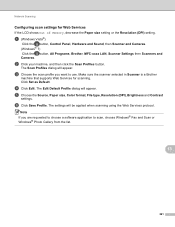
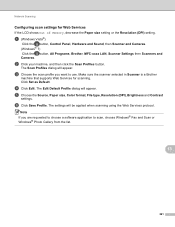
c Choose the scan profile you are requested to choose a software application to use.
a (Windows Vista®)
Click the button, Control Panel, Hardware and Sound, then Scanner and Cameras. (Windows® 7) Click the button, All Programs, Brother, MFC-xxxx LAN, Scanner Settings then Scanners and Cameras.
The Edit Default Profile dialog will appear.
Make sure...
Network User's Guide - English - Page 76
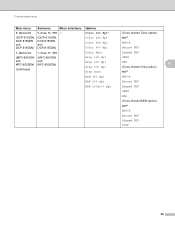
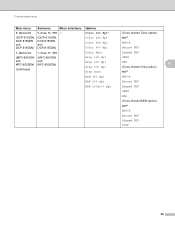
... option) PDF* PDF/A Secure PDF
7.Network
(MFC-8510DN and MFC-8520DN)
(continued)
7.Scan To FTP
(MFC-8510DN and MFC-8520DN)
Color Auto Gray 100 dpi Gray 200 dpi Gray 300 dpi Gray Auto
Signed PDF
JPEG
XPS
4
(If you choose Gray option)
PDF*
B&W 300 dpi
PDF/A
B&W 200 dpi
Secure PDF
B&W 200x100 dpi
Signed PDF
JPEG
XPS (If you choose B&W option) PDF*
PDF/A
Secure PDF
Signed PDF
TIFF...
Network User's Guide - English - Page 174
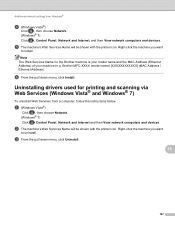
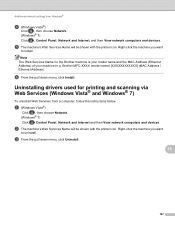
Brother MFC-XXXX (model name) [XXXXXXXXXXXX] (MAC Address / Ethernet Address). a (Windows Vista®)
Click , then choose Network. (Windows® 7) Click , Control Panel, Network and Internet and then View network computers and devices. c From the pull down menu, click Install.
Note The Web Services Name for printing and scanning via Web Services (Windows Vista® and...
Basic User's Guide - English - Page 14


... advanced features for Fax, Copy, Printer, Scanner, PC-Fax and Network. Note If the Brother screen does not appear automatically, go to read the Advanced User's Guide, Software User's Guide...174;) 1
To view the documentation, from the Start menu, select Brother, MFC-XXXX (where XXXX is your model name and click Next.
e Click PDF documents. After the list of User's Guides appears, choose the ...
Basic User's Guide - English - Page 102


... Software User's Guide: PC-FAX receiving.) From the Windows® Start menu, select All Programs, Brother, MFC-XXXX, PC-Fax Receiving, and select Receive. (XXXX is an error message on the machine. (See...your faxes or Fax Journal report
B
If the LCD shows:
Print Unable XX
Scan Unable XX
We recommend transferring your faxes to another fax machine or to your PC. (See Transferring ...
Basic User's Guide - English - Page 116
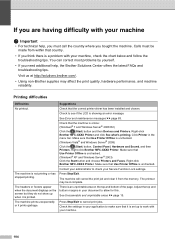
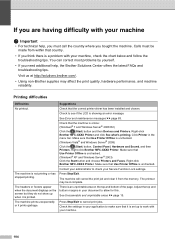
... unprintable areas uu page 15. The machine is online: (Windows® 7 and Windows Server® 2008 R2) Click the (Start) button and then Devices and Printers.
Make sure that the correct printer driver has been installed and chosen.
Right-click Brother MFC-XXXX Printer. If you are having difficulty with your machine.
104
Basic User's Guide - English - Page 125
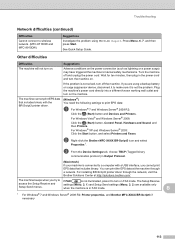
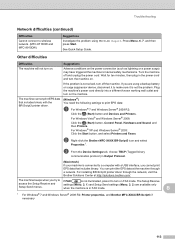
...the (Start) button, Control Panel, Hardware and Sound, and then Printers. b Right-click the Brother MFC-XXXX BR-Script3 icon and select
Properties 1.
Wait for ten minutes, then plug in FAX mode....Difficulties
Cannot connect to wireless network. (MFC-8710DW and MFC-8910DW)
Suggestions Investigate the problem using a backup battery or surge suppressor device, disconnect it to make sure it ...
Basic User's Guide - English - Page 190
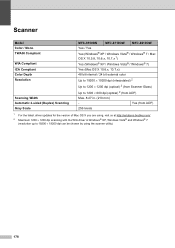
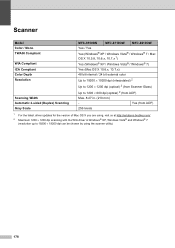
Scanner D
Model Color / Mono TWAIN Compliant
WIA Compliant ICA Compliant Color Depth Resolution
Scanning Width Automatic 2-sided (Duplex) Scanning Gray Scale
MFC-8510DN
MFC-8710DW
MFC-8910DW
Yes / Yes
Yes (Windows® XP / Windows Vista® / Windows® ... using, visit us at http://solutions.brother.com/.
2 Maximum 1200 × 1200 dpi scanning with the WIA driver in . (210 mm)
-
Basic User's Guide - English - Page 193
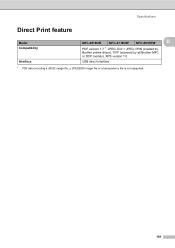
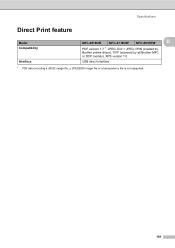
Specifications
Direct Print feature D
Model Compatibility
Interface
MFC-8510DN
MFC-8710DW MFC-8910DW
D
PDF version 1.7 1, JPEG, Exif + JPEG, PRN (created by Brother printer driver), TIFF (scanned by all Brother MFC or DCP models), XPS version 1.0
USB direct interface
1 PDF data including a JBIG2 image file, a JPEG2000 image file or a transparency file is not supported.
181
Quick Setup Guide - English - Page 21


... during the
software installation, run the Installation Diagnostics located in Start/All Programs/Brother/MFC-XXXX LAN (where MFC-XXXX is more than one after another.
After restarting the computer, you must...your machine's IP address and the node name by following network ports. For network scanning, add UDP port 54925. For network PC-Fax receiving, add UDP port
54926. ...
Quick Setup Guide - English - Page 25
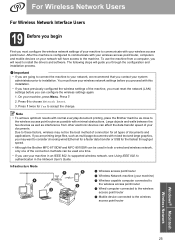
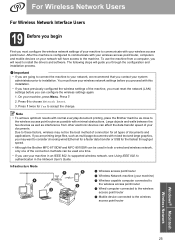
.../router
Windows® Macintosh Wireless Network
25 Press 1 twice for the fastest throughput speed.
• Although the Brother MFC-8710DW and MFC-8910DW can be used at a time.
• If you use the machine from other electronic devices can configure the wireless settings again.
1. Due to these factors, wireless may want to consider choosing wired...
Similar Questions
How To Override Replace Toner Brother Mfc-8710dw
(Posted by jereGadar 9 years ago)
How To Reset Toner On Brother Mfc 8710dw
(Posted by taydeni 10 years ago)
Scanning With Brother Mfc-j835dw
brother MFC-J835DW scanner for OS 10.8.4
brother MFC-J835DW scanner for OS 10.8.4
(Posted by augiechavez 10 years ago)
Brother Mfc-8710dw Cool Down Frequency
Why is my MFC-8710DW pausing so often to "cool down"?
Why is my MFC-8710DW pausing so often to "cool down"?
(Posted by hart7000 11 years ago)

