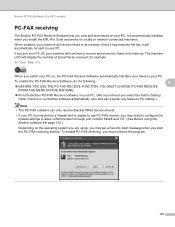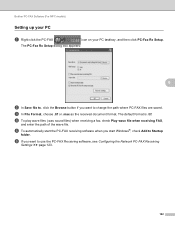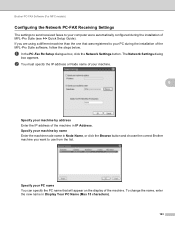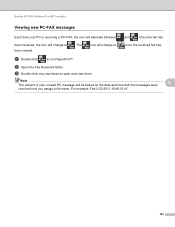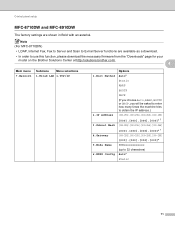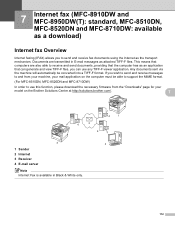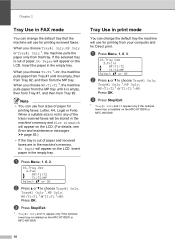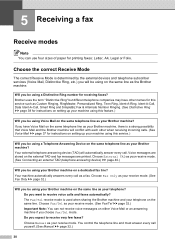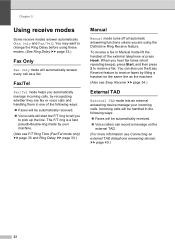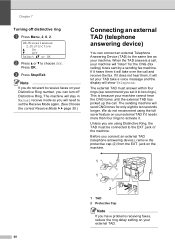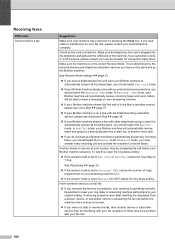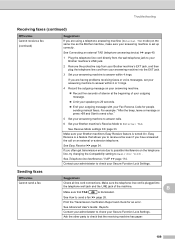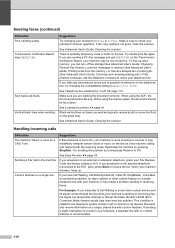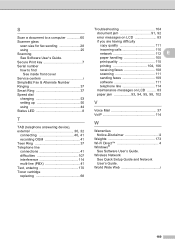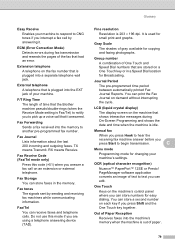Brother International MFC-8710DW Support Question
Find answers below for this question about Brother International MFC-8710DW.Need a Brother International MFC-8710DW manual? We have 9 online manuals for this item!
Question posted by PilarLaBo on July 10th, 2014
Mfc 8710dw Wont Receive Fax
The person who posted this question about this Brother International product did not include a detailed explanation. Please use the "Request More Information" button to the right if more details would help you to answer this question.
Current Answers
Related Brother International MFC-8710DW Manual Pages
Similar Questions
How To Setup Wireless Fax Machine Mfc 8710dw
(Posted by wchinFire 9 years ago)
Brother Mfc 7360n Wont Receive Fax
(Posted by duanepcornish 9 years ago)
Internal Reset Button On Brother Mfc 8710dw
We had a power surge this AM and this printer will not come back on. changed power cords, outlet...u...
We had a power surge this AM and this printer will not come back on. changed power cords, outlet...u...
(Posted by moorhousechiropractic 10 years ago)
Brother Mfc-8710dw Cool Down Frequency
Why is my MFC-8710DW pausing so often to "cool down"?
Why is my MFC-8710DW pausing so often to "cool down"?
(Posted by hart7000 11 years ago)
Brother Mfc 7420- Sending/receiving Fax From Pc
I don't have the CD that was included with my Brother MFC-7420. How can I activate send/receive by p...
I don't have the CD that was included with my Brother MFC-7420. How can I activate send/receive by p...
(Posted by farised 12 years ago)