Brother International MFC-9460CDN Support Question
Find answers below for this question about Brother International MFC-9460CDN.Need a Brother International MFC-9460CDN manual? We have 6 online manuals for this item!
Question posted by jms007 on June 25th, 2011
Hoe Do I Set Up A Fax Cover Page On My Brothers Mfc9460-cdn
how do i create a fax cover page on the brothers mfc9460-cdn
Current Answers
There are currently no answers that have been posted for this question.
Be the first to post an answer! Remember that you can earn up to 1,100 points for every answer you submit. The better the quality of your answer, the better chance it has to be accepted.
Be the first to post an answer! Remember that you can earn up to 1,100 points for every answer you submit. The better the quality of your answer, the better chance it has to be accepted.
Related Brother International MFC-9460CDN Manual Pages
Advanced Users Manual - English - Page 15


... to 25
restricted users with restrictions and a
password for functions that are available to
them. You can set Fax Tx, repeat this step for Fax Rx, Copy, Scan, USB Direct, PC Print and Color Print.
Public users do not need to enter a password to access the features made available through ...
Software Users Manual - English - Page 5
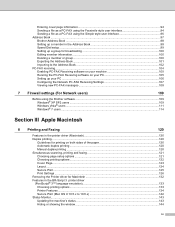
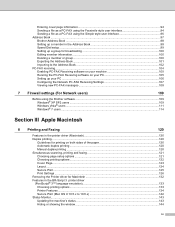
Entering cover page information...94 Sending a file as a PC-FAX using the Facsimile style user interface 94 Sending a file as a PC-FAX using the Simple style user interface 96 Address Book ...97 Brother Address Book ...98 Setting up a member in the Address Book 98 Speed Dial setup ...99 Setting up a group for broadcasting 100 Editing member information...
Software Users Manual - English - Page 98
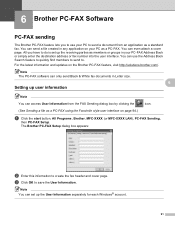
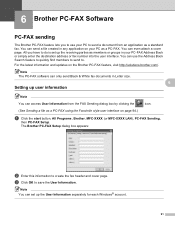
... start button, All Programs, Brother, MFC-XXXX (or MFC-XXXX LAN), PC-FAX Sending,
then PC-FAX Setup. Setting up the User Information separately for each Windows® account.
91
Note You can set up the receiving parties as members or groups in any application on your PC to create the fax header and cover page. All you to use...
Software Users Manual - English - Page 100
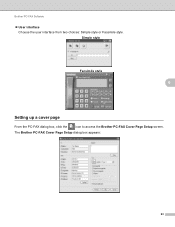
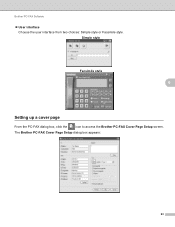
Brother PC-FAX Software
User interface Choose the user interface from two choices: Simple style or Facsimile style. Simple style
Facsimile style
6
6
6
Setting up a cover page 6
From the PC-FAX dialog box, click the
icon to access the Brother PC-FAX Cover Page Setup screen. The Brother PC-FAX Cover Page Setup dialog box appears:
93
Software Users Manual - English - Page 103


.... Brother PC-FAX Software
Sending a file as your PC. Note You can also click the
icon to delete all the entries. e To send a cover page and note, check Cover page On. b Click File, then Print. The Simple style user interface appears:
Note
If the Facsimile style user interface appears, change the user interface selection setting...
Software Users Manual - English - Page 105
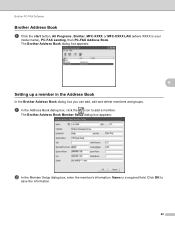
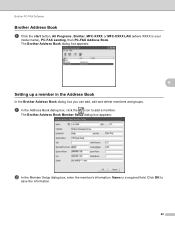
..., then PC-FAX Address Book.
Brother PC-FAX Software
Brother Address Book 6
a Click the start button, All Programs, Brother, MFC-XXXX or MFC-XXXX LAN (where XXXX is a required field. Click OK to add a member. a In the Address Book dialog box, click the icon to
save the information.
98
The Brother Address Book dialog box appears:
Setting up a member...
Software Users Manual - English - Page 130
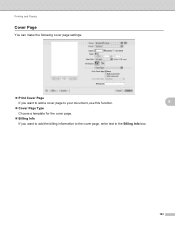
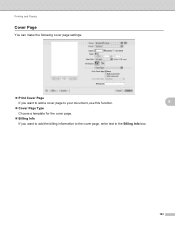
Printing and Faxing
Cover Page 8
You can make the following cover page settings:
Print Cover Page
If you want to add a cover page to your document, use this function.
8
Cover Page Type
Choose a template for the cover page.
Billing Info
If you want to add the billing information to the cover page, enter text in the Billing Info box.
123
Software Users Manual - English - Page 140
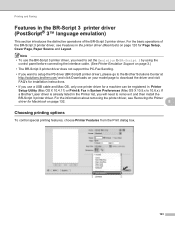
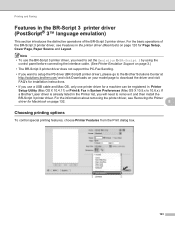
... set the Emulation to BR-Script 3 by using the
control panel before connecting the interface cable. (See Printer Emulation Support on page 3.)
• The BR-Script 3 printer driver does not support the PC-Fax Sending.
• If you want to setup the PS driver (BR-Script3 printer driver), please go to the Brother...
Users Manual - English - Page 15


... interference that may cause undesired operation of the local power supply for a Class B digital device.
• (MFC only) This equipment may not be used to ensure compliance with FCC standards, which are no warranties extended or granted by Brother Industries, Ltd. Le présent materiel est conforme aux specifications techniques applicables d'Industrie...
Users Manual - English - Page 24
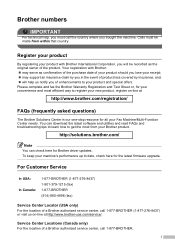
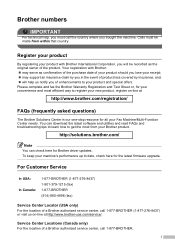
...USA: In Canada:
1-877-BROTHER (1-877-276-8437) 1-901-379-1215 (fax) 1-877-BROTHER (514) 685-4898 (fax)
Service Center Locator (USA only...Brother authorized service center, call 1-877-BROTHER. Service Center Locations (Canada only) For the location of a Brother authorized service center, call 1-877-BROTHER (1-877-276-8437) or visit us notify you of product loss covered by insurance; i Brother...
Users Manual - English - Page 173
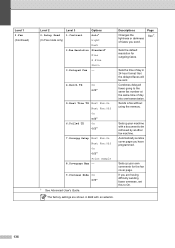
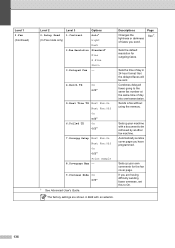
...*
1 See Advanced User's Guide.
Combines delayed faxes going to be sent.
Page See 1.
Sets up your machine with an asterisk.
The factory settings are having difficulty sending faxes overseas, set this to On.
136 Sets the default resolution for the fax cover page.
If you have programmed. Sends a fax without using the memory. Sets up your own comments for outgoing...
Users Manual - English - Page 229
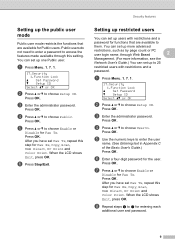
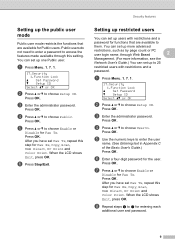
.... f Press Stop/Exit.
e Use the numeric keys to choose Setup ID.
After you have set Fax Tx, repeat this step for Fax Tx. You can set up users with restrictions and a
password.
Press OK.
a Press Menu, 1, 7, 1.
17.Security 1.Function Lock
a Set Password b Setup ID Select ab or OK
b Press a or b to enter the user
name...
IFAX Network Users Manual - English - Page 28


... details on the security methods for E-mail notification, see the Basic User's Guide.)
Mail Address 3
You can set up the Brother machine for the IFAX feature to work. (For more details about Internet fax, see Internet fax on your network. (Ex, "mailhost.brothermail.net" or "192.000.000.001") SMTP Port This field...
IFAX Network Users Manual - English - Page 36


...document in the machine.
Press OK.
k Press Stop/Exit.
How to operate Fax to Server. b Enter the fax number. Control panel setup
Setting Fax to Server to choose On. a Press Menu. d Press a or b to... Press a or b to choose Suffix. Press OK. Note You can store the prefix/suffix address for the fax server in the ADF or on the scanner glass.
b Press a or b to a total of 40 characters...
Network Users Manual - English - Page 1


...
NETWORK USER'S GUIDE
This Network User's Guide provides useful information of wired and wireless network settings and security settings using your machine, read FAQs and troubleshooting tips or learn about network and advanced network features of your Brother machine, see the Network Glossary. To find supported protocol information and detailed troubleshooting tips.
Version...
Network Users Manual - English - Page 11
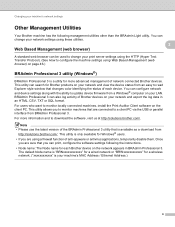
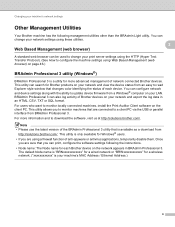
... utility is only available for a wireless network. ("xxxxxxxxxxxx" is your machine's network settings
Other Management Utilities 2
Your Brother machine has the following the instructions. • Node name: The Node name for each device. This utility can also log activity of each Brother device on the client PC.
Once
you are connected to monitor machines that...
Network Users Manual - English - Page 18
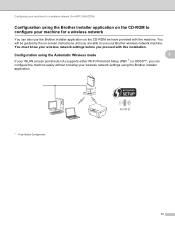
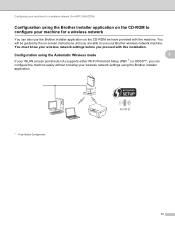
...settings using the Brother installer application. Configuration using the Automatic Wireless mode
3
3
If your WLAN access point/router (A) supports either Wi-Fi Protected Setup (PBC 1) or AOSS™, you can also use the Brother... machine. Configuring your machine for a wireless network (For MFC-9560CDW)
Configuration using the Brother installer application on the CD-ROM to use your machine ...
Network Users Manual - English - Page 36
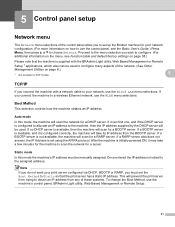
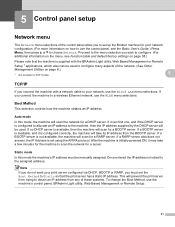
... the machine will scan the network for a DHCP server.
5 Control panel setup
5
Network menu 5
The Network menu selections of the control panel allow you to set up the Brother machine for your network configuration. (For more information on how to use the control panel, see Function table and default factory...
Network Users Manual - English - Page 40
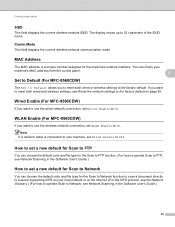
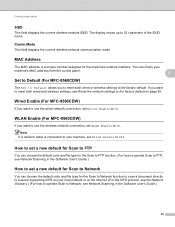
... Enable to the factory default. If you to reset each wired or wireless settings to On. Wired Enable (For MFC-9560CDW) 5
If you want to reset both wired and wireless settings, see Reset the network settings to the factory default on the Internet. (For the CIFS protocol, see the Network Glossary.) (For how to...
Network Users Manual - English - Page 86
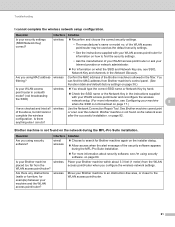
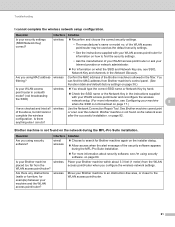
... not broadcast on page 17.)
I 'm using security software. Question Are you configure the wireless network settings. Place your Brother machine to an obstruction-free area, or closer to the WLAN access point/router.
81 Move your Brother machine within about security software, see SSID, Network Key and channels in the filter. wireless
...
Similar Questions
How To Get Brother Mfc 9460 Cdn To Duplex Scan
(Posted by rilonit 9 years ago)
How To Change Fax Number On Brothers Mfc-9460cdn
(Posted by Galolo 9 years ago)
How Do You Set Fax On Brother Mfc 9325cw To Only Receive
(Posted by calrajpu 10 years ago)
My Brother Mfc9460 Says Journal Is Full. How Do I Clear It?
(Posted by angie86732 10 years ago)

