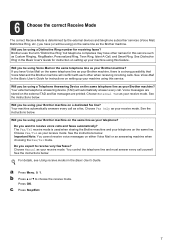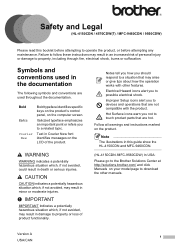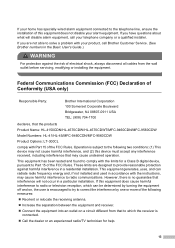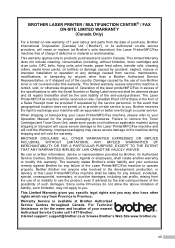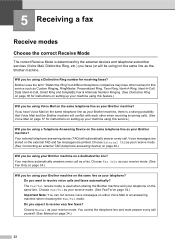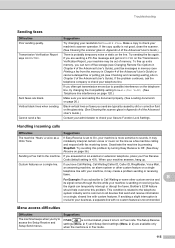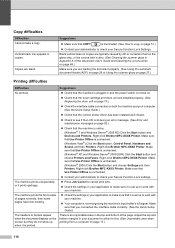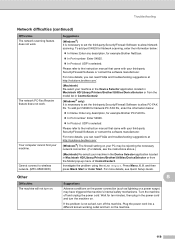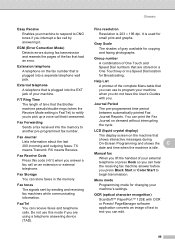Brother International MFC-9460CDN Support Question
Find answers below for this question about Brother International MFC-9460CDN.Need a Brother International MFC-9460CDN manual? We have 6 online manuals for this item!
Question posted by angie86732 on September 18th, 2013
My Brother Mfc9460 Says Journal Is Full. How Do I Clear It?
Current Answers
Answer #1: Posted by RathishC on September 18th, 2013 10:47 PM
Please refer to the links given below for helpful information:
http://bit.ly/1er3Afg and http://bit.ly/14l6YCO
Hope this helps.
Thanks & Regards
Rathish C
#iworkfordell
Related Brother International MFC-9460CDN Manual Pages
Similar Questions
Why does my Brother MFC-9460CDN so slow at copying documents?
how do i create a fax cover page on the brothers mfc9460-cdn