Brother International MFC-8710DW Support Question
Find answers below for this question about Brother International MFC-8710DW.Need a Brother International MFC-8710DW manual? We have 9 online manuals for this item!
Question posted by sburks7777 on October 16th, 2013
How Do I Setup Conformation Page For The Fax.?
The person who posted this question about this Brother International product did not include a detailed explanation. Please use the "Request More Information" button to the right if more details would help you to answer this question.
Current Answers
There are currently no answers that have been posted for this question.
Be the first to post an answer! Remember that you can earn up to 1,100 points for every answer you submit. The better the quality of your answer, the better chance it has to be accepted.
Be the first to post an answer! Remember that you can earn up to 1,100 points for every answer you submit. The better the quality of your answer, the better chance it has to be accepted.
Related Brother International MFC-8710DW Manual Pages
Wi-Fi Direct Guide - English - Page 6
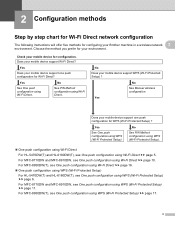
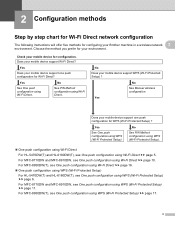
... in a wireless network 2
environment.
Yes
See One push configuration using WPS (Wi-Fi Protected Setup). No
See PIN Method configuration using Wi-Fi Direct uu page 10.
Check your mobile device support WPS (Wi-Fi Protected Setup) ?
For MFC-8710DW and MFC-8910DW, see One push configuration using Wi-Fi Direct. 2 Configuration methods
2
Step by step...
Wi-Fi Direct Guide - English - Page 7
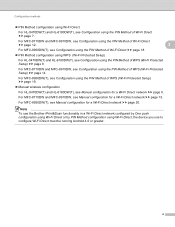
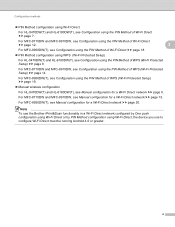
... 9. For MFC-8710DW and MFC-8910DW, see Configuration using the PIN Method of WPS (Wi-Fi Protected Setup) uu page 14. Note
To use the Brother iPrint&Scan functionality in a Wi-Fi Direct network configured by One push configuration using Wi-Fi Direct or by PIN Method configuration using Wi-Fi Direct, the device you...
Software User's Guide - English - Page 5


...) ...78 Sending an image file from your computer 79 Sending a scanned image ...79 Viewing and printing received PC-FAX data 80 Device Settings tab...81 Configuring Remote Setup (For MFC models 81 Accessing Quick Dial (For MFC models 82 Configuring Scan key settings ...82 Launching the BRAdmin utility...84 Support tab ...85 Opening ControlCenter Help...
Software User's Guide - English - Page 6


6 Brother PC-FAX Software (For MFC models)
107
PC-FAX sending ...107 Sending a file as a PC-FAX...107 Setting up user information...109 Sending setup...110 Setting up a cover ... Automatic duplex printing ...136 Manual duplex printing ...136 Simultaneous scanning, printing and faxing 137 Choosing page setup options ...137 Choosing printing options ...140 Cover Page...141 Layout...142 Secure Print...
Software User's Guide - English - Page 20
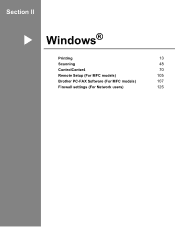
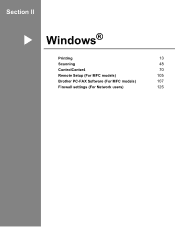
Section II
Windows®
Printing Scanning ControlCenter4 Remote Setup (For MFC models) Brother PC-FAX Software (For MFC models) Firewall settings (For Network users)
II
13 48 70 105 107 125
Software User's Guide - English - Page 80


Device Settings (See Device Settings tab uu page 81.) See Configuring Remote Setup (For MFC models) uu page 81. See Accessing Quick Dial (For MFC models) uu page 82. See Configuring Scan ...to E-mail uu page 77. See Using the OCR feature uu page 77. PC-FAX (See PC-FAX tab (For MFC models) uu page 78.) See Sending a scanned image uu page 79. ...
Software User's Guide - English - Page 95


... (See Device Settings tab uu page 95.) See Configuring Remote Setup (For MFC models) uu page 95. See Accessing Quick Dial (For MFC models) uu page 95. See Configuring Scan key settings uu page 96. See Launching the BRAdmin utility uu page 97. PC-FAX (See PC-FAX tab (For MFC models) uu...
Software User's Guide - English - Page 117
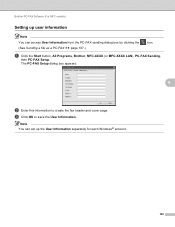
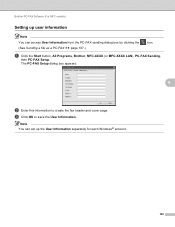
... Windows® account.
109
c Click OK to create the fax header and cover page. The PC-FAX Setup dialog box appears:
6
b Enter this information to save the User Information.
a Click the Start button, All Programs, Brother, MFC-XXXX (or MFC-XXXX LAN), PC-FAX Sending,
then PC-FAX Setup.
Note You can set up user information 6
Note You...
Software User's Guide - English - Page 118
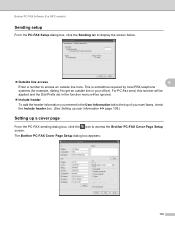
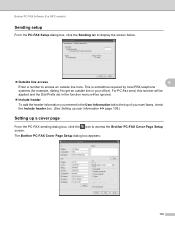
Brother PC-FAX Software (For MFC models)
Sending setup 6
From the PC-FAX Setup dialog box, click the Sending tab to display the screen below.
Outside line access
6
Enter a number to access an outside line in the User Information tab to the top of your office). For PC-Fax send, this number will be
applied and...
Software User's Guide - English - Page 121
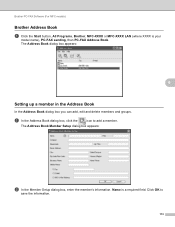
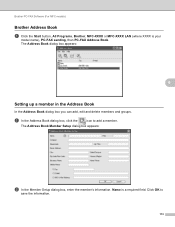
... dialog box, click the
icon to
save the information.
113 The Address Book Member Setup dialog box appears:
6
6
b In the Member Setup dialog box, enter the member's information.
Brother PC-FAX Software (For MFC models)
Brother Address Book 6
a Click the Start button, All Programs, Brother, MFC-XXXX or MFC-XXXX LAN (where XXXX is a required field.
Software User's Guide - English - Page 122
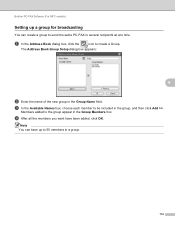
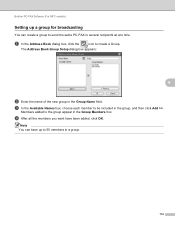
...the Available Names box, choose each member to 50 members in the Group Name field.
The Address Book Group Setup dialog box appears:
6
b Enter the name of the new group in a group.
114 d After all... a group for broadcasting 6
You can have been added, click OK. Brother PC-FAX Software (For MFC models)
Setting up to be included in the Group Members box.
Note You can create a group...
Software User's Guide - English - Page 124


... then vCard and go to step e. From the Address Book, click File, Export, then Remote Setup Dial Data and go to separate the data fields.
d Click OK to an ASCII text file (*.csv).... vCard, you must first click on the address book member you want them listed. Brother PC-FAX Software (For MFC models)
Exporting the Address Book 6
You can export the whole Address Book to save the data...
Software User's Guide - English - Page 125
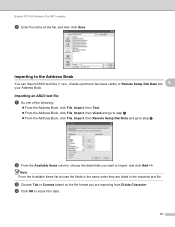
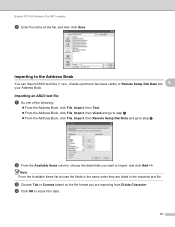
...fields in the imported text file.
d Click OK to import, and click Add >>. Brother PC-FAX Software (For MFC models)
e Enter the name of the following:
From the Address Book, click File,... click File, Import, then Remote Setup Dial Data and go to the Address Book 6
You can import ASCII text files (*.csv), vCards (electronic business cards) or Remote Setup Dial Data into 6
your Address ...
Software User's Guide - English - Page 129
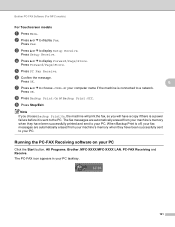
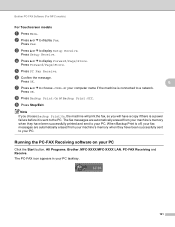
... computer name if the machine is sent to your PC. Press OK. Brother PC-FAX Software (For MFC models)
For Touchscreen models
a Press Menu.
e Press PC Fax Receive. Press OK.
b Press a or b to display Setup Receive. c Press a or b to display Fax.
g Press a or b to your PC. d Press a or b to a network. Press Forward/Page/Store. f Confirm...
Network User's Guide - English - Page 63
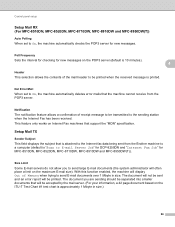
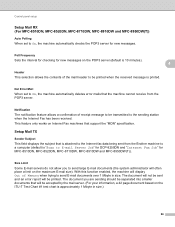
..." for MFC-8510DN, MFC-8520DN, MFC-8710DW, MFC-8910DW and MFC-8950DW(T)).
4
Size Limit
Some E-mail servers do not allow you are sending should be separated into smaller documents that will display Out of receipt message to be transmitted to the sending station when the Internet Fax has been received. Setup Mail TX 4
Sender Subject This field displays...
Network User's Guide - English - Page 65


... using the dial
pad (up to 20 digit numbers). Control panel setup
Fax to Server (MFC-8910DW and MFC-8950DW(T): standard, MFC-8510DN, MFC-8520DN and MFC-8710DW: available as fax data to the destination fax number over the network to a separate fax server.
When the Fax to Server feature is "fax=" and the syntax for the prefix is set to On all...
Basic User's Guide - English - Page 4
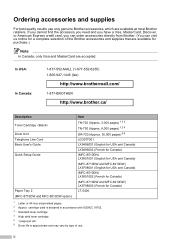
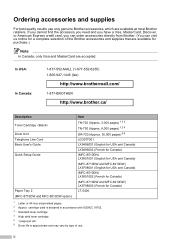
In USA: In Canada:
1-877-552-MALL (1-877-552-6255) 1-800-947-1445 (fax)
http://www.brothermall.com/
1-877-BROTHER
http://www.brother.ca/
Description Toner Cartridge Drum Unit Telephone Line Cord Basic User's Guide Quick Setup Guide
Paper Tray 2 (MFC-8710DW and MFC-8910DW option)
Item
TN-720 (Approx. 3,000 pages) 1 2 3
TN-750 (Approx. 8,000...
Basic User's Guide - English - Page 6
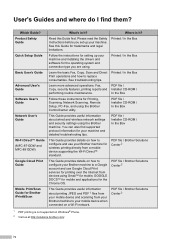
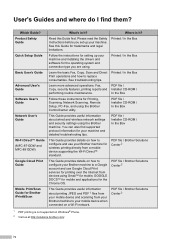
...from your mobile device and scanning from devices using the Brother machine.
...Setup, PC-Fax, and using .
Please read the Safety Instructions before you are using the Brother ControlCenter utility.
See this Guide first.
Product Safety Guide
Quick Setup Guide
Basic User's Guide
Advanced User's Guide Software User's Guide
Network User's Guide
Wi-Fi Direct™ Guide (MFC-8710DW and MFC...
Basic User's Guide - English - Page 197
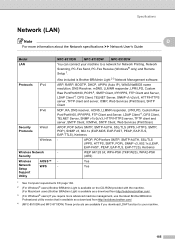
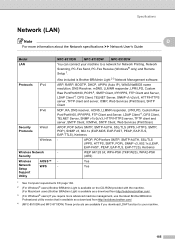
...IPv4
IPv6
Security Protocols
Wired Wireless
Wireless Network Security
Wireless Network Setup Support Utility
AOSS™ WPS
MFC-8510DN
MFC-8710DW MFC-8910DW
You can connect your machine to your machine.
185... function to a network for Network Printing, Network Scanning, PC-Fax Send, PC-Fax Receive (Windows® only) and Remote Setup 1.
ARP, RARP, BOOTP, DHCP, APIPA (Auto IP), WINS...
Advanced User's Guide - English - Page 2
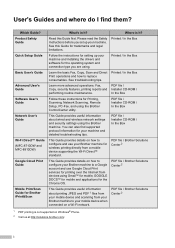
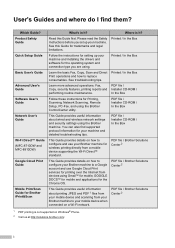
...? i Product Safety Guide
Quick Setup Guide
Basic User's Guide
Advanced User's Guide Software User's Guide
Network User's Guide
Wi-Fi Direct™ Guide (MFC-8710DW and MFC-8910DW)
Google Cloud Print Guide
...instructions for setting up your Brother machine for wireless printing directly from devices using . Learn the basic Fax, Copy, Scan and Direct Print operations and how to your Brother ...
Similar Questions
How To Setup Pc Fax Of Brother Mfc-j220
(Posted by navrwild 9 years ago)
How To Setup Wireless Fax Machine Mfc 8710dw
(Posted by wchinFire 9 years ago)
How To Setup The Fax On Mfc-j430w
(Posted by apcanjid131 10 years ago)
Brother Mfc-8710dw Cool Down Frequency
Why is my MFC-8710DW pausing so often to "cool down"?
Why is my MFC-8710DW pausing so often to "cool down"?
(Posted by hart7000 11 years ago)

