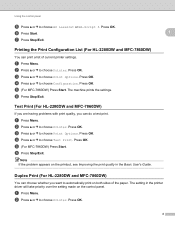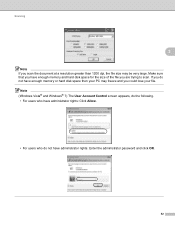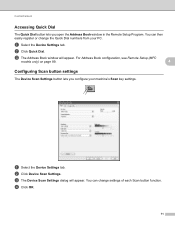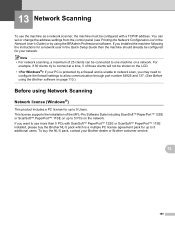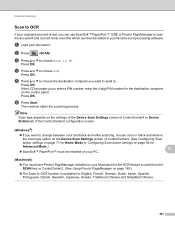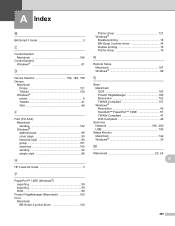Brother International MFC-7860DW Support Question
Find answers below for this question about Brother International MFC-7860DW.Need a Brother International MFC-7860DW manual? We have 5 online manuals for this item!
Question posted by ccandwater1 on January 16th, 2012
Control Center 4 Did Not Work When Trying To Scan.
Reloaded start up disk and now Control Center 4 is an empty window frame that looks thru my dest top page! Still don't know if it will scan or not since now CC4 does not even come up. Please advise
Current Answers
Related Brother International MFC-7860DW Manual Pages
Similar Questions
Not Able To Open Control Center 4
(Posted by anitamahima 9 years ago)
Control Center 4 Will Not Complete Scan To Email
(Posted by moonpank 9 years ago)
Intellifax 1800c Will It Work For Scanning
I have a Bother Intellifax 1800c Super G3. Will this work as a scanner?
I have a Bother Intellifax 1800c Super G3. Will this work as a scanner?
(Posted by mydebra 10 years ago)
Brother Mfc Wont Scan Control Center Locks
(Posted by millag 10 years ago)