Brother International 1800C Support Question
Find answers below for this question about Brother International 1800C - IntelliFAX Color Inkjet.Need a Brother International 1800C manual? We have 4 online manuals for this item!
Question posted by mydebra on January 24th, 2014
Intellifax 1800c Will It Work For Scanning
I have a Bother Intellifax 1800c Super G3. Will this work as a scanner?
Current Answers
There are currently no answers that have been posted for this question.
Be the first to post an answer! Remember that you can earn up to 1,100 points for every answer you submit. The better the quality of your answer, the better chance it has to be accepted.
Be the first to post an answer! Remember that you can earn up to 1,100 points for every answer you submit. The better the quality of your answer, the better chance it has to be accepted.
Related Brother International 1800C Manual Pages
Users Manual - English - Page 12


Multi-Line Connections (PBX 2-17 If You are Installing the Fax Machine to Work with a PBX 2-17
Custom Features on Your Phone Line 2-18
3 Paper 3-1
About Paper 3-1 Handling and Using Special Paper 3-1 Recommended Paper for the FAX-1800C 3-1 Paper Capacity of Multi-purpose Sheet Feeder 3-2 Paper Specifications for Multi-purpose Sheet Feeder ......... 3-2 Print...
Users Manual - English - Page 16


... 12-5 Selecting Fixed Reduction Ratios 12-5 Special Copy Option 12-6 2 in 1 12-6 Changing Default Copy Settings 12-7 Copy Quality 12-8 Color Adjustment 12-8 Copy Contrast 12-8 Legal Limitations 12-9
Using FAX-1800C as a Printer 13-1
Download the Printer Driver from the Brother Web Site ........ 13-1
Important Information 14-1
Standard Telephone and FCC...
Users Manual - English - Page 20
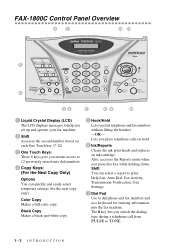
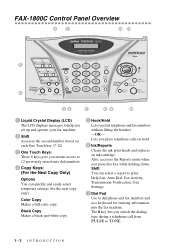
...call from PULSE to dial phone and fax numbers and as a keyboard for the next copy only). FAX-1800C Control Panel Overview
2
1
12 11
3
4
56
7
89
10
1 Liquid Crystal Display (LCD)...on hold.
6 Ink/Reports
Cleans the ink print heads and replaces an ink cartridge. Color Copy Makes a full-color copy. You can quickly and easily select temporary settings (for entering information into the fax...
Users Manual - English - Page 42


...Do not touch the shiny (coated) side.
Recommended Paper for paper that can use plain paper, inkjet paper (coated paper), glossy paper, transparencies and envelopes. For best results, use in the original ...the latest recommendations for the FAX-1800C Plain Paper: Xerox 4200 Inkjet Paper: KODAK® Premium Inkjet Paper (Matte) Glossy Paper: JETPRINT PHOTO®
Graphic image paper -
Users Manual - English - Page 47
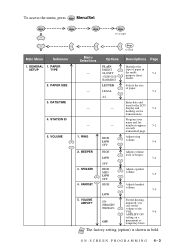
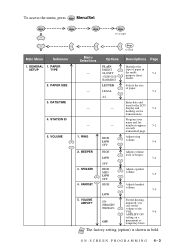
... in bold. impaired, you
can set the
volume to accept
Main Menu
Submenu
1.
HIGH LOW OFF
Descriptions Page
Identifies the
type of beeper.
5-4
3.
Options
PLAIN INKJET GLOSSY (4-COLOR/3-COLOR) TRANSPARENCY
LETTER
LEGAL
A4
-
-
- 1. Selects the size of paper.
5-1
Enter date and
time for the LCD
display and
5-2
heading on each transmitted page.
VOLUME...
Users Manual - English - Page 64
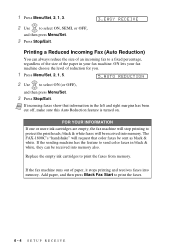
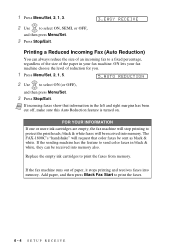
... this Auto Reduction feature is turned on. black & white faxes will be sent as black & white. The FAX-1800C's "handshake" will stop printing to protect the print heads;
1 Press Menu/Set, 2, 1, 3.
2 Use or... cartridges to print the faxes.
6-4 SETUP RECEIVE If the sending machine has the feature to send color faxes in black & white, they can always reduce the size of an incoming fax to a ...
Users Manual - English - Page 71
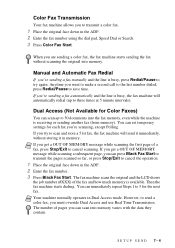
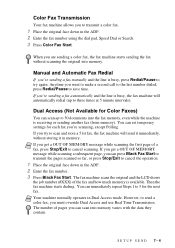
... the ADF. 2 Enter the fax number. 3 Press Black Fax Start. Note If you get a OUT OF MEMORY message while scanning a subsequent page, you can scan up to save time. However, to cancel scanning. Color Fax Transmission
Your fax machine allows you to cancel the operation.
1 Place the original face down in the ADF. 2 Enter...
Users Manual - English - Page 72


Then, as soon as the phone line is free, the fax machine will scan originals into memory before sending. Go to Step 5-OR-For the next fax transmission only, press or... ON.
1 Place the original face down in real time even if REAL TIME TX is set to OFF.
If you are sending a color Fax, the fax machine will send the document in Memory, page 76.)
1 Press Menu/Set, 2, 6. 2 If you have multiple ...
Users Manual - English - Page 77


... scheduled at the same time to the same fax number will economize by destination and scheduled time. Delayed FAX (Not Available for Color Faxes)
During the day you can scan into memory.
1.DOC 2.MEMORY
5 Press 1 if you want the fax to be sent as one transmission.
1 Press Menu/Set, 2, 2, 4.
4.BATCH TX
2 Press...
Users Manual - English - Page 78


Setting Up Polled Transmit (Not Available for Color Faxes)
Polled Transmit is polled. The LCD returns to the
SETUP SEND menu-OR-Press 2 if you want to ... OFF),
and then press Menu/Set.
4 Press 1 to leave the originals waiting in
the ADF-OR-Press 2 to scan the original into memory.
1.DOC 2.MEMORY
5 Press 1 if you are finished choosing settings, and then go to select additional settings.
Users Manual - English - Page 101


...
You can try different combinations of settings for the best results. Press Black Copy or Color Copy if you are temporary, and the fax machine returns to select additional settings.
-... (see page 10-2). -OR-Print the faxes in memory (see page 6-6). Note To gain extra memory, you are scanning the first page of your copies by using the Options key, the LCD shows:
PRESS COPY OR FOR NEXT OPT. ...
Users Manual - English - Page 102


...print quality of black ink varies depending on the kind of paper you are using (PLAIN, INKJET,
GLOSSY or TRANSPARENCY), and then press Menu/Set.
5 If you selected GLOSSY, press or to select ... and press or to select OPT:PAPER TYPE, and then press
Menu/Set.
4 Press or to select 4-COLOR or 3-COLOR, and
then press Menu/Set. Black ink is used when you are using .
If the glossy paper you...
Users Manual - English - Page 108
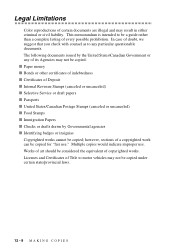
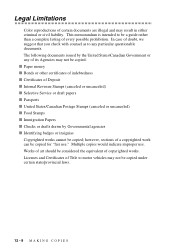
...N G C O P I Identifying badges or insignias Copyrighted works cannot be copied; Works of art should be considered the equivalent of a copyrighted work can be copied for "fair use . This memorandum is ...listing of every possible prohibition. Multiple copies would indicate improper use ." Legal Limitations
Color reproductions of certain documents are illegal and may not be copied: I Paper ...
Users Manual - English - Page 109
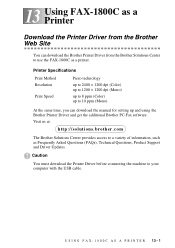
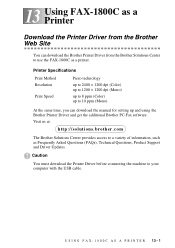
.... U S I N G F A X - 1 8 0 0 C A S A P R I N T E R 13 - 1 13 Using FAX-1800C as a 13 Printer
Download the Printer Driver from the Brother Web Site
You can download the manual for setting up to 10 ppm (Mono)
At...1800C as a printer. Printer Specifications
Print Method Resolution
Print Speed
Piezo technology
up to 2400 × 1200 dpi (Color) up to 1200 × 1200 dpi (Mono)
up to 8 ppm (Color...
Users Manual - English - Page 116
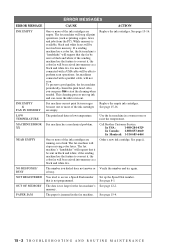
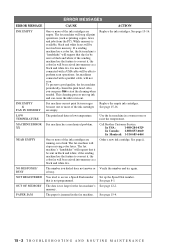
... not programmed. XX
Call Brother Customer Service. NO RESPONSE/ BUSY
The number you can cause the ink to convert it , the color fax will not scan. NOT REGISTERED You tried to perform scan operations; fax machines connected with a USB cable will be able to access a Speed Dial number that the fax be received...
Users Manual - English - Page 121


...-6464 (in Montreal).
Vertical Black Lines When Receiving
The sender's scanner may become clogged. Phone Line or Connections
Dialing does not work. Send a manual fax by pressing Hook/Hold--OR--by lifting... appear in the EXT jack. Try using recommended special paper (See Chapter 3). Replace the color ink cartridges that the ink may be dirty.
If You Are Having Difficulty with Your Fax...
Users Manual - English - Page 133


...S Specifications S
Fax
Compatibility Coding System Modem Speed Cut Sheet Size Scanning Width Printing Width Automatic Document Feeder (ADF) Multi-purpose Sheet Feeder...Super Light/Super Dark (manual setting)
• Horizontal 203 dot/inch (8 dot/mm) (B&W/Color) • Vertical Standard - 98 line/inch (B&W only)
(3.85 line/mm) - 196 line/inch (Color)
(7.7 line/mm) Fine - 196 line/inch (B&W/Color...
Users Manual - English - Page 135


...Paper Input
Paper Output
Automatic loading from the Multi-Purpose Sheet Feeder
I Paper type: Plain paper, inkjet paper (coated paper), glossy paper, transparencies and envelopes
I Maximum feeder capacity: Approx. 100 sheets ...two print heads. SPECIFICATIONS S-3 Consumable Items
Ink
Black and 3 individual color ink cartridges
separate from the paper output tray immediately after printing.
Service Manual - Page 9


...
Power Failure Dialing
Speaker Volume
Ring Volume
Handset Volume
Al
Scan Speed (A4:Standard)
Memory Transmission(Brother#1 Chart)
Memory Transmission(ITU-T...Color FAX (Document Send/Receive)
Color FAX (Memory Send/Receive)
IIVTE.RFA CE
External TAD Interface
Host Interface (IEEE1284)
Host Interface (USB)
LAN Interface
Fax 1800C
Ink Jet (BH 2-head) 33,600 (Fax)
4 (Brother#1,MMR) G3...
Service Manual - Page 112


FAX1800C
brother IntelliFAX 18000
__Color Ink Jet Fax Phone & Copier
SWEIR'S.31
2
NO. 1 a 2
3 80
VAR
17
3
4
4
15 Off
C)MNO Stop/ Exit
30
3 enu
■
•
S sa
5
•
6
82 6
Hook/ Hold ®41
0-
8 9
4
RedlaV Pause Search/
Color Fox
Color Fax Start Fax Resolution
Color 00.'"Thpu„,
Ink
olal
Copy O
ReParts
0
if 27
Reive Meocde
Black...
Similar Questions
How To Scan In Color On Brother Mfc 7340
(Posted by crBUrba 9 years ago)
How To Scan In Color On A Mfc 8690dw
(Posted by acheebaur 10 years ago)
How Do I Scan In Color On Brother 8890dw
(Posted by eddy5suz 10 years ago)
Can I Install Brother Mfc-j430w Color Inkjet Printer Without Cd
(Posted by gracebrid 10 years ago)

