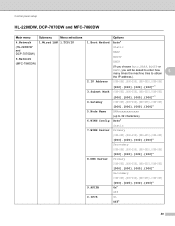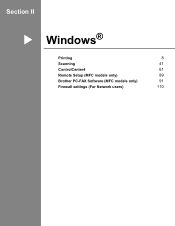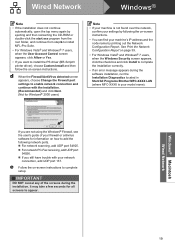Brother International MFC-7860DW Support Question
Find answers below for this question about Brother International MFC-7860DW.Need a Brother International MFC-7860DW manual? We have 5 online manuals for this item!
Question posted by moonpank on June 24th, 2014
Control Center 4 Will Not Complete Scan To Email
The person who posted this question about this Brother International product did not include a detailed explanation. Please use the "Request More Information" button to the right if more details would help you to answer this question.
Current Answers
Related Brother International MFC-7860DW Manual Pages
Similar Questions
Not Able To Open Control Center 4
(Posted by anitamahima 9 years ago)
Brother Mfc-7360n Control Center Will Not Scan To Pdf
(Posted by GCBerick 10 years ago)
Brother Mfc Wont Scan Control Center Locks
(Posted by millag 10 years ago)
Control Center 4 Did Not Work When Trying To Scan.
Reloaded start up disk and now Control Center 4 is an empty window frame that looks thru my dest top...
Reloaded start up disk and now Control Center 4 is an empty window frame that looks thru my dest top...
(Posted by ccandwater1 12 years ago)