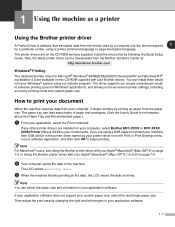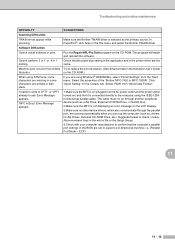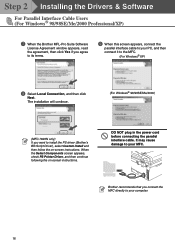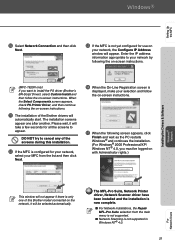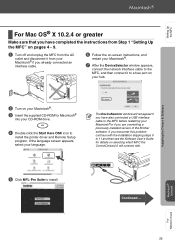Brother International MFC 7820N - Network Monochrome Laser Multifunction Center Support and Manuals
Get Help and Manuals for this Brother International item

View All Support Options Below
Free Brother International MFC 7820N manuals!
Problems with Brother International MFC 7820N?
Ask a Question
Free Brother International MFC 7820N manuals!
Problems with Brother International MFC 7820N?
Ask a Question
Most Recent Brother International MFC 7820N Questions
How To Remove Brother Control Center 2 For Mfc 7820n
(Posted by Lapowe 9 years ago)
My Brother 7820n Won't Connect To My Mac
(Posted by faMinou 9 years ago)
How To Stop The Paper Jam In My Brother Mfc 7820n
(Posted by omegwi 9 years ago)
Is Control Center 3 Available To Mfc 7820n?
(Posted by pc9bspo 9 years ago)
Brother 7820n How Do I Reset The Toner Low Message
(Posted by Fullsus 9 years ago)
Brother International MFC 7820N Videos
Popular Brother International MFC 7820N Manual Pages
Brother International MFC 7820N Reviews
We have not received any reviews for Brother International yet.