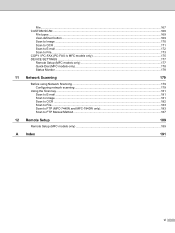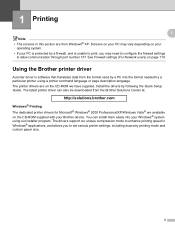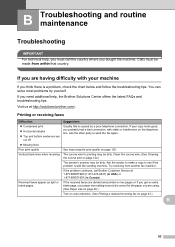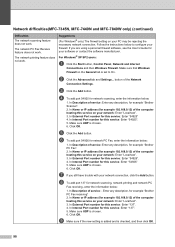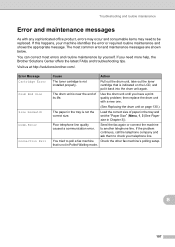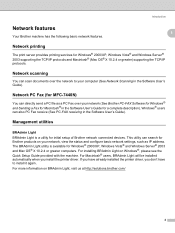Brother International MFC 7345N - Laser Multifunction Center Support and Manuals
Get Help and Manuals for this Brother International item

View All Support Options Below
Free Brother International MFC 7345N manuals!
Problems with Brother International MFC 7345N?
Ask a Question
Free Brother International MFC 7345N manuals!
Problems with Brother International MFC 7345N?
Ask a Question
Most Recent Brother International MFC 7345N Questions
Blotching On Copies
Hello, I changed cartridge and print comes out with blotches (3) across the top of my copies
Hello, I changed cartridge and print comes out with blotches (3) across the top of my copies
(Posted by lnlpool 8 years ago)
My Error States Drum Error Look At Troubleshooting Than Routine Maintenance.
(Posted by JMASS87 9 years ago)
How To Clear Memory On Fax Machine Brother Mfc-7345n
(Posted by kpatel1921 9 years ago)
Mfc-7345 Drum Error? How Do I Fix?
(Posted by sharon44977 10 years ago)
Front Cover: Won't Close
After flawless operation, I opened the front cover of my Brother MFC 7345N to take out the Drum/Tone...
After flawless operation, I opened the front cover of my Brother MFC 7345N to take out the Drum/Tone...
(Posted by dmcelroy 10 years ago)
Brother International MFC 7345N Videos
Popular Brother International MFC 7345N Manual Pages
Brother International MFC 7345N Reviews
We have not received any reviews for Brother International yet.