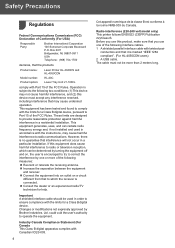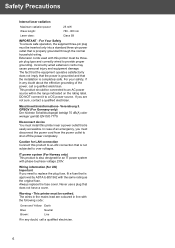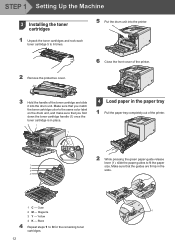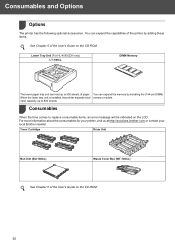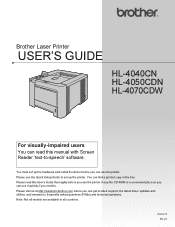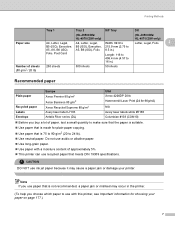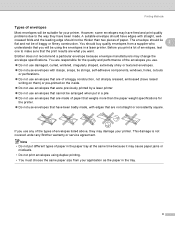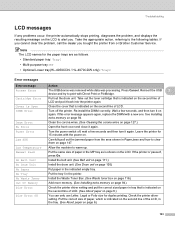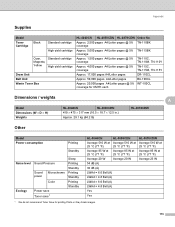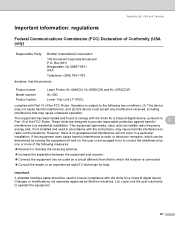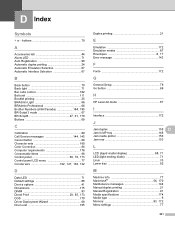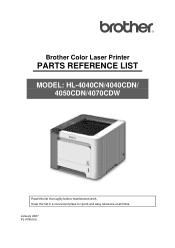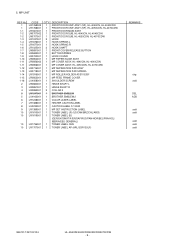Brother International HL-4040CDN Support Question
Find answers below for this question about Brother International HL-4040CDN - Color Laser Printer.Need a Brother International HL-4040CDN manual? We have 4 online manuals for this item!
Question posted by shansgen on August 28th, 2014
My Printer Says Drum Error
The person who posted this question about this Brother International product did not include a detailed explanation. Please use the "Request More Information" button to the right if more details would help you to answer this question.
Current Answers
Answer #1: Posted by Odin on August 28th, 2014 7:33 AM
Follow the steps at http://www.justanswer.com/printers/3m9rr-brother-hl-4040cn-color-laser-printer-drum-error-message.html.
Hope this is useful. Please don't forget to click the Accept This Answer button if you do accept it. My aim is to provide reliable helpful answers, not just a lot of them. See https://www.helpowl.com/profile/Odin.
Related Brother International HL-4040CDN Manual Pages
Similar Questions
How To Reset Drum Life On Brother Printer Hl 4040cdn
(Posted by mlheshePi 9 years ago)
How To Reset Drum Life On Brother Printer Hl-4040cdn
(Posted by shaar 9 years ago)
Brother Hl5340d How To Fix Drum Error
(Posted by ewahlsc 9 years ago)
I Have A Hl-4040cn And It Wont Print For A Drum Error. It Says To Slide Green
tab on each color
tab on each color
(Posted by shanShawn1 10 years ago)
Drum Replaced, But Error Message About Sliding A Green Tab On Each Color???
I have replaced the drum cartridge before and had no problem at all, but this time an error message ...
I have replaced the drum cartridge before and had no problem at all, but this time an error message ...
(Posted by tfall20 11 years ago)