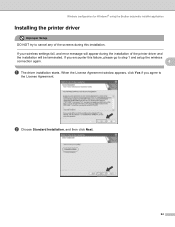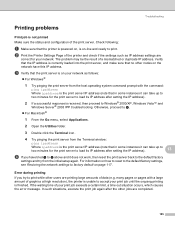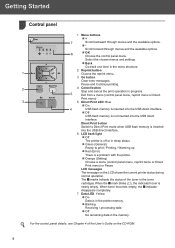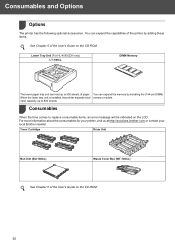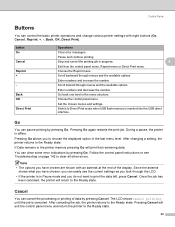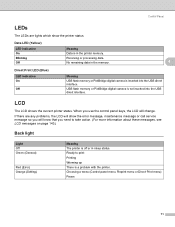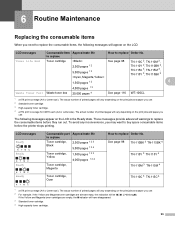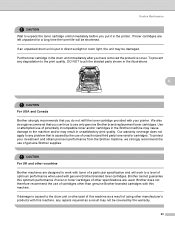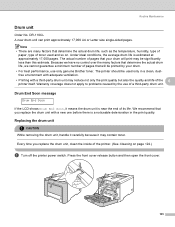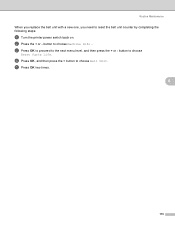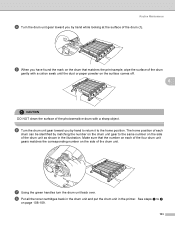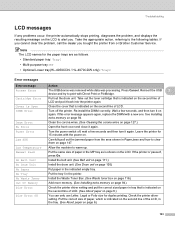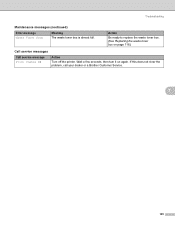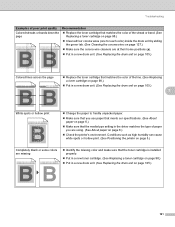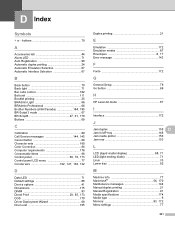Brother International HL-4040CDN Support Question
Find answers below for this question about Brother International HL-4040CDN - Color Laser Printer.Need a Brother International HL-4040CDN manual? We have 4 online manuals for this item!
Question posted by tfall20 on March 13th, 2013
Drum Replaced, But Error Message About Sliding A Green Tab On Each Color???
I have replaced the drum cartridge before and had no problem at all, but this time an error message comes up saying that I need to slide a green tab on each color. What green tab? I have NO idea what its referring to????
Current Answers
Related Brother International HL-4040CDN Manual Pages
Similar Questions
How To Reset Drum Life On Brother Printer Hl 4040cdn
(Posted by mlheshePi 9 years ago)
My Printer Says Drum Error
(Posted by shansgen 9 years ago)
How To Reset Drum Life On Brother Printer Hl-4040cdn
(Posted by shaar 9 years ago)
How To Replace Drum On Brother Printer Hl-5370dw
(Posted by rilesupe 9 years ago)