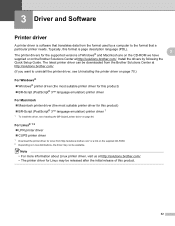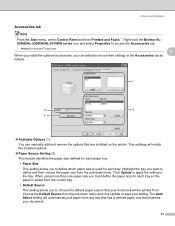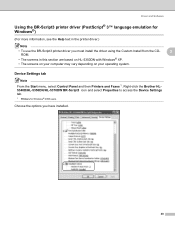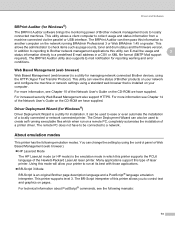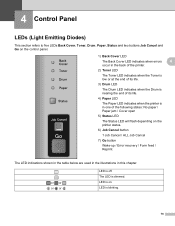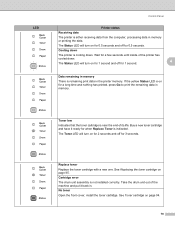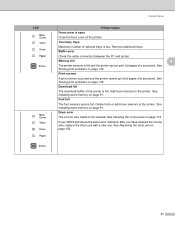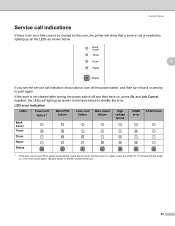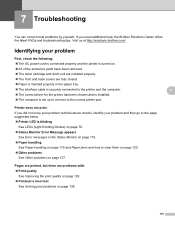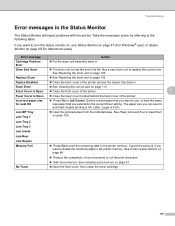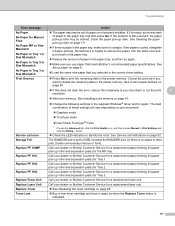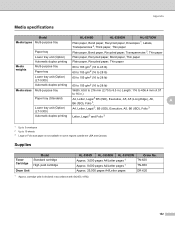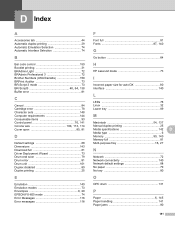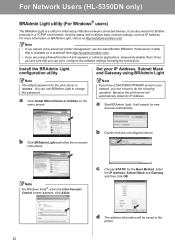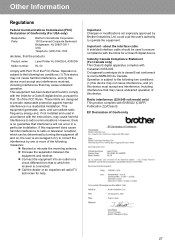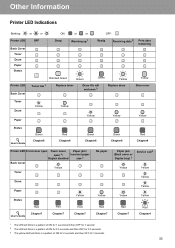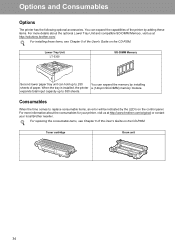Brother International HL 5340D Support Question
Find answers below for this question about Brother International HL 5340D - B/W Laser Printer.Need a Brother International HL 5340D manual? We have 2 online manuals for this item!
Question posted by ewahlsc on June 23rd, 2014
Brother Hl5340d How To Fix Drum Error
The person who posted this question about this Brother International product did not include a detailed explanation. Please use the "Request More Information" button to the right if more details would help you to answer this question.
Current Answers
Answer #1: Posted by moshrr on June 23rd, 2014 8:59 AM
If the drum just needs to be reset-- here are the instructions Laser Printers: make sure the printer is turned on and the drum LED is blinking. Open the cartridge front door. Press and hold the GO button for 4 seconds until all your LEDs come to life. When all of these are lit up, release the GO button. Close the door and the counter is now reset.
If it is giving some sort of other Error, let me know what the error says and I can help more.
Related Brother International HL 5340D Manual Pages
Similar Questions
My Printer Says Drum Error
(Posted by shansgen 9 years ago)
Brother Hl5340d Drum Light Will Not Go Out
(Posted by dohelpo 9 years ago)
Brother Hl2150n Drum Error How To Reset
(Posted by ggalanp 9 years ago)
Brother Hl5340d Laser Printer Toner How To Fix It
(Posted by thatlun 10 years ago)
How To Reset The Drum Led Light In Brother Hl5340d
(Posted by AttamMac 10 years ago)