Brother International HL 4040CN Support Question
Find answers below for this question about Brother International HL 4040CN - Color Laser Printer.Need a Brother International HL 4040CN manual? We have 3 online manuals for this item!
Question posted by shanShawn1 on January 5th, 2014
I Have A Hl-4040cn And It Wont Print For A Drum Error. It Says To Slide Green
tab on each color
Current Answers
There are currently no answers that have been posted for this question.
Be the first to post an answer! Remember that you can earn up to 1,100 points for every answer you submit. The better the quality of your answer, the better chance it has to be accepted.
Be the first to post an answer! Remember that you can earn up to 1,100 points for every answer you submit. The better the quality of your answer, the better chance it has to be accepted.
Related Brother International HL 4040CN Manual Pages
Network Users Manual - English - Page 12
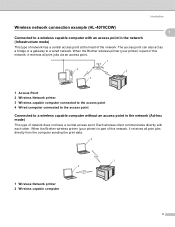
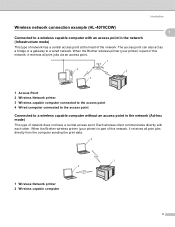
... the Brother wireless printer (your printer) is part of this network, it receives all print jobs via an access point.
1
4
2
3
1 Access Point 2 Wireless Network printer 3 Wireless capable computer...of network does not have a central access point. Introduction
Wireless network connection example (HL-4070CDW) 1 1
Connected to a wireless capable computer with each other. Each wireless ...
Network Users Manual - English - Page 102
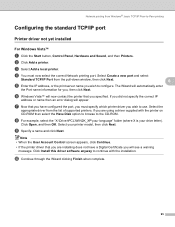
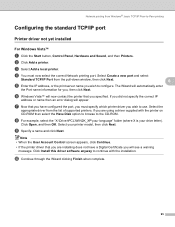
... you did not specify the correct IP
address or name then an error dialog will automatically enter
the Port name information for you, then click Next. If you wish to -Peer printing
Configuring the standard TCP/IP port 6
Printer driver not yet installed 6
For Windows Vista™
6
a Click the Start button, Control Panel...
Users Manual - English - Page 27
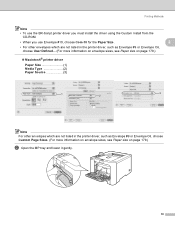
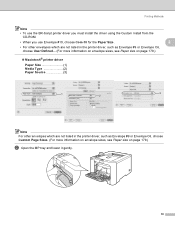
Printing Methods
Note
• To use the BR-Script printer driver you must install the driver using the Custom Install from the CD-ROM.
• When you use Envelope #10, choose Com-10 for the Paper Size.
2
• For other envelopes which are not listed in the printer driver, such as Envelope #9 or Envelope...
Users Manual - English - Page 30
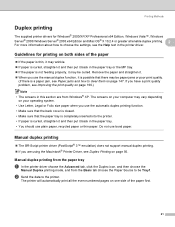
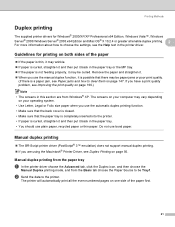
..., see Paper jams and how to clear them on page 147. If you are from the Basic tab choose the Paper Source to the printer. If you have a print quality problem, see the Help text in the paper tray or the MP tray. Guidelines for Windows® 2000/XP/XP Professional x64 Edition...
Users Manual - English - Page 31
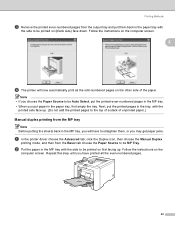
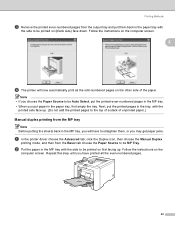
... pages in the MP tray. • When you put them , or you may get paper jams.
a In the printer driver choose the Advanced tab, click the Duplex icon, then choose the Manual Duplex
printing mode, and then from the MP tray
2
Note Before putting the sheets back in the MP tray, you will...
Users Manual - English - Page 33
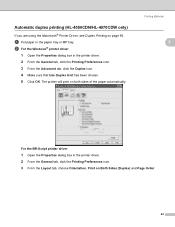
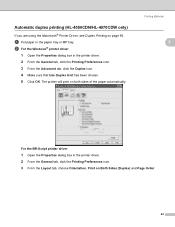
... MP tray. The printer will print on page 56. Automatic duplex printing (HL-4050CDN/HL-4070CDW only)
If you are using the Macintosh® Printer Driver, see Duplex Printing on both sides of the paper automatically.
b For the Windows® printer driver
1 Open the Properties dialog box in the printer driver. 2 From the General tab, click the Printing Preferences icon. 3 From...
Users Manual - English - Page 41
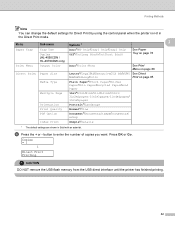
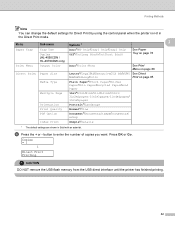
... the printer is not in the Direct Print mode.
2
Menu
Sub menu
Options 1
Paper Tray
Tray Use
Duplex (HL-4050CDN / HL-4070CDW only)
Auto*/MP Only/Tray1 Only/Tray2 Only Off*/On(Long Bind)/On(Short Bind)
See Paper Tray on page 78
Print Menu Output Color
Auto*/Color/Mono
See Print Menu on page 80
Direct Print Paper...
Users Manual - English - Page 45
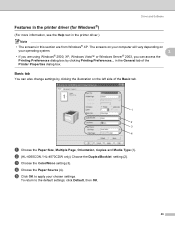
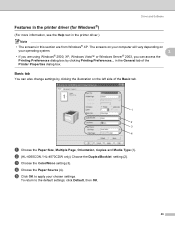
...(HL-4050CDN / HL-4070CDW only) Choose the Duplex/Booklet setting (2). e Click OK to the default settings, click Default, then OK.
36 Driver and Software
Features in the printer ...printer driver.)
Note
• The screens in the General tab of the Basic tab.
1
2 3 4
a Choose the Paper Size, Multiple Page, Orientation, Copies and Media Type (1). Basic tab
3
You can access the
Printing...
Users Manual - English - Page 61
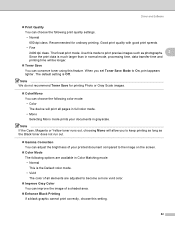
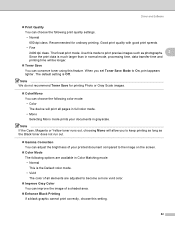
... feature. Driver and Software
Print Quality You can choose the following options are available in Color Matching mode: • Normal
This is the Default color mode. • Vivid
The color of all pages in full color mode. • Mono
Selecting Mono mode prints your printed document compared to On, print appears lighter. Recommended for printing Photo or Gray Scale...
Users Manual - English - Page 79
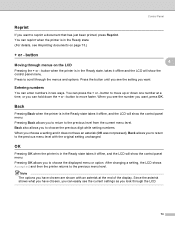
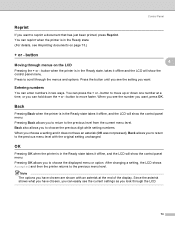
... hold down one number at the end of the display. button when the printer is in the Ready state takes it offline, and the LCD will show the control panel menu...Accepted and then the printer returns to choose the displayed menu or option.
OK
4
Pressing OK when the printer is in two ways. Back also allows you to reprint a document that has just been printed, press Reprint.
...
Users Manual - English - Page 86
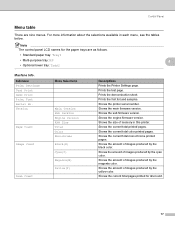
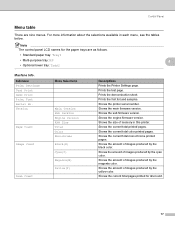
... Count
Image Count
Drum Count
Menu Selections
Main Version Sub Version Engine Version RAM Size Total Color Monochrome Black(K) Cyan(C) Magenta(M) Yellow(Y)
Descriptions Prints the Printer Settings page. Shows the current total color printed pages. Shows the current total monochrome printed pages.
Submenu Print Settings Test Print Demo Print Print Font Serial No. Prints the demonstration sheet...
Users Manual - English - Page 87
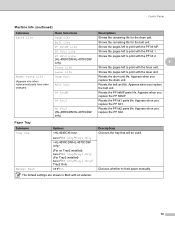
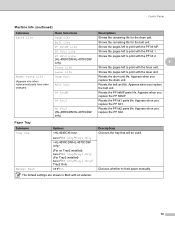
... life. Chooses whether to print with an asterisk. Control Panel
Machine Info. (continued)
Submenu Parts Life
Reset Parts Life (Appears only when replacement parts have been changed)
Menu Selections Drum Life Belt Life PF KitMP Life PF Kit1 Life PF Kit2 Life (HL-4050CDN/HL-4070CDW only) Fuser Life Laser Life Drum Unit
Belt Unit
PF...
Users Manual - English - Page 89
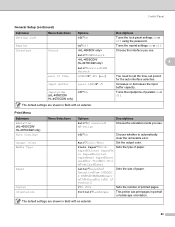
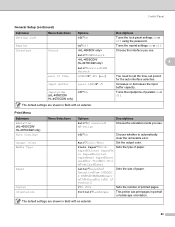
...or Off using the password. Auto*/Color/Mono
Set the output color. Increases or decreases the input buffer capacity.
Portrait*/Landscape
This printer can print pages in Paper/Recycled Paper/Bond .../ HL-4070CDW only)
Off*/On
The default settings are shown in Bold with an asterisk. Choose the interface you use .
4
You need to automatically clear the removable error. Letter*/Legal/...
Users Manual - English - Page 114
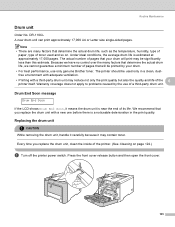
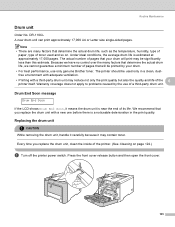
.... We recommend that your drum.
• For best performance, use only genuine Brother toner.
Drum End Soon message
6
Drum End Soon
If the LCD shows Drum End Soon, it may reduce not only the print quality but also the quality and life of the printer. (See Cleaning on . The printer should be printed by the use of pages...
Users Manual - English - Page 152
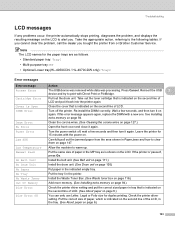
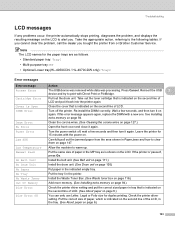
... clear them on page 94.)
Size Error
Check the printer driver setting and put it back into the printer again.
No Belt Unit
Install the belt unit. (See Belt unit on page 111.)
No Drum Unit
Install the drum unit. (See Drum unit on page 94. Leave the printer for duplex printing. Manual Feed
Put the same size...
Users Manual - English - Page 153


... Color Correction
Call service message Action
Calibrate
Turn off the printer. When the o mark blinks (shown as n in left to replace the fuser unit. Replace the belt unit.
It is time to right. Replace the drum unit. (See Replacing the drum unit on again. It is time to replace the laser unit. Troubleshooting
Error messages (continued)
Error...
Users Manual - English - Page 155
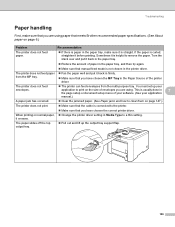
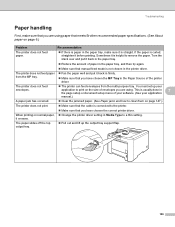
... support flap.
146
When printing on page 147.)
The printer does not print. Make sure that meets... Brother recommended paper specifications. (See About paper on the size of your software. (See your
application to remove the paper.
The printer can feed envelopes from the MP tray.
The paper slides off the top output tray.
The printer...
Users Manual - English - Page 169
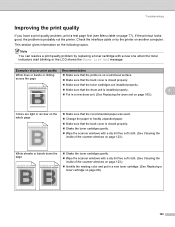
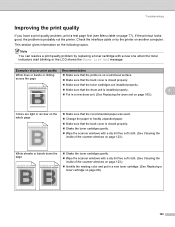
...page 123.)
Identify the missing color and put in a new drum unit. (See Replacing the drum unit on the following topics. Examples of poor print quality
White lines or bands...print quality 7
If you have a print quality problem, print a test page first (see Menu table on another computer. Check the interface cable or try the printer on page 77). This section gives information on page 105.)
Colors...
Users Manual - English - Page 170
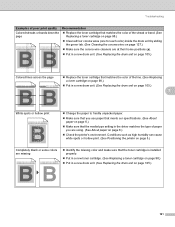
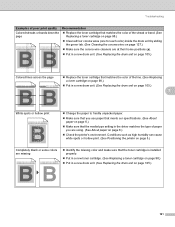
...abcdefghijklmnopqrstuvwxyz. Clean all four corona wires (one for each color) inside the drum unit by sliding the green tab. (See Cleaning the corona wires on page 127.)
Make sure the corona wire cleaners are using. (See About paper on page 6.)
Check the printer's environment. abcdefghijklmnopqrstuvwxyz.
abcdefghijklmnopqrstuvwxyz. ABCDEFGHIJKLMNOPQRSTUVWXYZ. 0123456789. Replace the toner...
Users Manual - English - Page 178
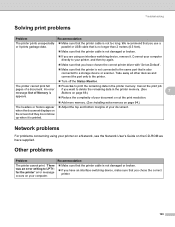
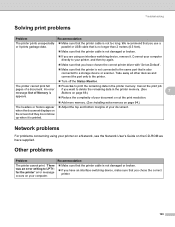
... is
if you use a parallel or USB cable that the printer cable is no longer than 2 meters (6.5 feet).
The printer cannot print full
Press Go to the printer. Other problems 7
Problem
Recommendation
The printer cannot print. 'There was an error writing to delete the remaining data in the printer memory. Network problems 7
For problems concerning using an interface...
Similar Questions
My Printer Says Drum Error
(Posted by shansgen 9 years ago)
Brother Hl-4040cn Drum Replacement Error Message When Installing
(Posted by 06Va 10 years ago)
Hl 5370 Wont Reset Drum
(Posted by detz2rly0 10 years ago)
What Does Drum Error Mean? And What Do You Do?
(Posted by rlttvg 12 years ago)
Hl 4040cn Has Message On Lcd Sreen That Says Print Uanble 32
(Posted by yoyelus 12 years ago)

