Bose Lifestyle T20 Support Question
Find answers below for this question about Bose Lifestyle T20.Need a Bose Lifestyle T20 manual? We have 3 online manuals for this item!
Question posted by jimbuie1 on August 21st, 2011
Lost Bose Remote.
can I use the sharp aquos remote to control the bose system?
Current Answers
There are currently no answers that have been posted for this question.
Be the first to post an answer! Remember that you can earn up to 1,100 points for every answer you submit. The better the quality of your answer, the better chance it has to be accepted.
Be the first to post an answer! Remember that you can earn up to 1,100 points for every answer you submit. The better the quality of your answer, the better chance it has to be accepted.
Related Bose Lifestyle T20 Manual Pages
Operating guide - Page 2


....
• Keep the remote control batteries away from children. ...Bose.com/compliance. WARNINGS: • To reduce the risk of the correct type and model number.
• Contains small parts that may be operating in conjunction with batteries of fire or electrical shock, do not place objects filled with FCC and Industry Canada RF radiation exposure limits set up and use your system...
Operating guide - Page 5


... you need help 1
YOUR REMOTE CONTROL
2
YOUR CONTROL CONSOLE
5
POWER ON/OFF CONTROLS
6
Starting your system 6 Turning on your TV 6 Shutting down your system 6
OPERATING YOUR CONNECTED DEVICES 7
Selecting a connected device 7 Watching TV 8
Using a set top box 8 Using the tuner in your TV 8 Tuning to a TV station 8 Playing audio/video devices 9 Listening to a Bose link input device...
Operating guide - Page 7


... there. English
TAB 2
TAB 3
TAB 4
Welcome
Thank you easily add devices to your system
• ADAPTiQ audio calibration system that optimizes system performance for your room
• RF remote control • HDMI connectivity • Video up-conversion to 1080p • Photo viewing using a USB flash drive • Embedded iPod/iPhone interface and dock
(V25 and V35...
Operating guide - Page 8
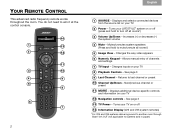
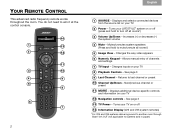
... controls - Mutes/unmutes system speakers (Press and hold to turn off
14 Information Display (V25 and V35 system remotes)
*For V25 and V35 systems delivering sound to another room through Bose® link OUT (not applicable to mute/unmute all rooms*)
3 Volume Up/Down - Changes the way video appears
6 Numeric Keypad - Changes inputs on your LIFESTYLE® system...
Operating guide - Page 9


...using navigation and playback controls with selected sources. Displays program information 4 OK - English
TAB 2
TAB 3
TAB 4
Navigation controls
1
2
7
3
6
415
1 Page Up/Down - Navigation control...MENU - Displays your TV screen 7 GUIDE - TAB 5
TAB 6
TAB 7
TAB 8
YOUR REMOTE CONTROL
Playback controls
1 9
8
2
7
3
6
4 5
1 Shuffle 2 Quick Replay/Skip Backward 3 Seek Backward...
Operating guide - Page 10


...Operating prompts
Hold number key to set preset
TAB 4
TAB 3
TAB 2
English
Remote glow button
Pressing the glow button on the rear of deleting a radio preset, switch....
3. TAB 8
TAB 7
TAB 6
TAB 5
YOUR REMOTE CONTROL
Information display (V25 and V35 system remotes)
The display provides operating and system status information. The light turns off automatically after several seconds ...
Operating guide - Page 12


... you decide to access the power controls for connected devices, automatic shutdown will shut down your system is on and ready to use the remote that came with your system
Press the power button on the remote or on your TV screen.
Pressing the remote SOURCE button also starts your system and puts the SOURCE menu on the...
Operating guide - Page 14


... process.
1. Press to tune to a station. Tune to last selected channel. Press the remote SOURCE button and select TV. 2. Tune to select a station from the program guide.
8 Enter the channel number on the keypad and press OK. Use the dash button for the Bose system, then press the SOURCE button and select another source...
Operating guide - Page 15


...forward Quick replay or skip backward Shuffle mode
Listening to a Bose link input device
You can use your Bose link device before attempting to select it is connected.
9 ...LIFESTYLE® system to listen to content from a Bose link-compatible system, such as a CD, DVD, DVR, or Blu-ray Disc™ player.
Connect that system to the Bose link IN connector on the rear panel of the control...
Operating guide - Page 18


... the image. Fit
Fits the video image to vertically offset the image on the device itself or the remote that have an HDMI output. The Bose remote does not control a device connected to this button to use the controls on the left /right audio outputs. TAB 4
TAB 3
TAB 2
English
Stretch 1 Stretches video image evenly from the...
Operating guide - Page 23


... Enables the system to display the volume level meter and mute indicator on the remote)
Off Sends HDMI audio to the LIFESTYLE® system speakers
Video ...to +6) This option is unavailable if the Speakers option is set to Stereo (2) or Front (3)
Center Speaker Adjusts the volume level of the ...affected by plugging headphones into the control console or by pressing Mute or Volume on your TV ...
Operating guide - Page 25


... 7
TAB 8
ADDING SOUND TO ANOTHER ROOM (V25 AND V35 SYSTEMS)*
Expanding your system
Your LIFESTYLE® system can deliver Bose® quality sound in up a Bose link-compatible system in another room, follow the instructions included with the expansion product and be aware of how the second room remote control switches should be set to match the house code...
Operating guide - Page 26


...using a soft dry cloth. Remove the old batteries. 3.
Low battery icon (V25 and V35 systems)
CiPabolde 3:20 The Beatles
1. Viewing system information
Press and hold the Setup button on the control console to display the following system information on your remote control...status • Remote control ID number and software version • House code • Connected Bose® link ...
Operating guide - Page 27


..." on -screen instructions.
Follow the on page 24.
See "Resetting the system" on the control console.
The Bose remote does not control a device I added during the initial setup
• Try setting up the device again.
• Your system may need a software update. System doesn't do
The system is not responding to set up the device again. See "Resetting...
Operating guide - Page 30


... each button press. If you still cannot operate the system using the remote, try the next procedure to red. Using the remote navigation buttons, select Update.
3. See the address sheet included in solving problems, contact Bose® Customer Service. Press and hold the power button on the control console for five seconds. The power light changes to...
Operating guide - Page 31


.... Please refer to the card for instructions on the remote control to copy the file to you on a disc for...Bose dealer, using the following the date of distribution of the control console to : Licensing Manager, Mailstop 6A2, Bose Corporation, The Mountain, Framingham, MA 01701-9168. You may then remove the USB drive.
4. English
TAB 2
TAB 3
TAB 4
Limited Warranty
Your LIFESTYLE® system...
Installation guide - Page 2
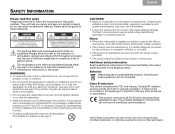
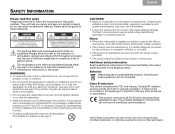
...used as vases, on the bottom of important operating and maintenance instructions in recreation vehicles, or on boats. • This product is located on or near the apparatus.
• Keep the remote control...See the additional instructions on or near the apparatus.
The exclamation point within the system enclosure that may void the warranty. • Long-term exposure to dripping or...
Installation guide - Page 14
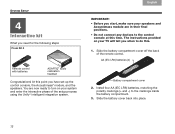
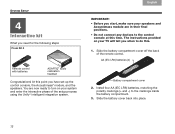
... the back of the setup process using the UnifyTM intelligent integration system. AA (IEC LR6) batteries (4)
Battery compartment cover
2. Slide the battery cover back into place.
12 TAB 8
TAB 7
SYSTEM SETUP
TAB 6
4
Interactive kit
What you when to turn on your system and enter the interactive phase of the remote control. TAB 4
TAB 3
TAB 2
English
IMPORTANT...
Installation guide - Page 15
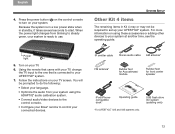
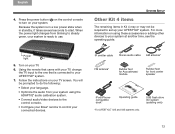
....
• Optimize the audio from blinking to steady green, your system is connected to use. Using the remote that is ready to your connected devices. TAB 5
TAB 6
TAB 7
TAB 8
SYSTEM SETUP
Other Kit 4 items
The remaining items in standby, it takes several seconds to control your LIFESTYLE® system.
7. USB flash drive (for front center speaker
iPod/iPhonecompatible...
Installation guide - Page 16
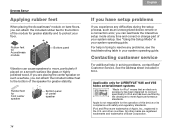
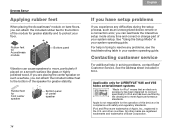
... problems, contact Bose® Customer Service. Contacting customer service
For additional help in your system operating guide. Applicable only for LIFESTYLE® V25 and V35 home entertainment systems
"Made for front... remote or a connection error, you can attach the included rubber feet to meet Apple performance standards. All other countries. and other marks are trademarks of Bose ...
Similar Questions
My Bose Lifestyle12 Lost My Remote Control.
how much remote control? and my bose have problem.can i buy power line isolation transformer?Look at...
how much remote control? and my bose have problem.can i buy power line isolation transformer?Look at...
(Posted by chul500123 7 years ago)
Bose Remote Control Lifestyle 28/35 Home Entertainments Systems
I lost my remote control please let me know from wher i can get for lifestyle 28/35 DVD home enterta...
I lost my remote control please let me know from wher i can get for lifestyle 28/35 DVD home enterta...
(Posted by bashir1ahmadi 9 years ago)
Why It Shuts Down The Power Of Lifestyle T20 When Connected To Tv
(Posted by agg0nz 9 years ago)

