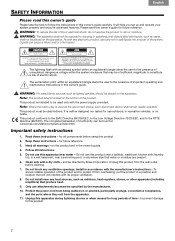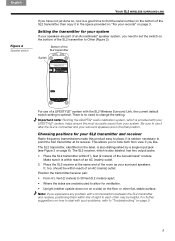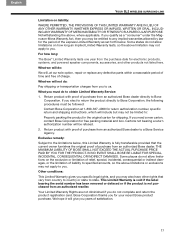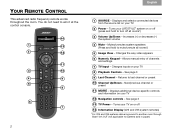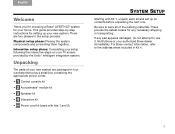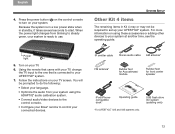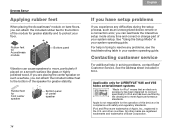Bose Lifestyle T20 Support Question
Find answers below for this question about Bose Lifestyle T20.Need a Bose Lifestyle T20 manual? We have 3 online manuals for this item!
Question posted by dansonmb on June 6th, 2013
I Would Like To Get The Lifestyle 5 Bose Manual
The person who posted this question about this Bose product did not include a detailed explanation. Please use the "Request More Information" button to the right if more details would help you to answer this question.
Current Answers
Answer #1: Posted by waelsaidani1 on June 7th, 2013 12:56 AM
Hello dansonmb Bose The Bose Lifestyle 5 Music System manual is available here for download free. Click on the link to go to the download http://worldwide.bose.com/productsupport/assets/pdf/guides/lifestyle/ls5_series2/en/owg_en_ls5_series2.pdf
Related Bose Lifestyle T20 Manual Pages
Similar Questions
Bose Lifestyle Av28 Manual
i only have one speaker right now and sub no controler should i still be getting sound out of those ...
i only have one speaker right now and sub no controler should i still be getting sound out of those ...
(Posted by Anonymous-148120 9 years ago)
Why It Shuts Down The Power Of Lifestyle T20 When Connected To Tv
(Posted by agg0nz 9 years ago)
How Can I Get A Service Manual For A Bose Lifestyle 12
How can i get a service manual for a Bose Lifestyle 12
How can i get a service manual for a Bose Lifestyle 12
(Posted by jkrshaw 10 years ago)
Connecting Bose V25 Lifestyle 5.1 Home Theater With Bluetooth Connectivity
Hi I have recently purchased a Bose home Theatre V25 lifestyle and I am in Delhi, India. This is co...
Hi I have recently purchased a Bose home Theatre V25 lifestyle and I am in Delhi, India. This is co...
(Posted by Gautamdude1 10 years ago)