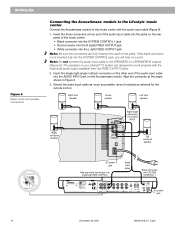Bose Lifestyle 12 Support Question
Find answers below for this question about Bose Lifestyle 12.Need a Bose Lifestyle 12 manual? We have 3 online manuals for this item!
Question posted by jkrshaw on February 6th, 2014
How Can I Get A Service Manual For A Bose Lifestyle 12
How can i get a service manual for a Bose Lifestyle 12
Current Answers
Related Bose Lifestyle 12 Manual Pages
Similar Questions
How Do I Link Bose Lifestyle 12 System With The Remote
(Posted by rayizze 9 years ago)
Im Replacing My Lifestyle 12 Bose With A New V35 Bose,
do i have to switch out the speaker wire from my lifestyle 12 with the new speaker wire from my new ...
do i have to switch out the speaker wire from my lifestyle 12 with the new speaker wire from my new ...
(Posted by rsaferian 11 years ago)
Bose Lifestyle 12
I have Bose lifestyle 12. speakers are working. Base unit also working. But amplifier is not work...
I have Bose lifestyle 12. speakers are working. Base unit also working. But amplifier is not work...
(Posted by arcsax2 11 years ago)
Audio Input Cable For A Bose Lifestyle 12 Series 2 System
Where can I buy a replacement cable for a Bose Lifestyle 12 Series II System
Where can I buy a replacement cable for a Bose Lifestyle 12 Series II System
(Posted by lauraschenkler 12 years ago)
How To Open A Bose Lifestyle 12 Subwoofer To Repair
HOW TO OPEN A BOSE LIFESTYLE 12 SUBWOOFER TO REPAIR THAN YOU FOR YOUR HELP.
HOW TO OPEN A BOSE LIFESTYLE 12 SUBWOOFER TO REPAIR THAN YOU FOR YOUR HELP.
(Posted by marino0603 12 years ago)