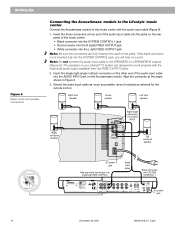Bose Lifestyle 12 Support Question
Find answers below for this question about Bose Lifestyle 12.Need a Bose Lifestyle 12 manual? We have 3 online manuals for this item!
Question posted by marino0603 on May 12th, 2011
How To Open A Bose Lifestyle 12 Subwoofer To Repair
HOW TO OPEN A BOSE LIFESTYLE 12 SUBWOOFER TO REPAIR THAN YOU FOR YOUR HELP.
Current Answers
Answer #1: Posted by mosellemontreal on December 9th, 2012 12:17 AM
Just Open the 2 Screws in the bottom of the panel next to the connections. There is a push lock mechanism in the top of the panel. Turn that to the other direction with a thin screw driver and topple to other direction. Once this is done, hit the top with the fist to slide the cover down (By about an Inch). The cover would be removed.
Related Bose Lifestyle 12 Manual Pages
Similar Questions
How Can I Get A Service Manual For A Bose Lifestyle 12
How can i get a service manual for a Bose Lifestyle 12
How can i get a service manual for a Bose Lifestyle 12
(Posted by jkrshaw 10 years ago)
How To Open The Cover Of Bass Module On Bose Lifestyle 12 System
(Posted by rrha 10 years ago)
Im Replacing My Lifestyle 12 Bose With A New V35 Bose,
do i have to switch out the speaker wire from my lifestyle 12 with the new speaker wire from my new ...
do i have to switch out the speaker wire from my lifestyle 12 with the new speaker wire from my new ...
(Posted by rsaferian 11 years ago)
Bose Lifestyle 12
I have Bose lifestyle 12. speakers are working. Base unit also working. But amplifier is not work...
I have Bose lifestyle 12. speakers are working. Base unit also working. But amplifier is not work...
(Posted by arcsax2 11 years ago)
Audio Input Cable For A Bose Lifestyle 12 Series 2 System
Where can I buy a replacement cable for a Bose Lifestyle 12 Series II System
Where can I buy a replacement cable for a Bose Lifestyle 12 Series II System
(Posted by lauraschenkler 12 years ago)