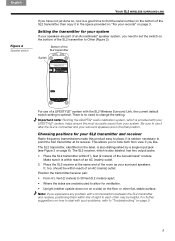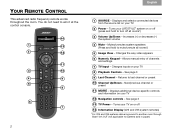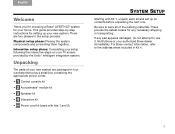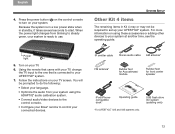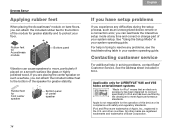Bose Lifestyle T20 Support Question
Find answers below for this question about Bose Lifestyle T20.Need a Bose Lifestyle T20 manual? We have 3 online manuals for this item!
Question posted by Gautamdude1 on June 17th, 2013
Connecting Bose V25 Lifestyle 5.1 Home Theater With Bluetooth Connectivity
Hi
I have recently purchased a Bose home Theatre V25 lifestyle and I am in Delhi, India. This is connected to my tv, dvd player, ipod and satellite cable connection.
I would like the system to read other devices and play music, movies wirelessly via bluetooth. Is there a, way I can get my system to read devices via bluetooth?
Current Answers
Related Bose Lifestyle T20 Manual Pages
Similar Questions
My Bose Wave Radio Model Awr1-1w Stopped Playing Music. I Only Hear Static
(Posted by jimhzill 1 year ago)
Connect To Projector And Laptop
how can I connect boset20 lifestyle system to a laptop and projecto
how can I connect boset20 lifestyle system to a laptop and projecto
(Posted by depps 3 years ago)
Why It Shuts Down The Power Of Lifestyle T20 When Connected To Tv
(Posted by agg0nz 9 years ago)
How To Set Bose Wave Machine Clock To Beep Or Not Play Music
(Posted by jandcadiy 9 years ago)